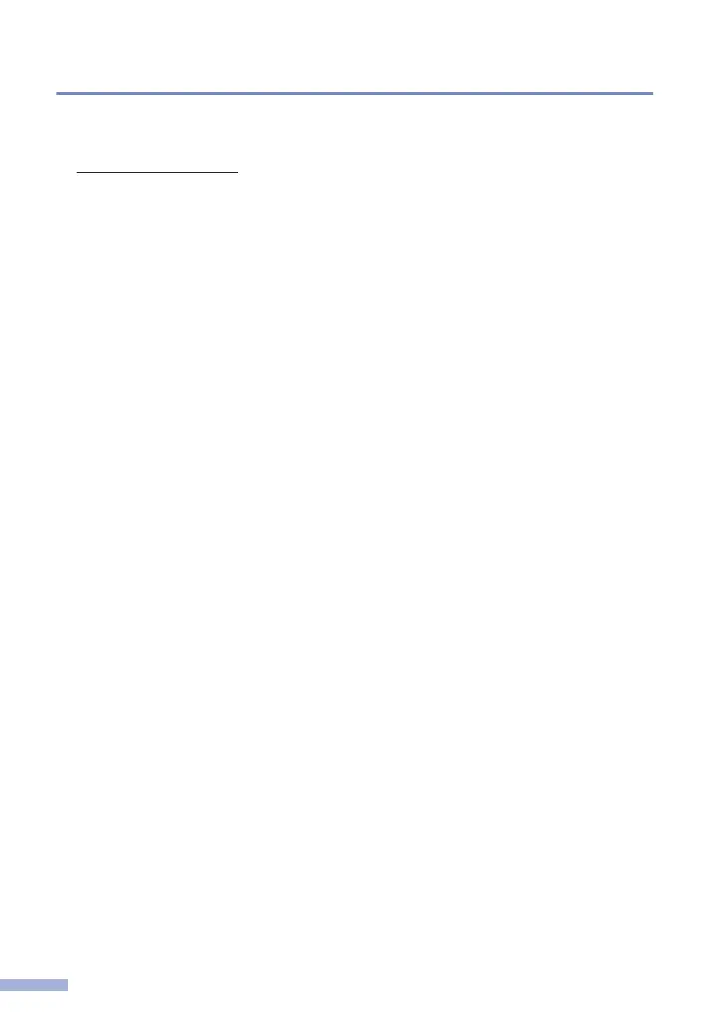Service Centre Locations
For service centres in your country, contact your local Brother Office.
Address and telephone contact information for local offices can be found
at support.brother.com by selecting your region and country.
Unlawful Use of Copying or Scanning
Equipment (Products with scanning
function only)
It is an offence to make reproductions of certain items or documents with
the intent to commit fraud. The following is a non-exhaustive list of
documents which it may be unlawful to produce copies of. We suggest
you check with your legal adviser and/or the relevant legal authorities if in
doubt about a particular item or document:
• Currency
• Bonds or other certificates of debt
• Certificates of deposit
• Armed forces service or draft papers
• Passports
• Postage stamps (cancelled or uncancelled)
• Immigration papers
• Welfare documents
• Cheques or drafts drawn by governmental agencies
• Identifying badges or insignias
In addition, driving licences and/or Certificates of Title to motor vehicles
may not be copied or scanned under certain national laws.
Copyrighted works cannot be copied or scanned lawfully, subject to the
“fair dealing” exception relating to sections of a copyrighted work. Multiple
copies would indicate improper use. Works of art should be considered
the equivalent of copyrighted works.
22
