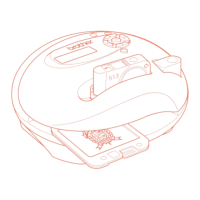Do you have a question about the Brother Entrepreneur Pro PR-1000 and is the answer not in the manual?
| Brand | Brother |
|---|---|
| Model | Entrepreneur Pro PR-1000 |
| Category | Sewing Machine |
| Language | English |
Lists the new features activated with the Kit I upgrade, detailing their functions and page references.
Details on how to use the Color Shuffling function to find and apply new color schemes to embroidery patterns.
Instructions for saving custom thread table data to USB and recalling it later for machine use.
Explains the method of connecting multiple embroidery patterns using reference points and edges detected by the camera.
A hands-on guide to practicing pattern connection by linking three sample patterns using the camera feature.
Procedures for connecting rotated patterns, covering both angled and non-angled designs for creative variations.
Using the basting function to measure and connect patterns that need to be joined precisely along an edge.
Performing trial sewing to verify the correct slide distance for connecting patterns, ensuring accurate placement.
Addresses the issue of stickers peeling off during fabric re-hooping and the solution to restart the procedure.
Solutions for when patterns or stickers don't fit the embroidery area, including changing frames or repositioning stickers.
Information on how to change the previously selected reference point for pattern connection.
Displays a visual list of new embroidery and alphabet patterns added to the machine's library.