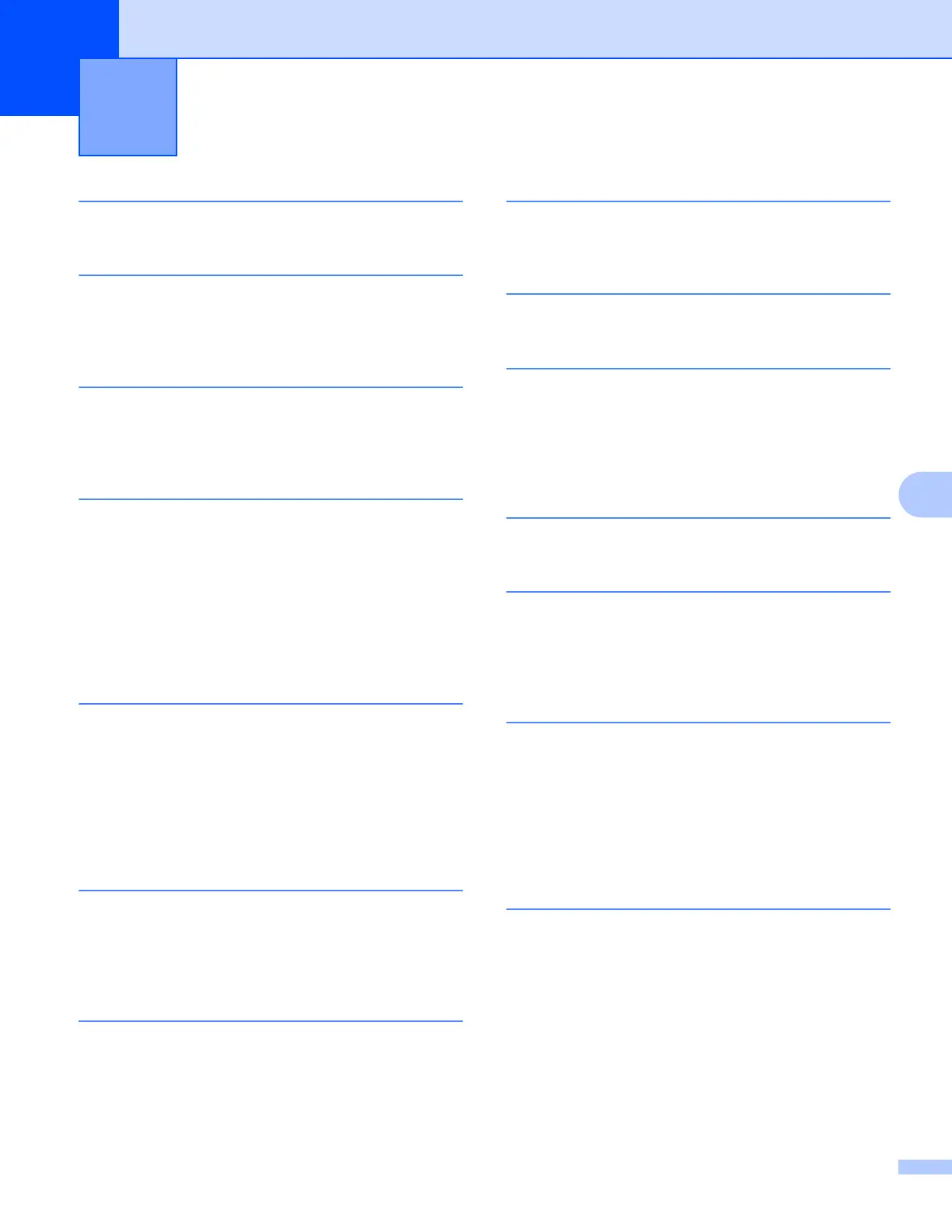199
B
B
Numerics
2-sided printing ......................................................... 20
A
Accessories and supplies ....................................... 197
Apple Macintosh
.................................................24, 61
Auto Power Off
........................................................ 103
B
Back key ................................................................... 82
Brother Numbers (USA/Canada)
........... 196, 197, 198
BR-Script3
...........................................................50, 72
C
Cancel key ................................................................ 82
Cleaning
.................................................................. 140
Color Correction
................................................97, 104
Computer requirements
.......................................... 193
Consumable items
.........................106, 107, 108, 195
Control panel
............................................................. 81
Control panel LCD menu
.......................................... 84
Corona wire
............................................................. 143
D
Data LED .................................................................. 83
Deep Sleep
............................................................... 83
Deep Sleep mode
................................................... 102
Default settings
....................................................... 185
Device Settings tab
................................................... 47
Dimensions
............................................................. 187
Drum unit
................................................................ 119
E
Emulation ................................................................ 190
Envelopes
........................................................ 3, 5, 15
Error LED
.................................................................. 83
Error messages
....................................................... 158
F
FAQs (Frequently Asked Questions) ...................... 196
Folio
............................................................................ 3
G
General Setup ........................................................... 88
Go key
....................................................................... 82
I
Interface .................................................................. 191
J
Jam 2-sided ............................................................ 165
Jam Inside
............................................................... 169
Jam Manual Feed
................................................... 163
Jam Rear
................................................................ 167
Jam Tray 1
.............................................................. 163
K
Keys .......................................................................... 81
L
Labels .............................................................. 3, 6, 15
LCD (liquid crystal display)
....................................... 81
LED (light-emitting diode)
......................................... 83
Linux
......................................................................... 24
M
Machine information .................................................. 85
Macintosh
............................................................24, 61
Maintenance messages
..................................107, 108
Manual 2-sided printing
............................................. 23
Media specifications
................................................ 189
Memory
................................................................... 187
Menu settings
............................................................ 84
N
Network connectivity ............................................... 191
Network menu
.....................................................92, 93
Network software
...................................................... 80
Index
