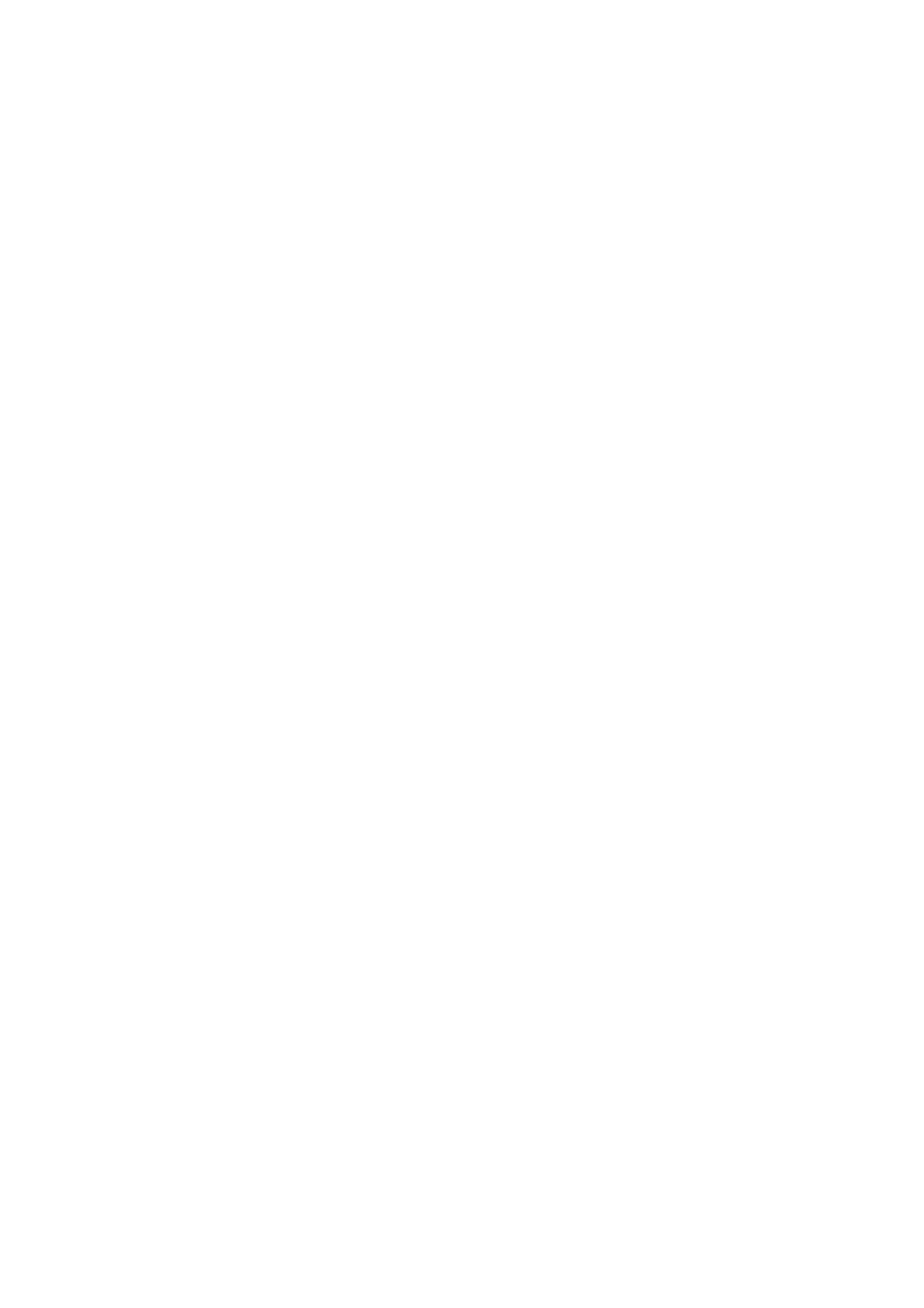CHAPTER 10 CARBON COPY FUNCTION - 2
CONTENTS
1. OUTLINE ............................................................................................................................... 3
1.1. Outline of the function .................................................................................................................. 3
2. SPECIFICATIONS ................................................................................................................. 4
2.1. Explanation of each function ........................................................................................................ 4
2.1.1. Carbon copy mode setting .................................................................................................................... 4
2.1.2. Setting of the number of copies ............................................................................................................ 4
2.1.3. Paper tray selection setting .................................................................................................................. 4
2.1.4. Additional macro setting ....................................................................................................................... 4
2.2. How to set each function .............................................................................................................. 5
2.2.1. Setting on the control panel .................................................................................................................. 5
2.2.2. Setting on the control panel .................................................................................................................. 6
2.2.3. Setting with the PJL command ............................................................................................................. 7
2.2.4. Setting with the PJL command ............................................................................................................. 8
2.3. Example ....................................................................................................................................... 9
2.3.1. Setting on the control panel .................................................................................................................. 9
2.3.2. Setting with the PJL command ............................................................................................................. 9
3. DETAILED INFORMATION ................................................................................................. 10
3.1. Details on the specifications ....................................................................................................... 10
3.1.1. Usable emulation ................................................................................................................................ 10
3.1.2. About tray selection ............................................................................................................................ 10
3.1.3. About the duplex setting ..................................................................................................................... 10
3.1.4. About the USER DEFINED SIZE paper ............................................................................................. 10
3.1.5. About the reprint function .................................................................................................................... 10
3.1.6. About the spool data ........................................................................................................................... 10
3.2. Limited items .............................................................................................................................. 10
3.2.1. About the page break of the print data ............................................................................................... 10
3.2.2. About the <ESC><CR> command of the print data ........................................................................... 10
