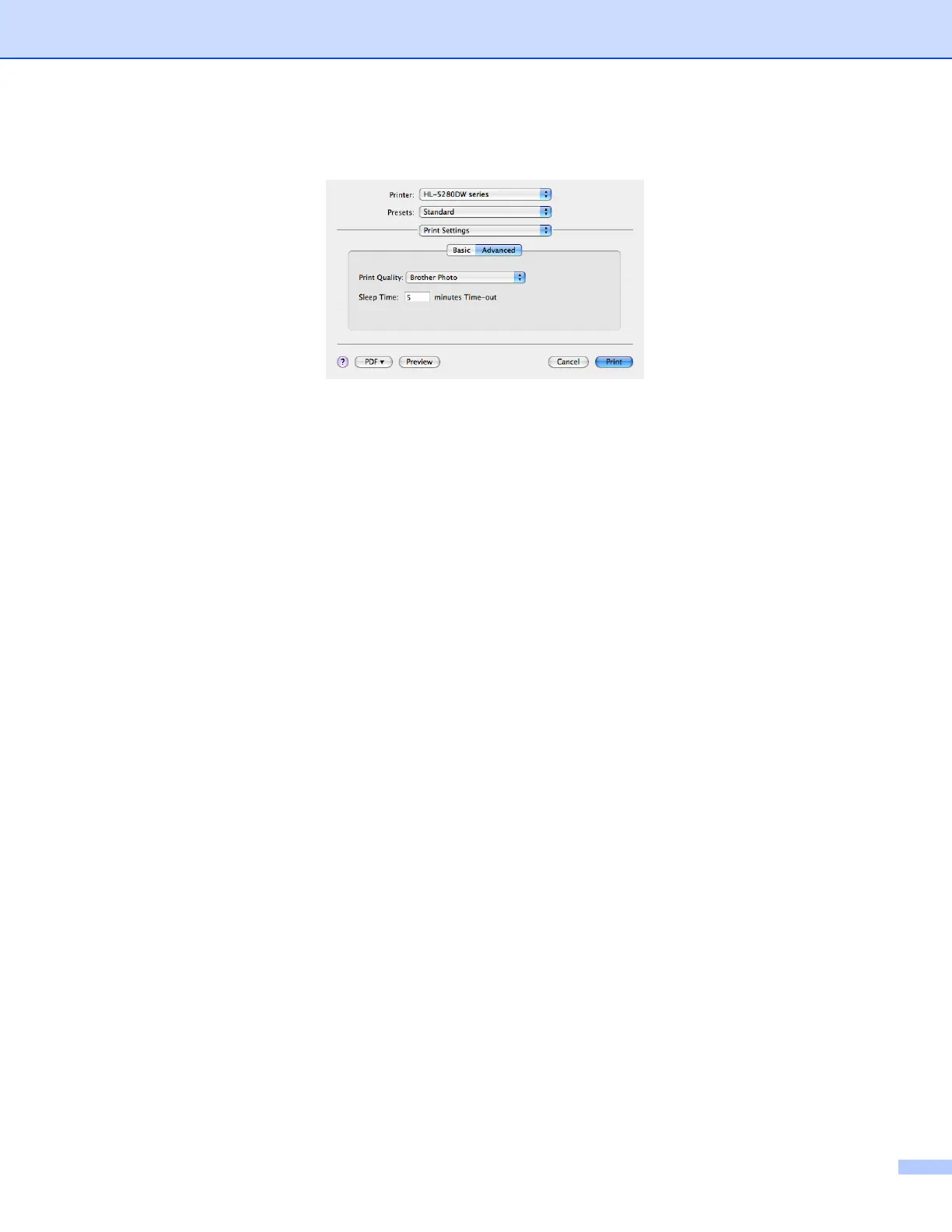3. Driver and Software
41
Advanced tab
Print Quality
You can change the print quality as follows:
• Brother Photo
This is a photograph mode (gradation priority). Choose this setting for printing photographs that have
continuous gradation. You can represent soft contrasts between various shades of gray.
• Brother Graphics
This is a graphics mode (contrast priority). Choose this setting for printing text and figures, such as
business and presentation documents. You can represent sharp contrasts between shaded areas.
• Generic
This is a standard halftone pattern of Mac
®
OS X. If you choose this mode for printing text documents,
the print speed will be faster. Use this mode for Mac
®
s that have less memory.
Sleep Time
When the printer does not receive data for a certain period of time, it enters sleep mode. In sleep mode,
the printer acts as though it were turned off. The default setting for timeout is 5 minutes.
Intelligent Sleep Mode automatically adjusts to the most suitable timeout setting depending on the
frequency of your printer use. While the printer is in sleep mode, the LCD light is off, but the printer can
still receive data. Receiving a print file or document or pressing one of the buttons will automatically wake
up the printer to start printing.
Status Monitor (For Mac
®
X 10.2.4 or greater users)
This reports the printer status (any errors that may happen with the printer) when printing. If you would like to
turn the status monitor on, run the BrStatusMonitor.app (from the Macintosh HD (Startup Disk), choose
Library, Printers, Brother, Utilities).
