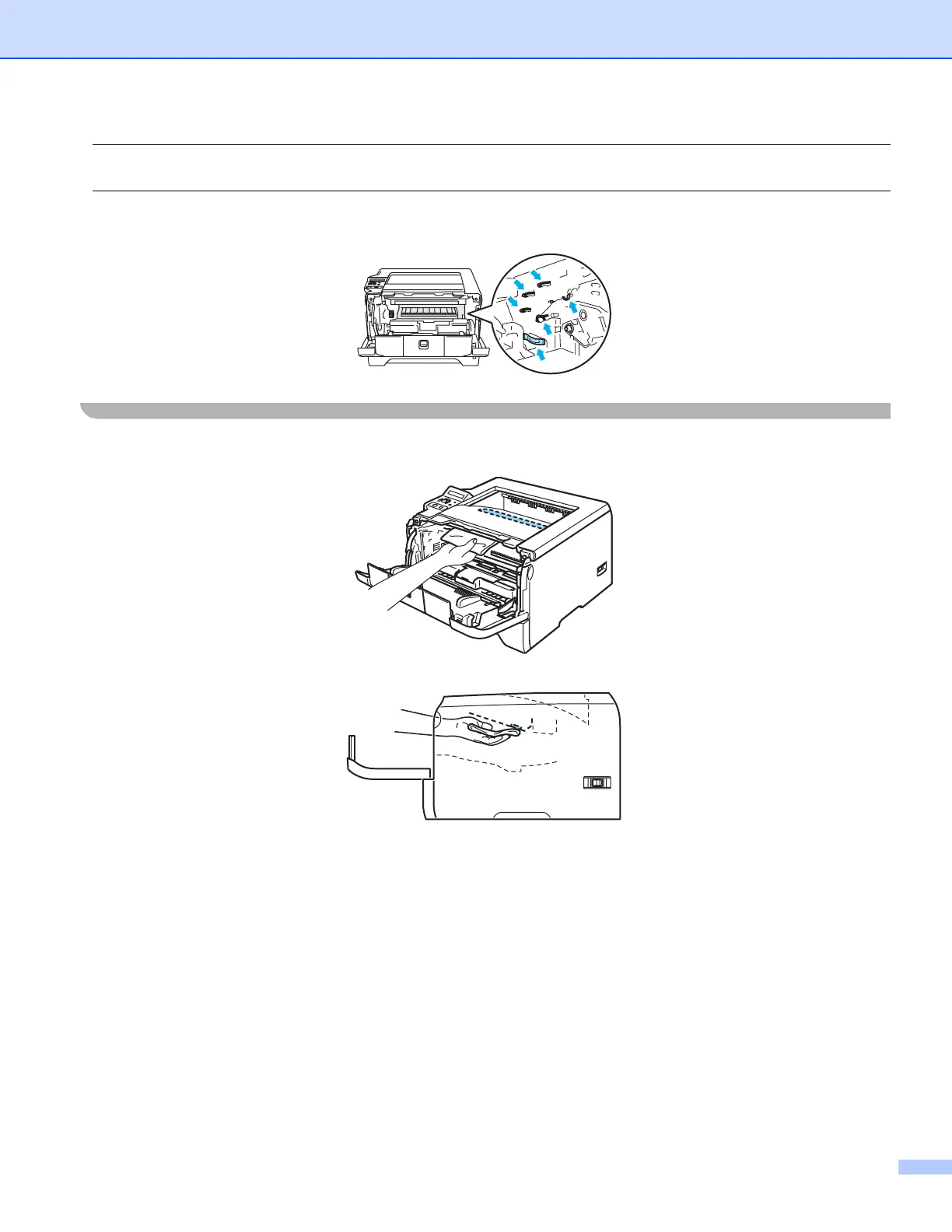6. Routine Maintenance
88
Handle the toner cartridge carefully. If toner scatters on your hands or clothes, wipe or wash it off with cold
water at once.
To prevent damage to the printer from static electricity, DO NOT touch the electrodes shown in the
illustration.
d Wipe the scanner window with a dry, lint-free cloth.
e Put the drum unit and toner cartridge assembly back in the printer.
f Close the front cover.
g Plug the printer back in, and then turn on the power switch.
