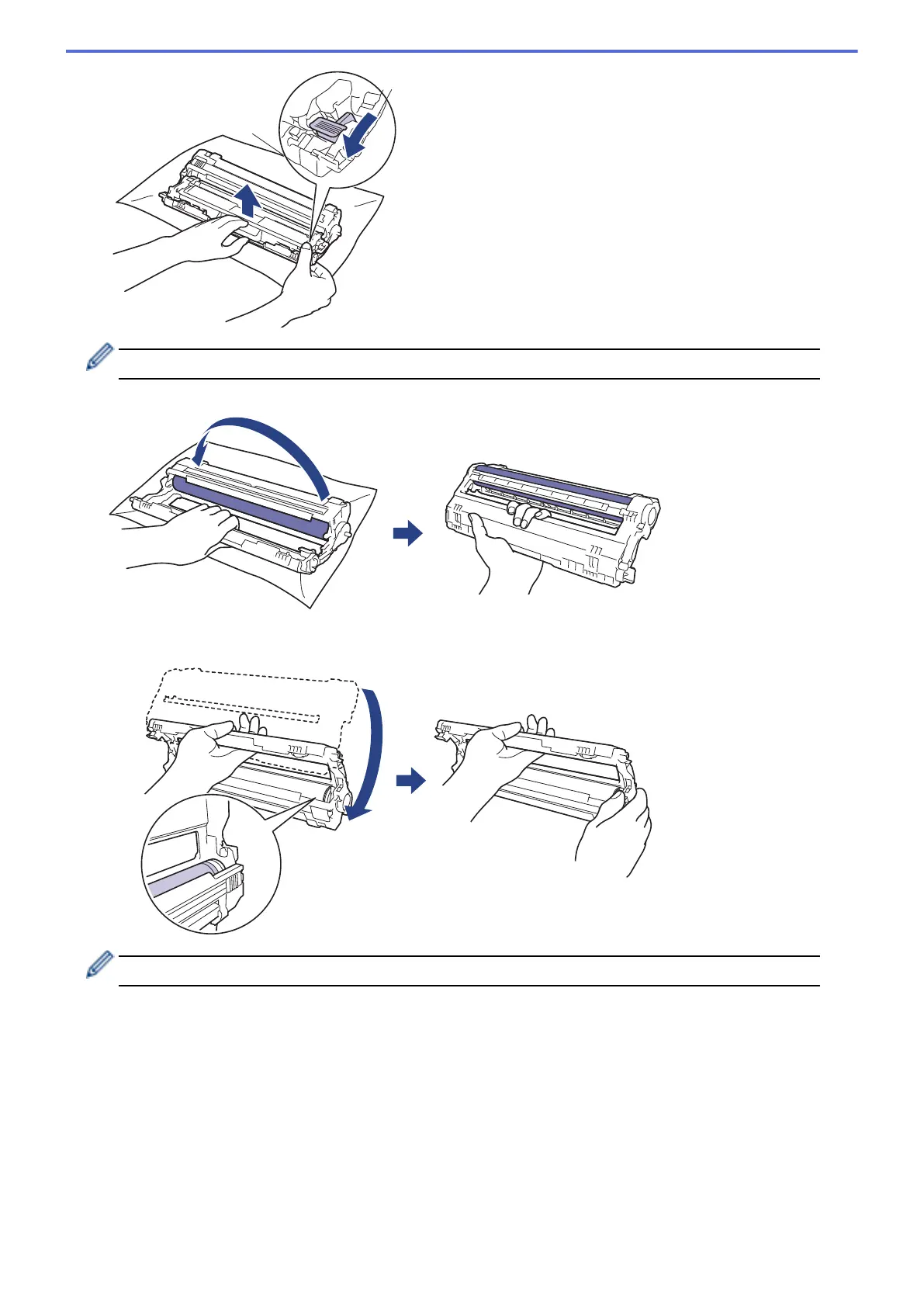To avoid print quality problems, DO NOT touch any surface of the drum unit except the drum unit gear.
8. Lift the drum unit frame by the handle and rotate it counterclockwise, as shown.
9. Loosen your grip so the frame drops forward, and then use your right hand to locate the drum unit gear inside
the right side of the frame.
To avoid print quality problems, DO NOT touch any surface of the drum unit except the drum unit gear.
10. Tilt your left hand up to lift the frame so the numbered grid is visible, as shown. Use your right hand to rotate
the drum while you look for marks or debris on the drum surface.
291
