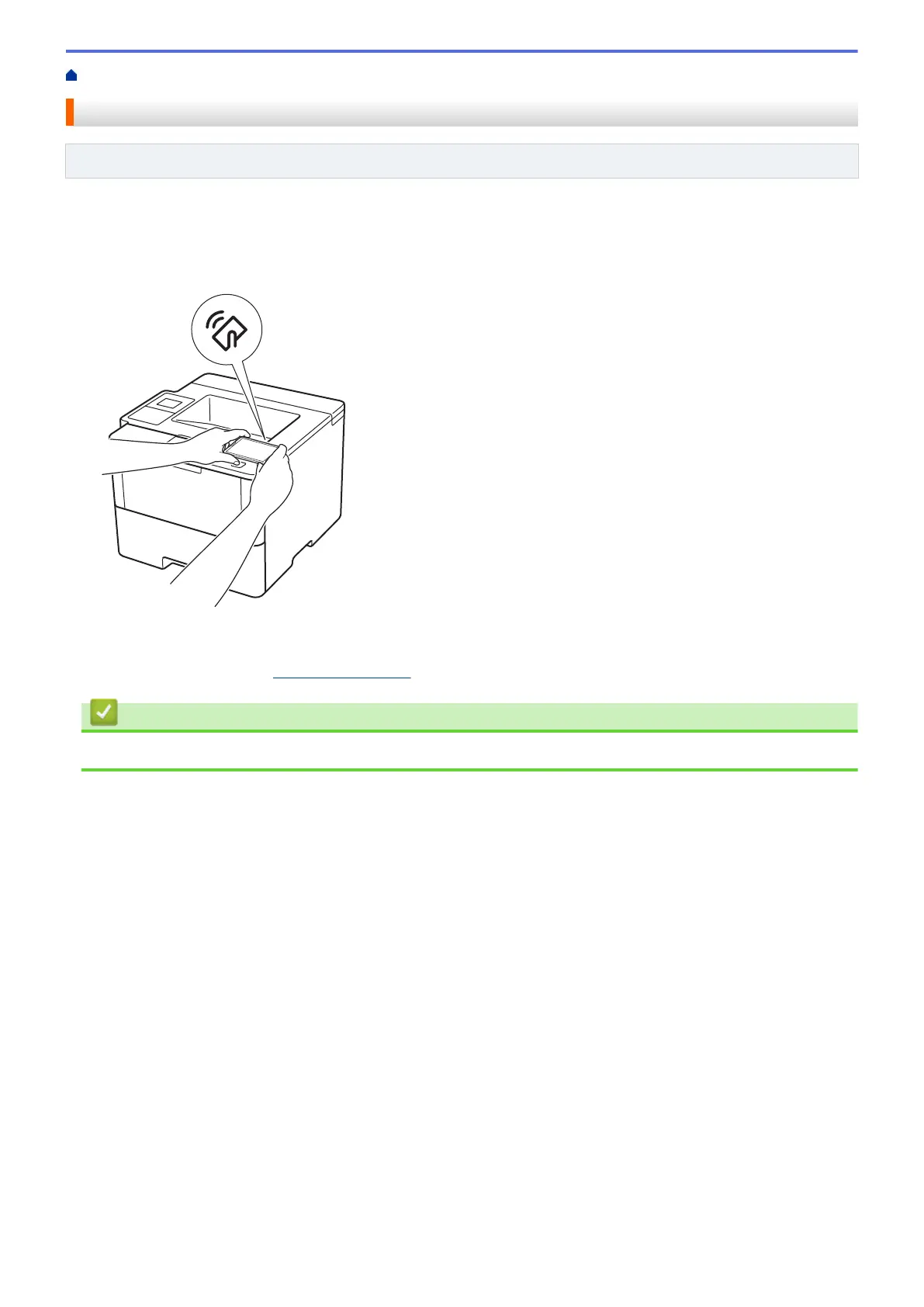Home > Mobile/Web Connect > Print Using Near-Field Communication (NFC)
Print Using Near-Field Communication (NFC)
Related Models: HL-L6300DW/HL-L6300DWT/HL-L6400DW/HL-L6400DWT
Near-Field Communication (NFC) allows for simple transactions, data exchange, and wireless connections
between two devices that are in close range of each other.
If your Android
™
device is NFC-enabled, you can print data (photos, PDF files, text files, web pages and email
messages) from the device by touching it to the NFC logo on the right side of your machine's control panel.
You must download and install Brother iPrint&Scan on your Android
™
device to use this feature. For more
information, see the Mobile Print/Scan Guide for Brother iPrint&Scan. Go to your model's Manuals page on the
Brother Solutions Center at support.brother.com.
Related Information
• Mobile/Web Connect
236
