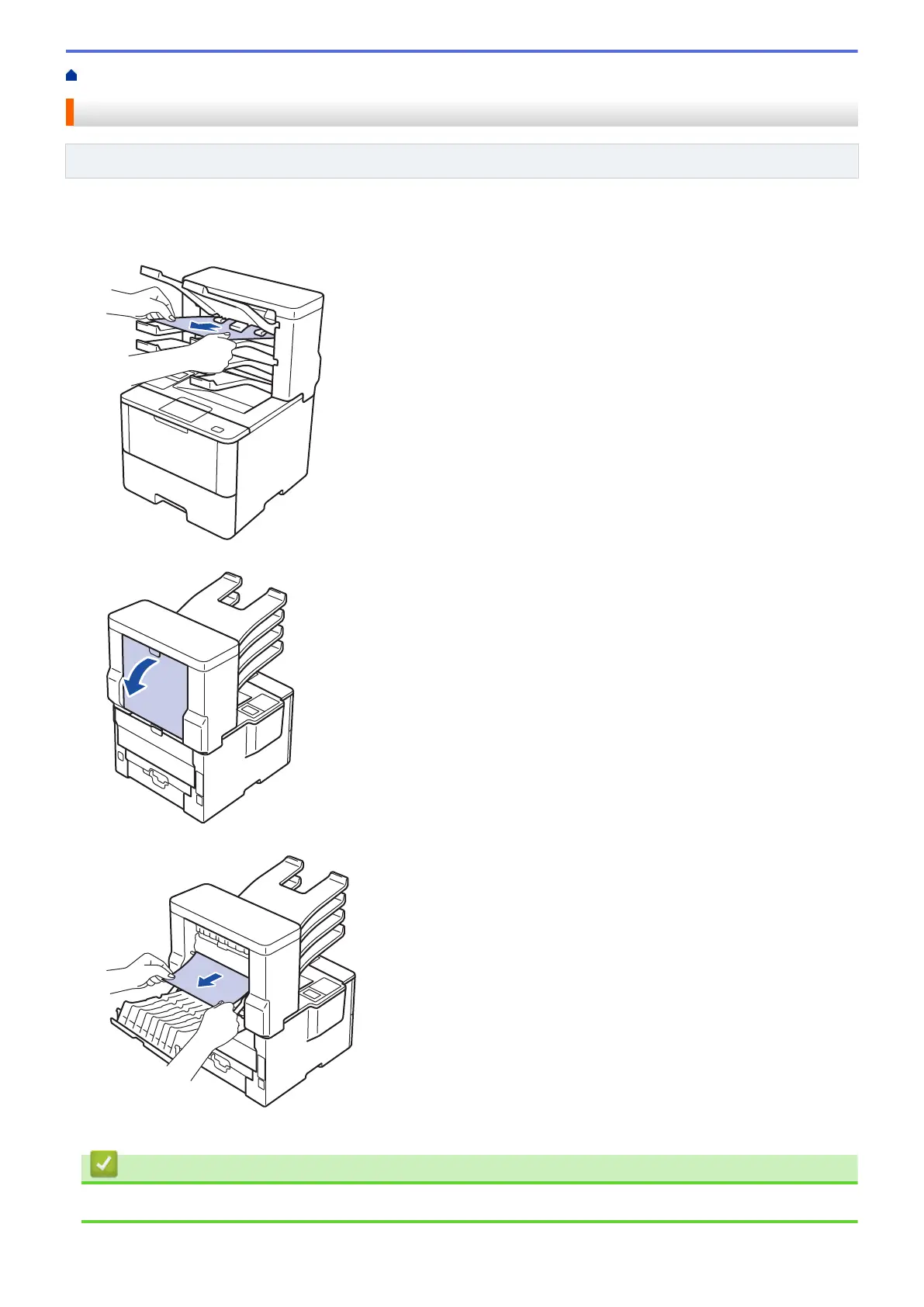Home > Troubleshooting > Paper Jams > Paper is Jammed in the Mailbox Unit
Paper is Jammed in the Mailbox Unit
Related Models: HL-L6300DW/HL-L6300DWT/HL-L6400DW/HL-L6400DWT
If the machine's control panel or the Status Monitor indicates that there is a jam in the Mailbox unit, follow these
steps:
1. Pull the jammed paper out of the Mailbox bin indicated on the LCD.
2. If the error continues, open the Mailbox's back cover.
3. Pull the jammed paper out of the Mailbox unit.
4. Close the Mailbox's back cover until it locks in the closed position.
Related Information
• Paper Jams
256