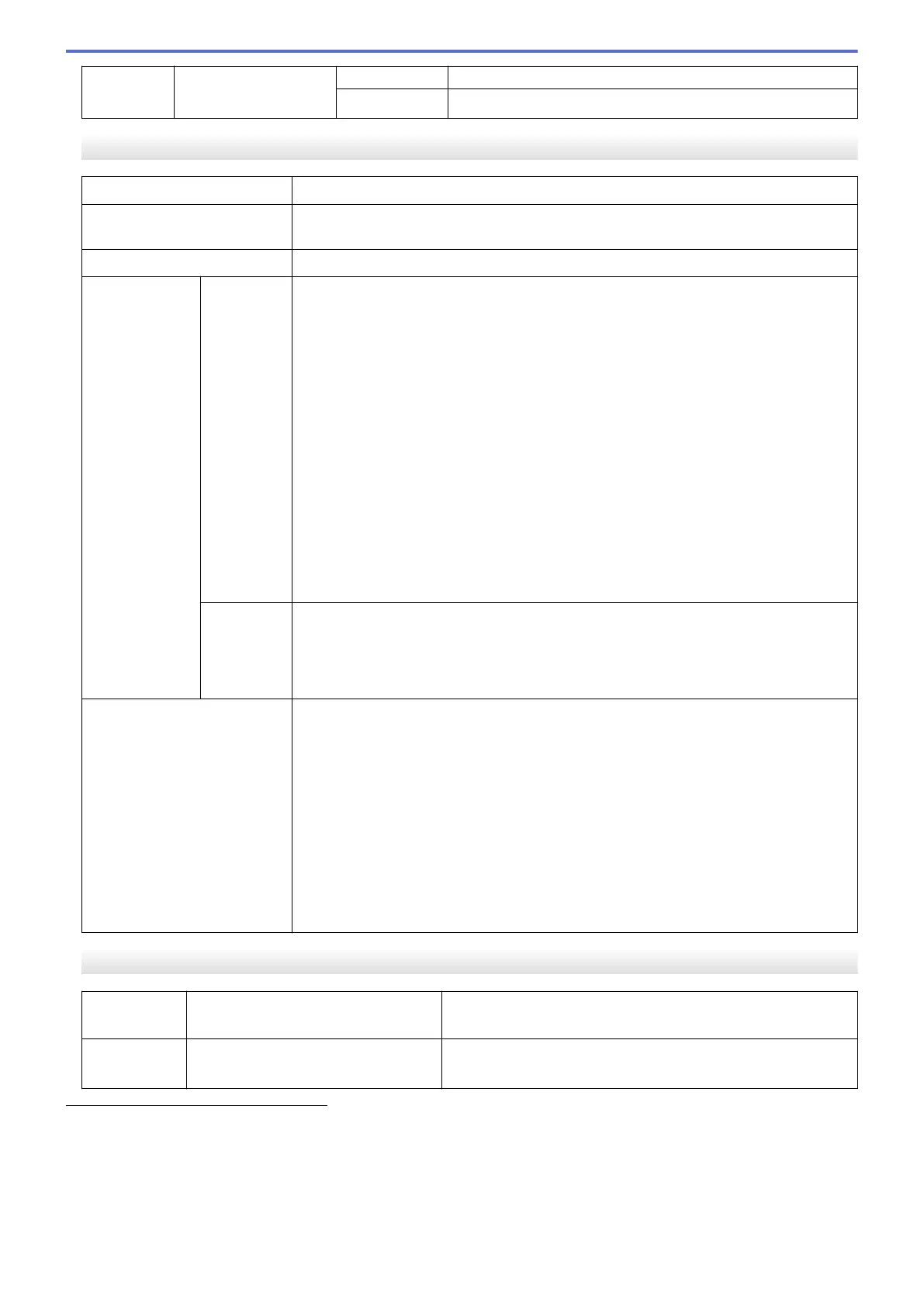2-sided Automatic 2-sided
Printing
• Letter, Legal, Mexico Legal, India Legal, Folio
Paper Weight
60 to 105 g/m
2
Printer Specifications
Automatic 2-sided Print Yes
Emulation PCL6, BR-Script3, IBM Proprinter XL, Epson FX-850, PDF version1.7, XPS version
1.0
Resolution Up to 1200 x 1200 dpi
Print Speed
9
10
1-sided
print
• (HL-L5000D/HL-L5100DN/HL-L5200DW)
Up to 42 pages/minute (Letter size)
Up to 40 pages/minute (A4 size)
(For Australia and New Zealand)
• (HL-L6200DW)
Up to 48 pages/minute (Letter size)
Up to 46 pages/minute (A4 size)
• (HL-L6400DW)
Up to 52 pages/minute (Letter size)
Up to 50 pages/minute (A4 size)
(For Other countries)
• (HL-L6200DW/HL-L6400DW)
Up to 52 pages/minute (Letter size)
Up to 50 pages/minute (A4 size)
2-sided
Print
• (HL-L5000D/HL-L5100DN/HL-L5200DW)
Up to 20 sides/minute (Up to 10 sheets/minute) (Letter or A4 size)
• (HL-L6200DW/HL-L6400DW)
Up to 24 sides/minute (Up to 12 sheets/minute) (Letter or A4 size)
First Print Time
11
• (HL-L5000D/HL-L5100DN/HL-L5200DW)
(For Taiwan)
Less than 7.2 seconds at 23 °C / 115 V
(Except Taiwan)
Less than 7.2 seconds at 23 °C / 230 V
• (HL-L6200DW/HL-L6400DW)
(For Taiwan)
Less than 7.5 seconds at 23 °C / 115 V
(Except Taiwan)
Less than 7.5 seconds at 23 °C / 230 V
Interface Specifications
Parallel
12
HL-L5000D Compliant with IEEE1284
USB
13 14
All Hi-Speed USB 2.0
Use a USB 2.0 interface cable that is no longer than 6 ft (2 m).
9
The print speed may change depending on the type of document you print.
10
Print speed may be slower when the machine is connected by wireless LAN.
11
From Ready mode and standard tray
12
If the parallel cable is not provided with the machine in your country or region, please contact Brother customer service or your local Brother
dealer to purchase the optional parallel cable (PC-5000).
13
Your machine has a USB 2.0 Hi-Speed interface. The machine can also be connected to a computer that has a USB 1.1 interface.
14
Third party USB ports are not supported.
354