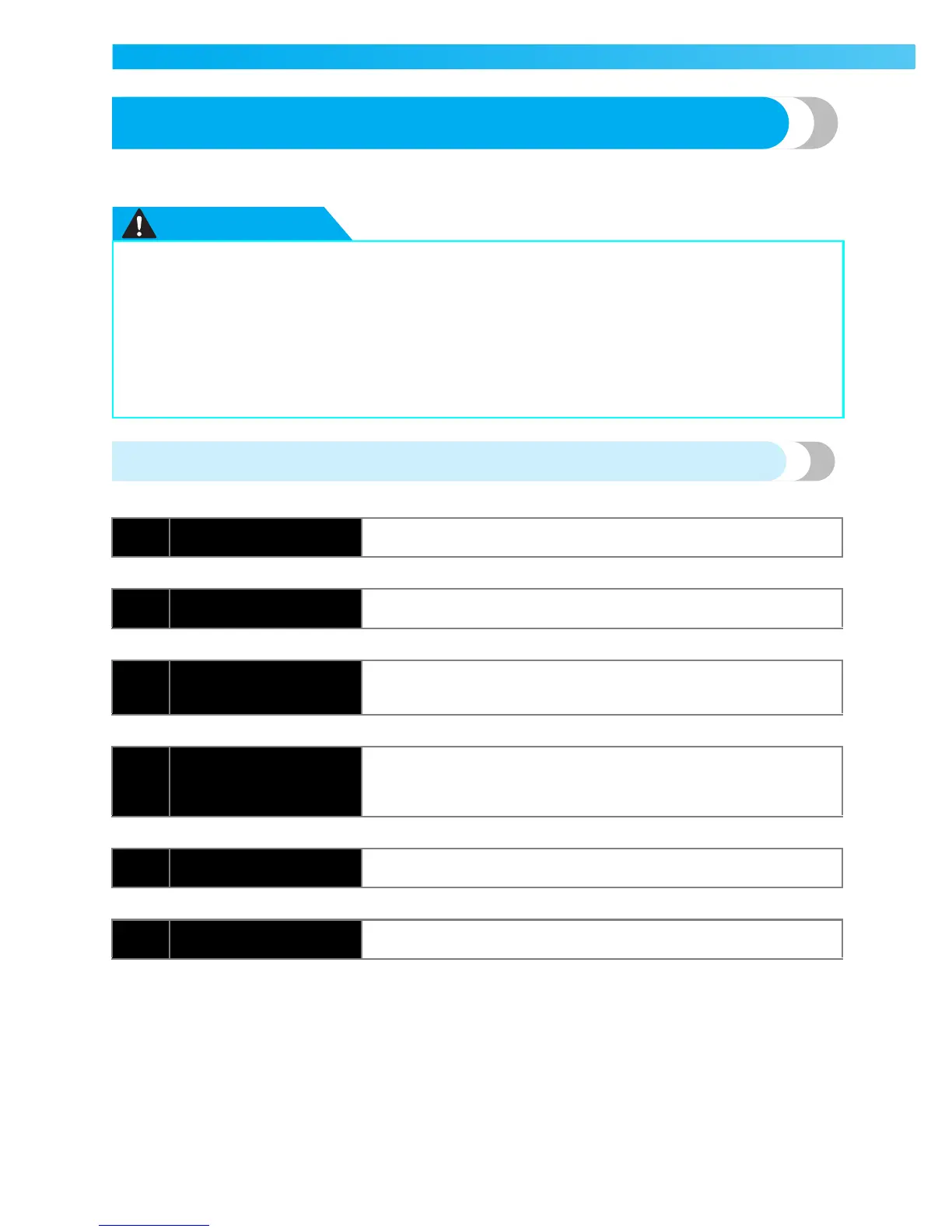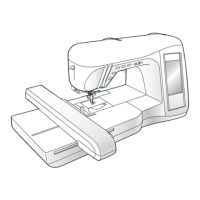General sewing procedure
Follow the basic procedures below to sew.
↓
↓
↓
↓
↓
● While the machine is in operation, pay special attention to the needle location. In addition,
keep your hands away from all moving parts such as the needle and handwheel, otherwise
injuries may occur.
● Do not pull or push the fabric too hard while sewing, otherwise injuries may occur or the
needle may break.
● Never use bent needles. Bent needles can easily break, possibly resulting in injuries.
● Make sure that the needle does not strike basting pins, otherwise the needle may break or
bend.
1 Turn on the machine.
Turn on the sewing machine. For details on turning on the machine,
refer to “Turning on the machine” (page 19).
2 Select the stitch.
Select the stitch appropriate for the area to be sewn. For details on
selecting a stitch, refer to “Selecting stitching” (page 51).
3 Attach the presser foot.
Attach the presser foot appropriate for the stitch. (Be sure to turn off the
machine before replacing the presser foot.) For details on replacing the
presser foot, refer to “Replacing the presser foot” (page 44).
4 Position the fabric.
Place the area to be sewn under the presser foot. Be sure that the fabric
pieces are sewn in the correct order and that the right and wrong sides of
the fabric are aligned correctly. For details on positioning the fabric,
refer to “Positioning the fabric” (page 52).
5 Start sewing.
Start sewing. For details on starting to sew, refer to “Starting to sew”
(page 53).
6 Cut the thread.
Cut the thread at the end of sewing. For details on cutting the thread,
refer to “Cutting the thread” (page 56).
