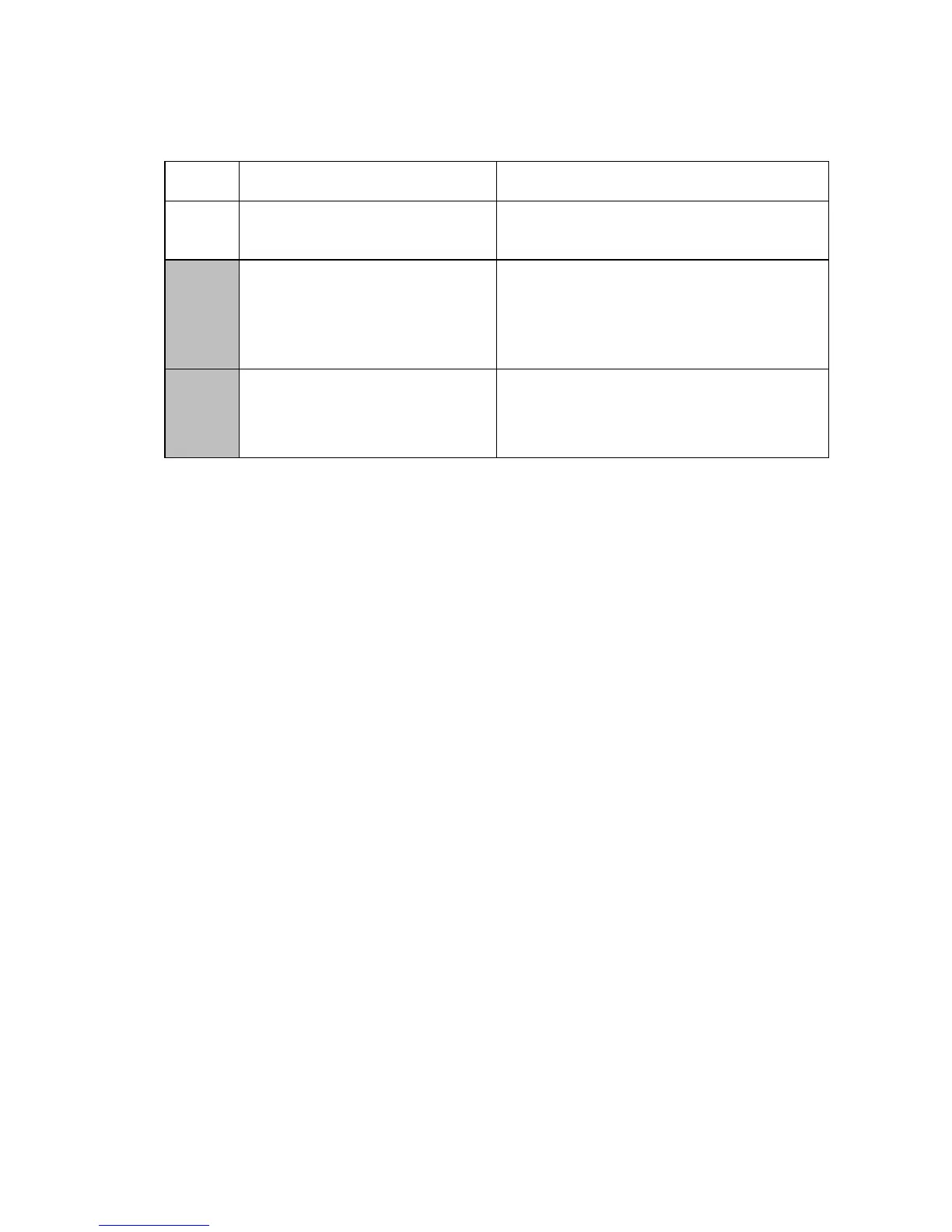V - 43
WSW32 (Function setting 10)
Selector
No.
Function Setting and Specifications
1
|
4
Not used.
5
6
Default resolution
No. 5 6
0 0 : Standard
0 1 : Fine
1 0 : Super fine
1 1 : Photo
7
8
Default contrast
No. 7 8
0 X : Automatic
1 0 : Super light
1 1 : Super dark
l Selectors 5 and 6: Default resolution
These selectors set the default resolution which applies when the equipment is powered up or
completes a transaction.
l Selectors 7 and 8: Default contrast
These selectors set the default contrast which applies when the equipment is powered up or
completes a transaction.
