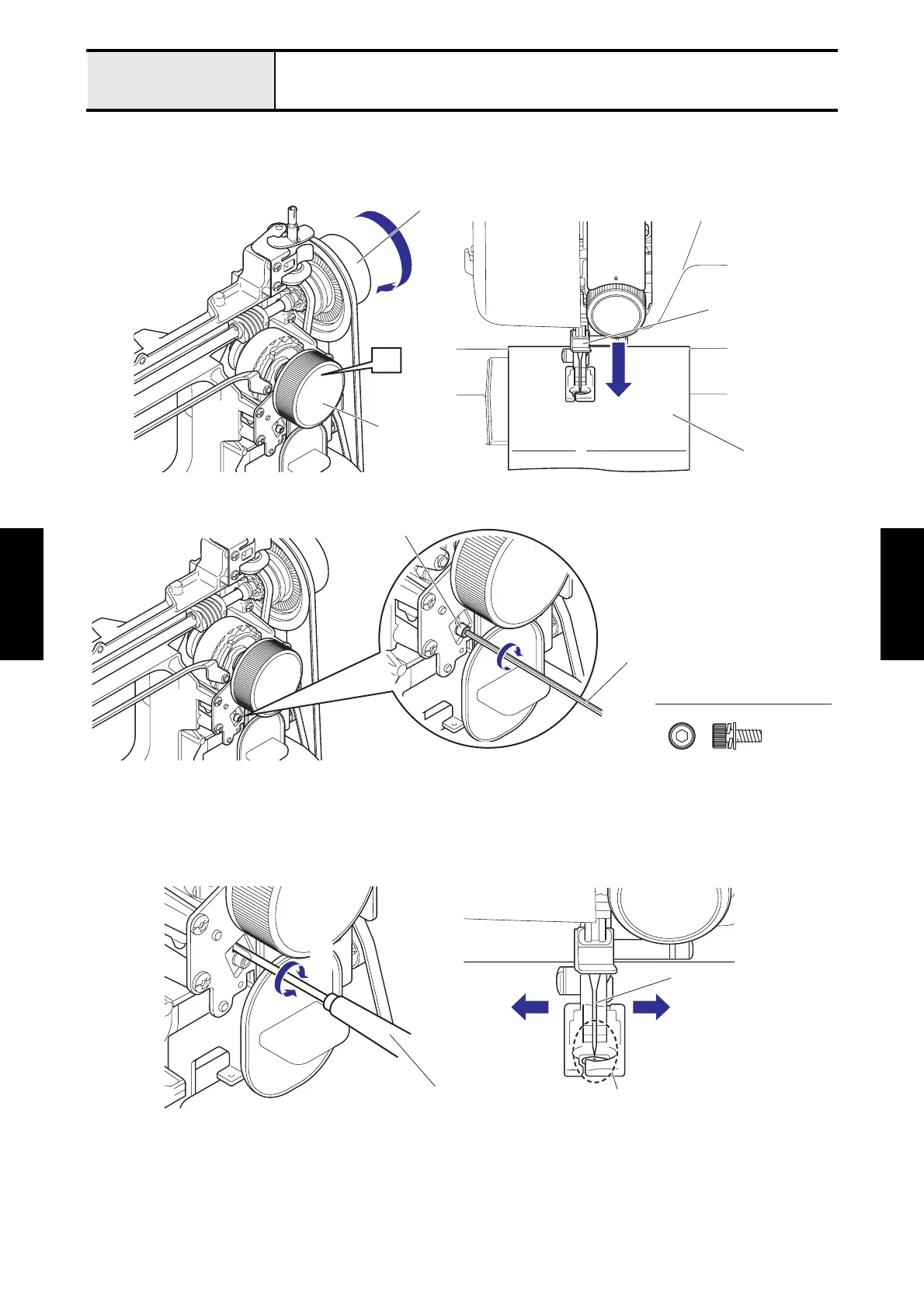4 - 17
Adjustment
Adjustment
Adjustment
Left straight stitch needle drop and
zigzag stitch maximum left needle drop position
<From previous page>
8. Turn the pattern selecting dial until the [11] is the topmost position.
9. Turn the pulley by hand and lower the needle bar until the needle point comes near the paper.
10. Loosen the screw of the pattern selecting unit assy.
11. Insert a flat screwdriver into the notch part of the plate, and move the plate by turning a flat screwdriver, and move
the needle point left and right. And adjust them so that the pinhole on paper matches up with the needle point.
*Key point
• Turn a flat screwdriver to the direction “a”. → Move the needle point to right side.
• Turn a flat screwdriver to the direction “b”. → Move the needle point to left side.
12. Tighten the screw of the pattern selecting unit assy.
*Key point
• Need to adjust “4-11 Needle interference left/right” after this adjustment.
11
Pattern
selecting dial
Pulley
Paper
Needle bar
Screw M3X8
Hex wrench
2.5 mm
Screw
Flat screwdriver
Needle
Match up a pinhole with the needle point.
a
b
b
a
