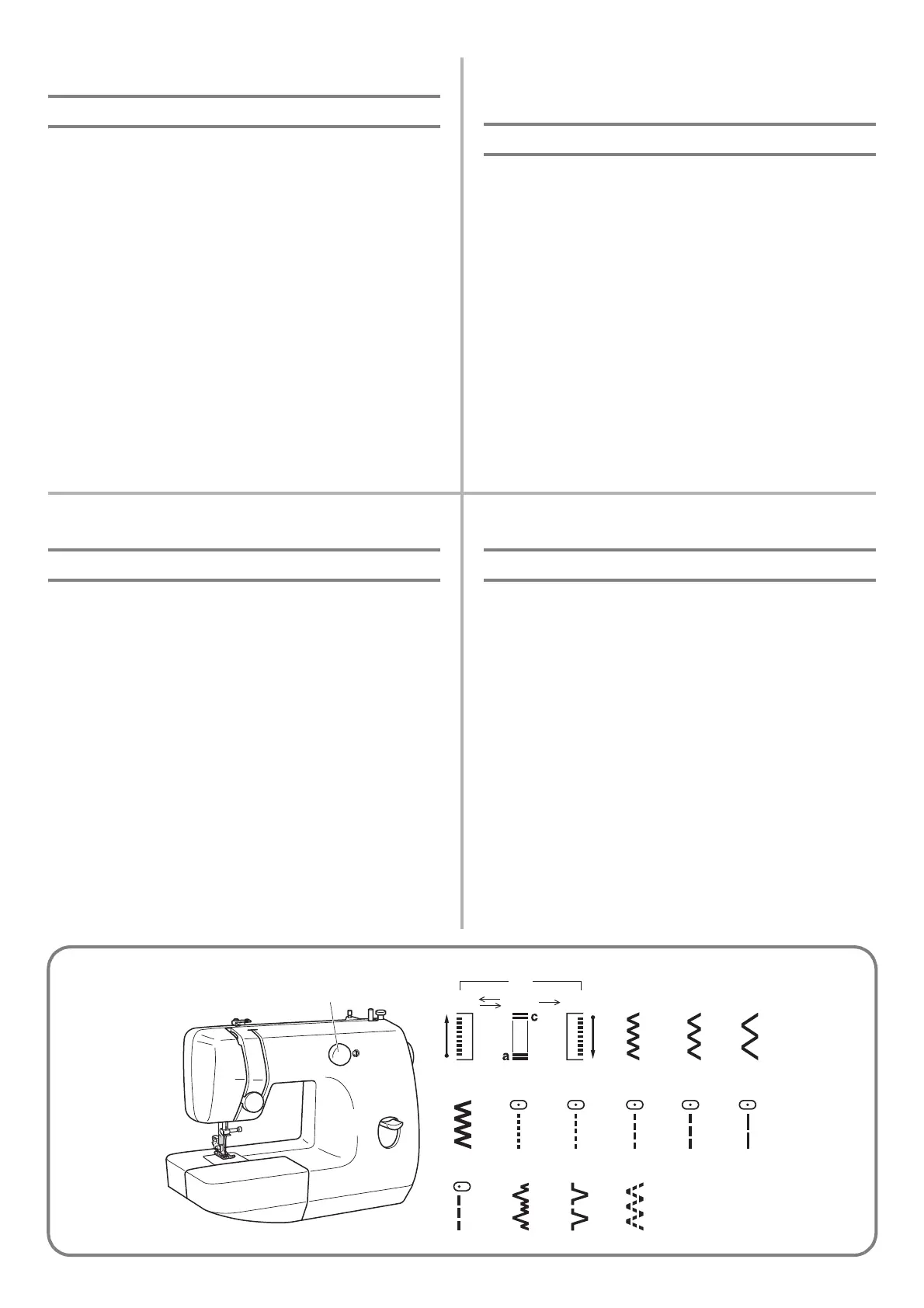9
VARIOUS CONTROLS
Pattern Selection Dial
To select a stitch, simply turn the pattern selection dial in either
direction. Stitch widths and lengths are shown on the following
page.
a Pattern selection dial
DESCRIPTIF DES DIFFERENTES
COMMANDES
Sélecteur de modèle de point
Pour sélectionner un modèle de point, tourner le sélecteur de
modèle dans l’un ou l’autre sens. Sur la page suivante, vous
trouverez une liste avec les longueurs et les largeurs de points en
fonction du modèle choisi.
a Sélecteur de modèle de point
DISTINTOS MANDOS
Selector de puntadas
Para seleccionar una puntada, sólo hace falta girar el disco en
cualquier dirección. En la siguiente página, encontrará los largos y
anchos de puntadas.
a Selector de puntadas.
ОРГАНЫ УПРАВЛЕНИЯ
Ручка выбора вида строчки
Для выбора желаемой строчки просто поворачивайте ручку
выбора вида строчки в том или ином направлении. Значения
ширины строчки и длины стежка приведены на следующей
странице.
a Ручка выбора вида строчки
bac
1
d 2 3 4
5
12 141311
67 8 910
1
