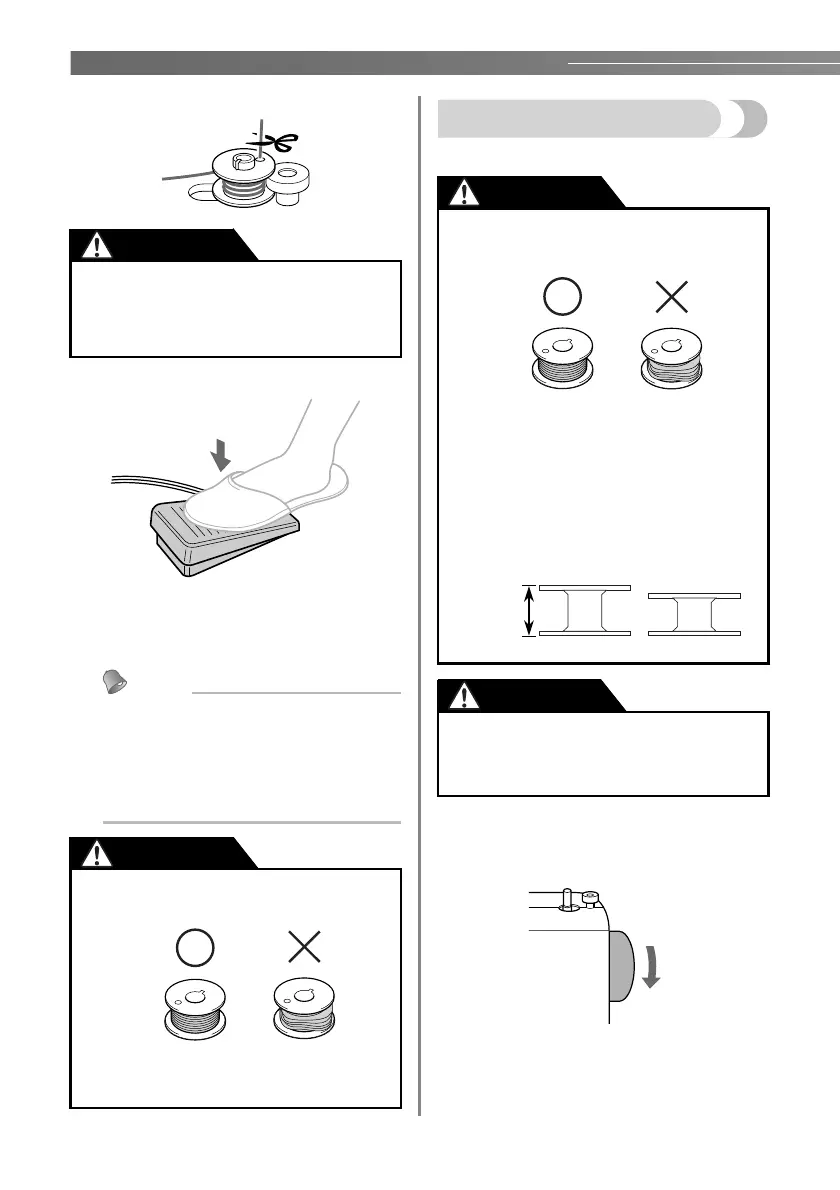KNOWING YOUR SEWING MACHINE
———————————————————————————————————————
11
g
Trim the excess thread above the bobbin.
h
Press the foot controller to start.
i
When the bobbin seems full and begins spinning
slowly, take your foot off the foot controller.
j
Cut the thread, slide the bobbin winder shaft
to the left and remove the bobbin.
● When the sewing machine is started or the
handwheel is turned after winding the
thread around the bobbin, the machine will
make a clicking sound; this is not a
malfunction.
● The needle bar does not move when you
slide the bobbin winding shaft to the right.
Lower threading
Install the bobbin wound with thread.
a
Raise the needle to its highest position by turning
the handwheel toward you (counterclockwise)
and raise the presser foot lever.
● Make sure you follow the instructions
carefully. If you do not cut the thread
completely, and the bobbin is wound, when
the thread runs low it may tangle around the
bobbin and cause the needle to break.
● Winding the bobbin improperly may cause
the thread tension to loosen, breaking the
needle and resulting in injury.
a Wound evenly
b Wound poorly
● Winding the bobbin improperly may cause
the thread tension to loosen, breaking the
needle and resulting in injury.
a Wound evenly
b Wound poorly
● The bobbin was designed specifically for this
sewing machine. If bobbins from other
models are used, the machine will not operate
correctly. Use only the enclosed bobbin or
bobbins of the same type (part code: SA156,
SFB: XA5539-151).
● Make sure you turn the power off while
threading the machine. If you accidentally
step on the foot controller and the machine
starts to sew, you could be injured.
Actual size
This model Other models
11.5 mm
(7/16 inches)
