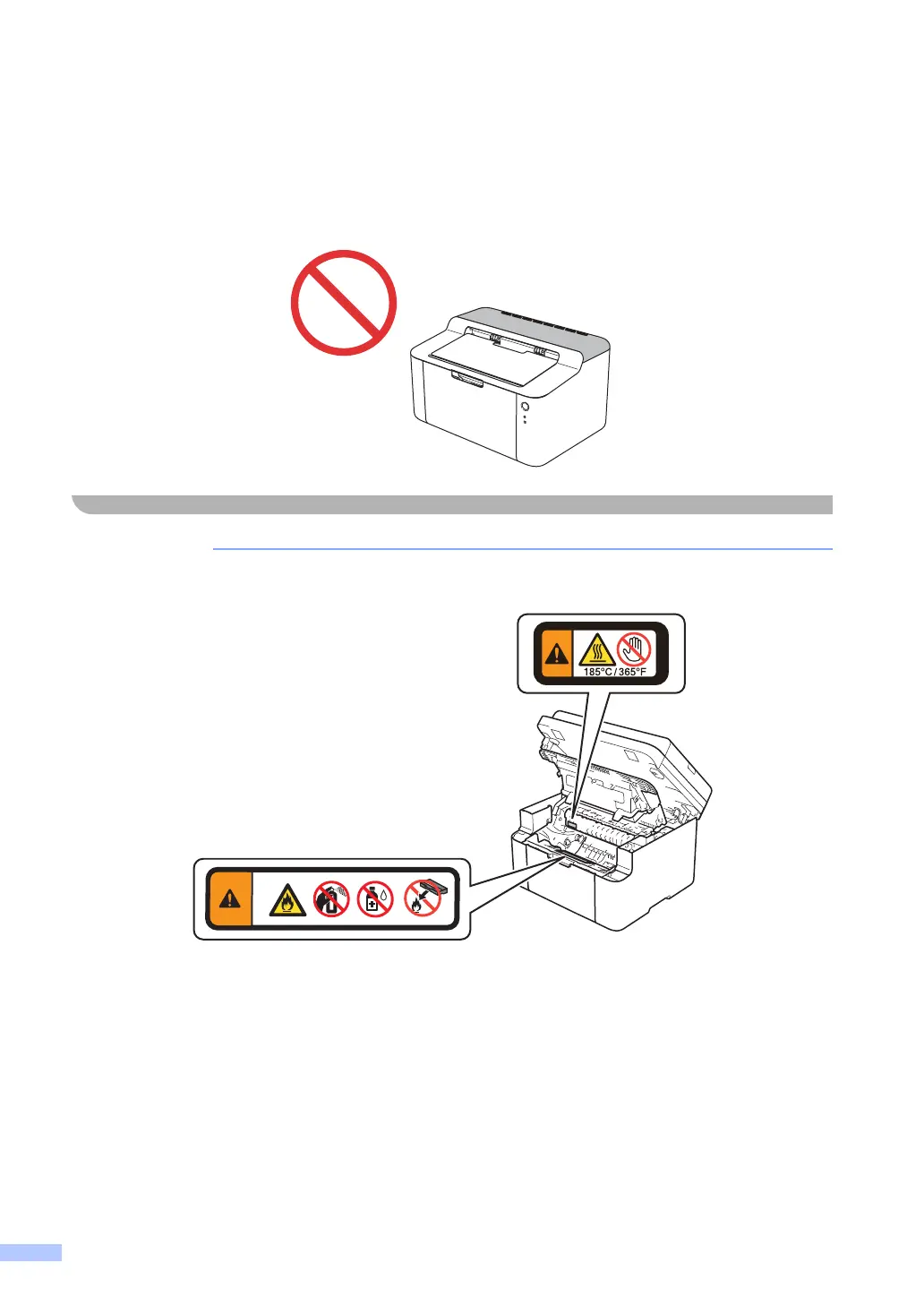8
(HL only)
The top cover of the product will be hot, during and after using the product.
DO NOT touch or place anything on the top cover, shown by the shaded area in the illustration.
• DO NOT remove or damage any of the caution or warning labels inside the product.
• Place the drum unit and toner cartridge assembly on a clean, flat surface with a piece of
disposable paper underneath it in case you accidentally spill or scatter toner.
Handle the toner cartridge carefully. If toner scatters on your hands or clothes, wipe or wash it
off with cold water at once.