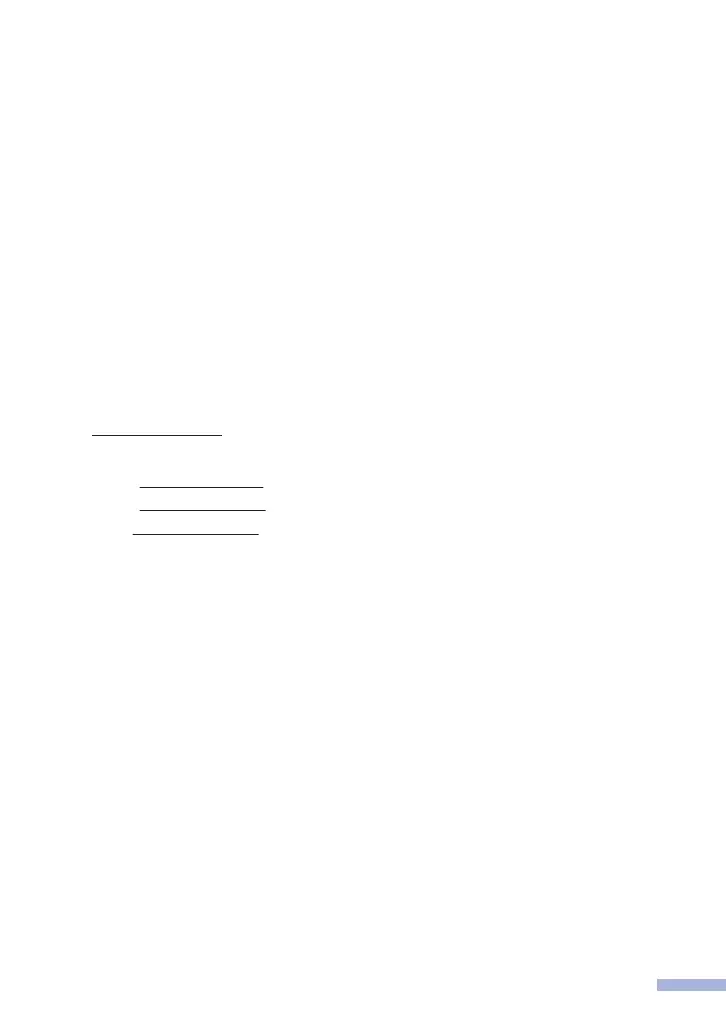Copying or Scanning copyrighted works may be regulated by Federal, State, or local law. For
more information, consult an appropriate authority or advisor.
To request a printed version of the Online User's
Guide, please contact us at:
Chile and Bolivia:
Tel: 800-541-000 / Email: info@brother.cl
Peru:
Tel: 0800-00-066 / Email: info@brother.com.pe
Mexico:
Tel: 01-800-759-6000 / 01-800-759-8000
URL: www.brother.com.mx
Argentina, Paraguay and Uruguay:
In Argentina:
www.brother.com.ar
In Paraguay: www.brother.com.py
In Uruguay:
www.brother.com.uy
Other countries in Latin America and the Caribbean:
Tel: 888-800-7303* (Eastern Standard Time, USA.)
Email: CALASales@brother.com
* AT&T USADirect® Service is not available in all locations. Calling this number may incur
charges. Contact your local telephone company for more information.
23