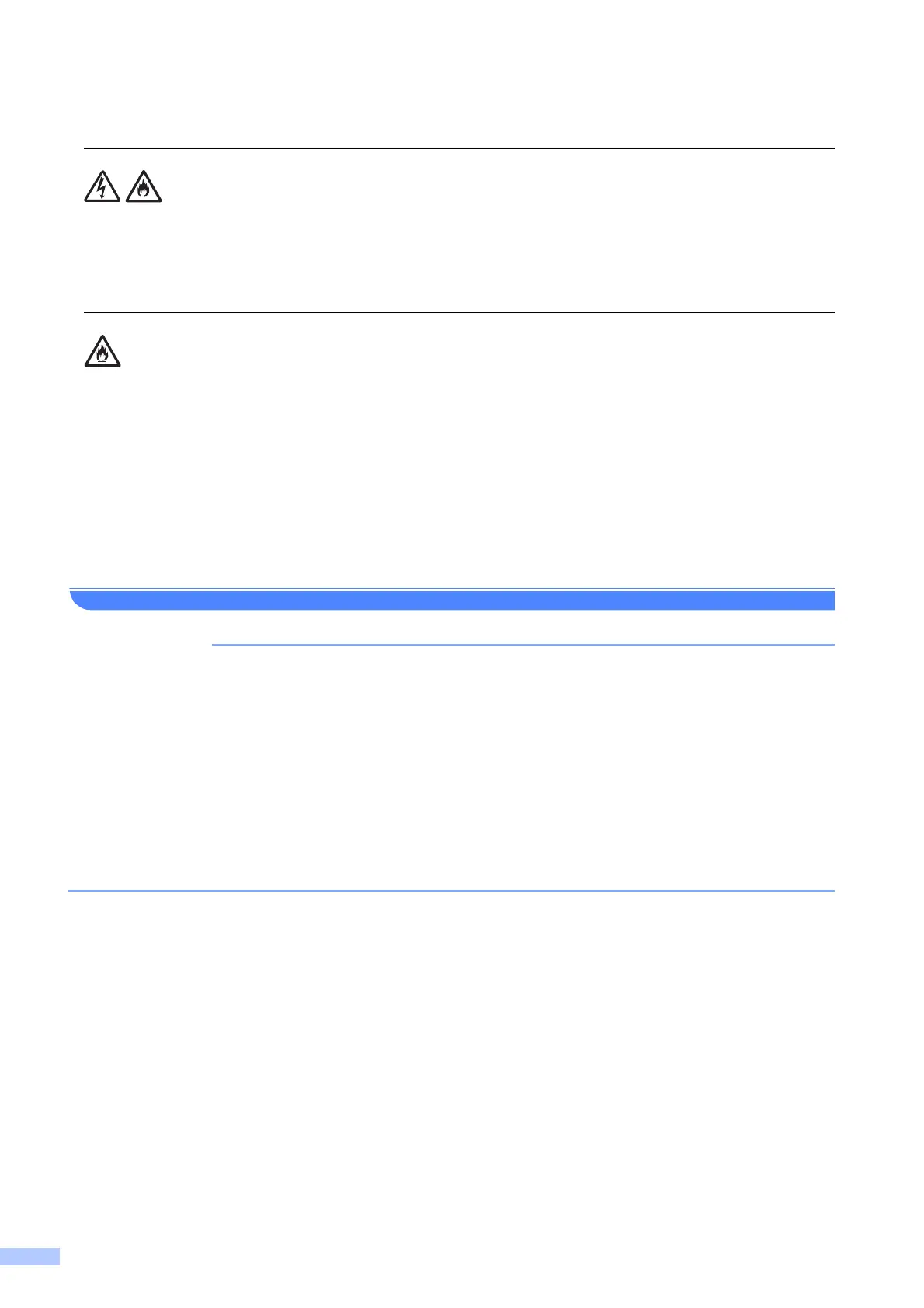4
DO NOT place the product near chemicals or in a place where chemical spillage could occur. In
particular, organic solvents or liquids may cause the casing and/or cables to melt or dissolve,
risking fire or electric shock. They may also cause the product to malfunction or become
discoloured.
Slots and openings in the casing, back or bottom of the product are provided for ventilation. The
product should be placed so as not to come into contact with any wall or other device so these
openings are not blocked or covered. Blocking the machine’s ventilation could create a risk of
overheating and/or fire.
IMPORTANT
• Always place the machine on a solid surface, never on a bed, sofa, rug, or similar soft
surfaces.
• Do not place this machine in a “built-in” installation.
• DO NOT put objects on top of the machine.
• DO NOT place anything in front of the machine that will block printouts. DO NOT place
anything in the path of received faxes.
• DO NOT place your machine next to sources of interference, such as speakers or the base
units of non-Brother cordless telephones. Doing so may interfere with the operation of the
machine’s electronic components.
• DO NOT place the machine on any tilted/slanted surface. DO NOT tip the machine after the
ink cartridges are installed. Doing so may cause ink spillage and internal damage to the
machine.
