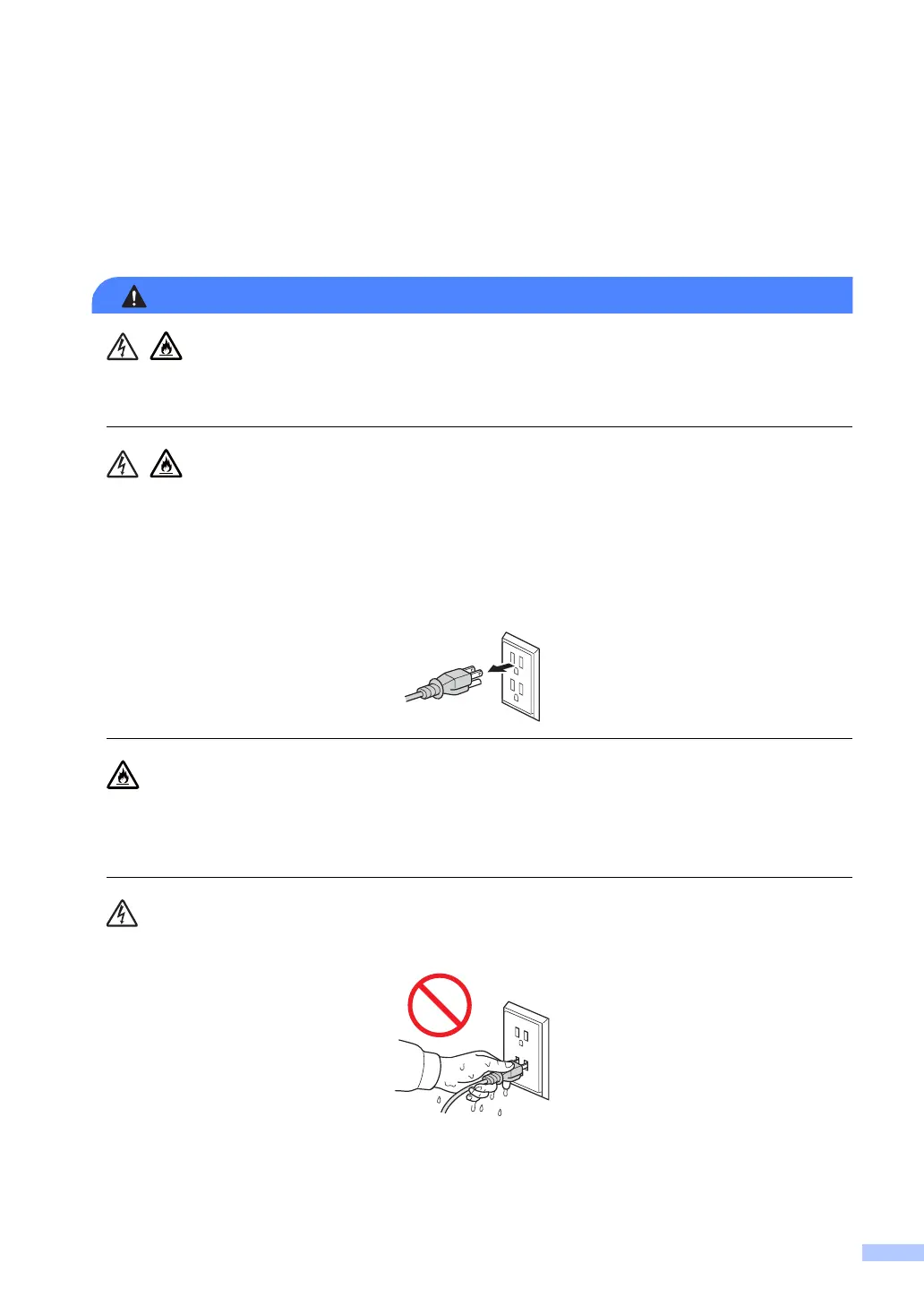5
To use the product safely A
Please keep these instructions for later reference and read them before attempting any
maintenance. If you do not follow these safety instructions, there is a possibility of a fire, electrical
shock, burn or suffocation.
ELECTRICAL HAZARDS
Failure to follow the warnings in this section may create the risk of an electrical shock. In
addition, you could create an electrical short, which may create the risk of a fire.
There are high voltage electrodes inside the product. Before you access the inside of the
product, including for routine maintenance such as cleaning, make sure you have unplugged the
telephone line cord first (MFC only) and then the power cord from the AC power outlet, as well
as any telephone (RJ-11) (MFC only) or Ethernet (RJ-45) cables (Network models only) from
the product. Never push objects of any kind into this product through cabinet slots, since they
may touch dangerous voltage points or short out parts.
Unplug the power plug regularly to clean it. Use a dry cloth to clean the root of the plug blades
and between the blades. If the power plug is plugged into the outlet over a long period, dust
accumulates around the plug blades, which may cause a short circuit resulting in a fire.
DO NOT handle the plug with wet hands. Doing this might cause an electrical shock.
