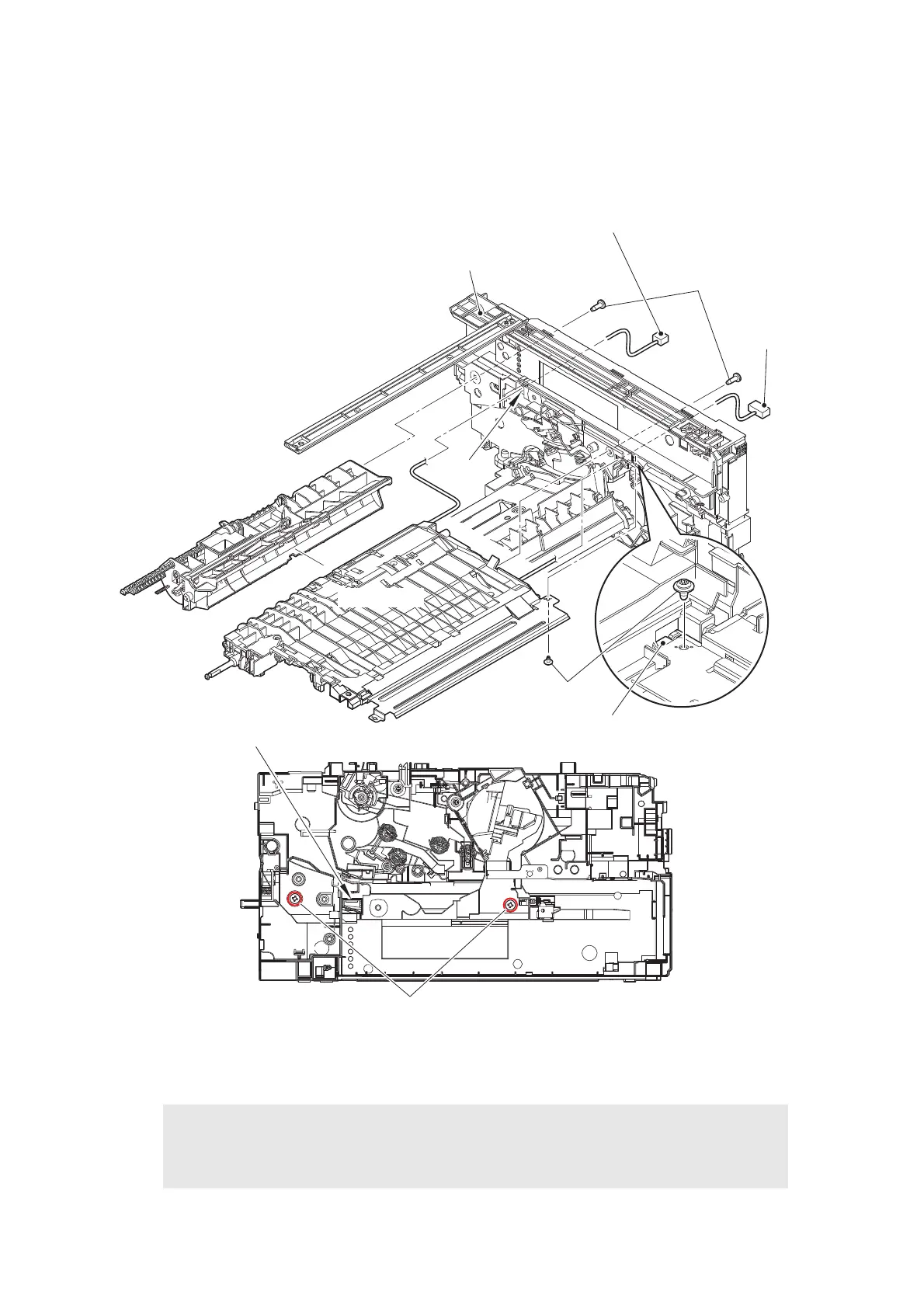3-101
Confidential
(4) Release the Registration front/rear sensor harness and the LVPS harness from the securing
fixtures.
(5) Remove the Taptite cup S M3x6 SR screw and the two Taptite bind B M4x12 screws to
remove the Frame R unit. Pull out the Registration front/rear sensor harness from the Hole.
Fig. 3-101
Harness routing: Refer to “12. Top side of the registration chute”, “13. Frame R unit”.
Assembling Note:
• When attaching the Frame R unit, check that the LVPS FG plate is set to the Frame R
unit.
Taptite cup S M3x6 SR
<Overhead view
of Frame R>
LVPS FG plate
Hole
Registration front/rear sensor harness
Frame R unit
Taptite bind B M4x12
Hole
Taptite bind B M4x12
<Front side>
LVPS
harness
<Bottom side>
