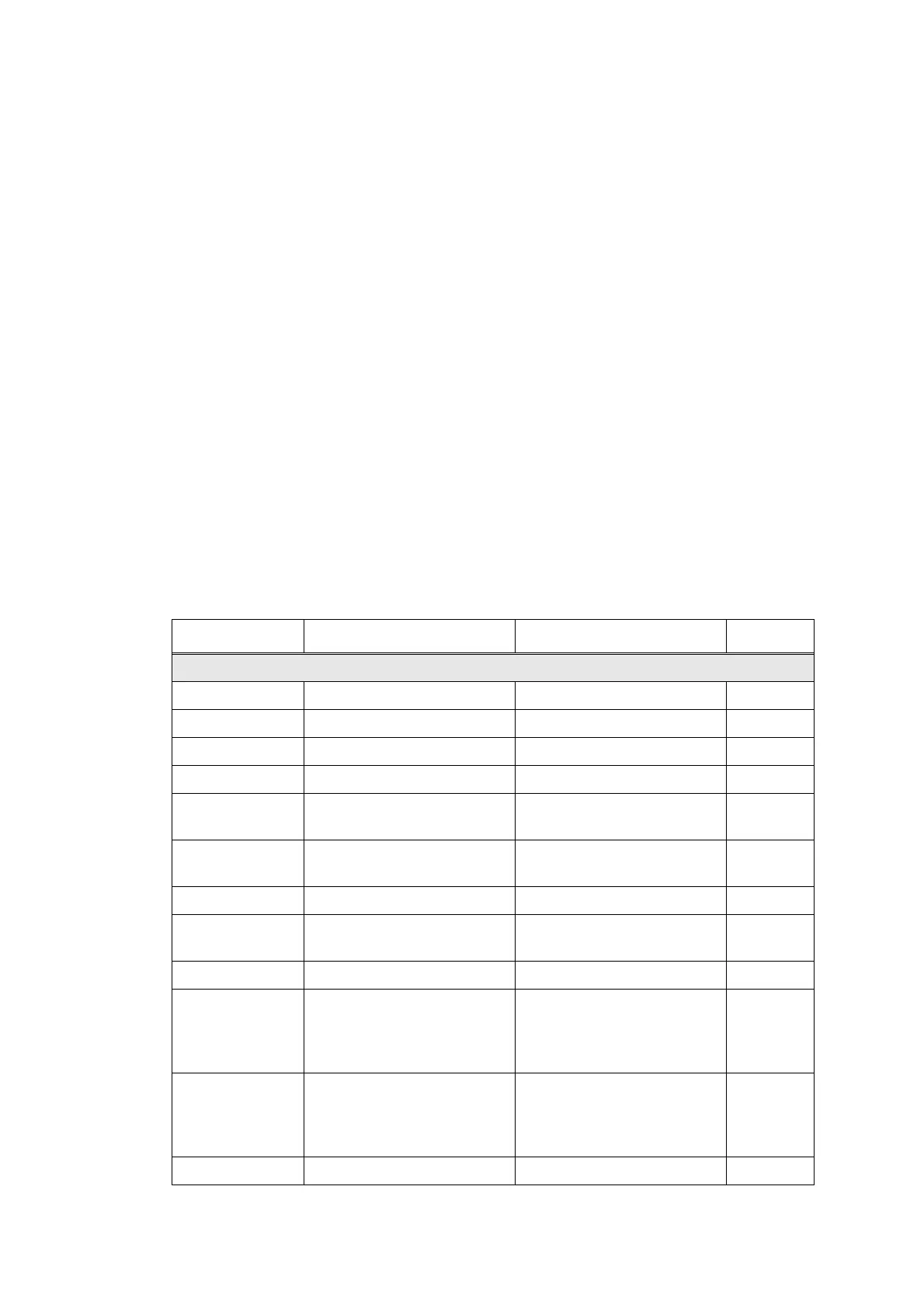5-19
Confidential
1.3.11 Set PC print functions (Function code 43)
<Function>
This function is used to change the settings of the various print functions summarized in the
table below.
<Operating Procedure>
(1) Press the [4], and then the [3] in the initial state of maintenance mode. For models
without keypad, press the [▲] or [▼] to display “MAINTENANCE 43” on the LCD and
press the [OK]. “Manual Feed” is displayed on the LCD.
(2) Press the [▲] or [▼] to display the function you want to change the setting of, and press
the [SET] or [OK].
(3) For fixed parameters (On/Off, etc.), press the [▲] or [▼] to display the setting you want
to apply, and press the [SET] or [OK].
For parameters requiring numerical value entry, use the keypad to enter a numerical
value if the model has it, and press the [SET].
For models without keypad, press the [▲] or [▼] to change the selected number (0 to 9).
(4) When the [X] or [Stop] is pressed, the machine returns to the initial state of maintenance
mode.
Setting functions
The available functions change depending on the corresponding emulation.
(For the emulation specifications, refer to “1. GENERAL” in Chapter 1.)
<For models with emulation>
LCD Description Set value Default
Common functions
Manual Feed Manual feed setting On/Off Off
Resolution Print resolution 300/600/1,200 dpi 600 dpi
Toner Save Toner save mode setting On/Off Off
Density Print density level -6 to 6 0
Job Cancel
TimeOut
Time until host timeout after
a job is canceled
0 to 255 seconds 4 seconds
Sleep Time Time until engine sleep
mode is entered
0 to 99 minutes 5 minutes
Page Protection Page memory setting Off/LTR/A4/LGL/Auto Off
Emulation Emulation (print language)
setting
Auto/HP/PS Auto
Auto I/F Time Interface open time setting 1 to 99 seconds 5 seconds
Media Type Paper type setting Thin/Plain/Thick/Thicker/
Transparency/Recycled/
Bond/Envelopes/EnvThin/
EnvThick
Plain
or
Thin
Paper Size Image development area
setting
Letter/Legal/A4/Exec/B5/
JISB5/A5/B6/A6/Monarch/
C5/COM10/DL/DLL/A4Long/
Hagaki/Folio
Letter
or
A4
Copies Number of copies 1 to 99 copies 1 copy
