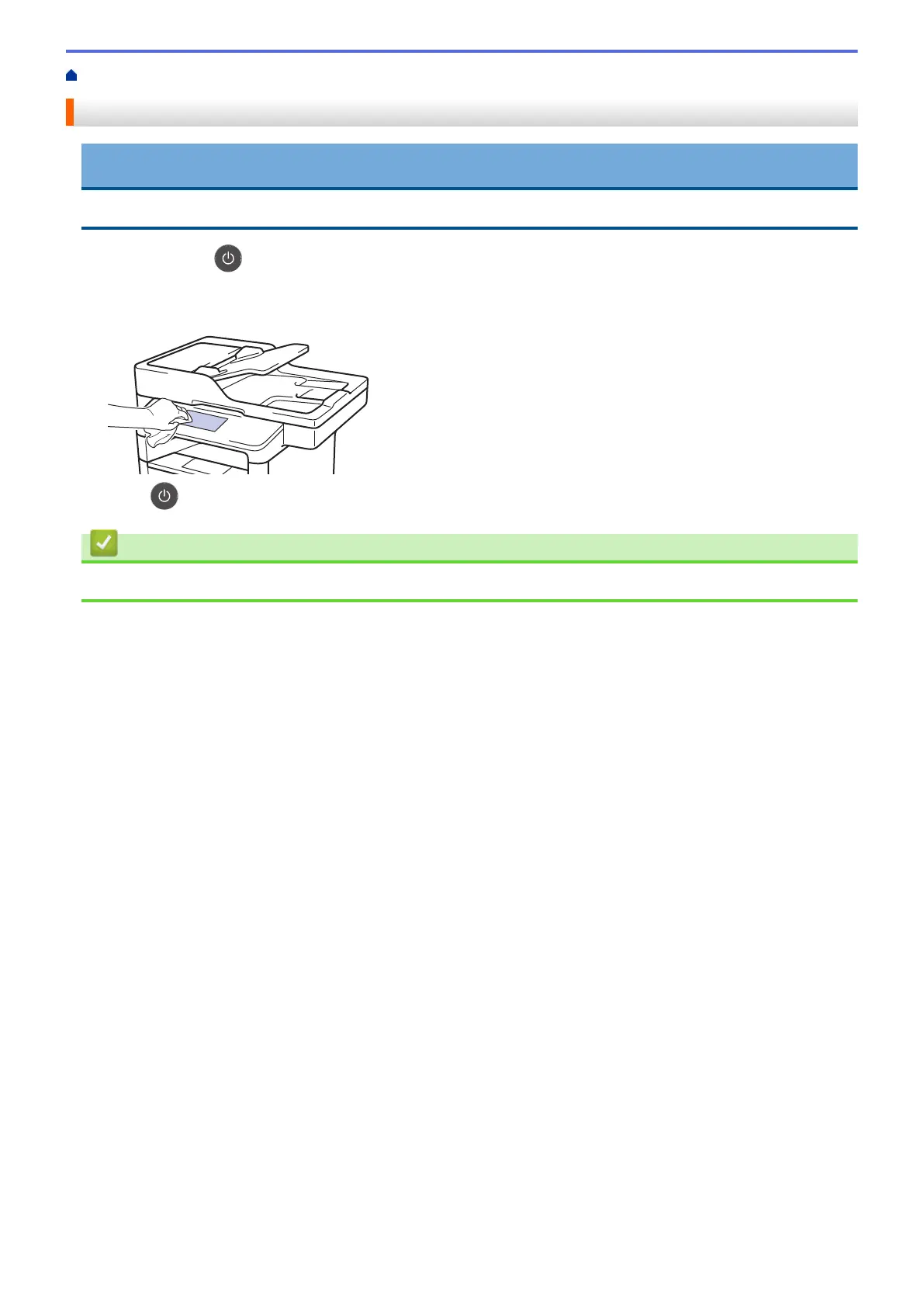Home > Routine Maintenance > Clean the Machine > Clean the Touchscreen LCD
Clean the Touchscreen LCD
IMPORTANT
DO NOT use any type of liquid cleaners (including ethanol).
1. Press and hold to turn the machine off.
2. Clean the Touchscreen with a dry, soft lint-free cloth.
3. Press to turn the machine on.
Related Information
• Clean the Machine
570
