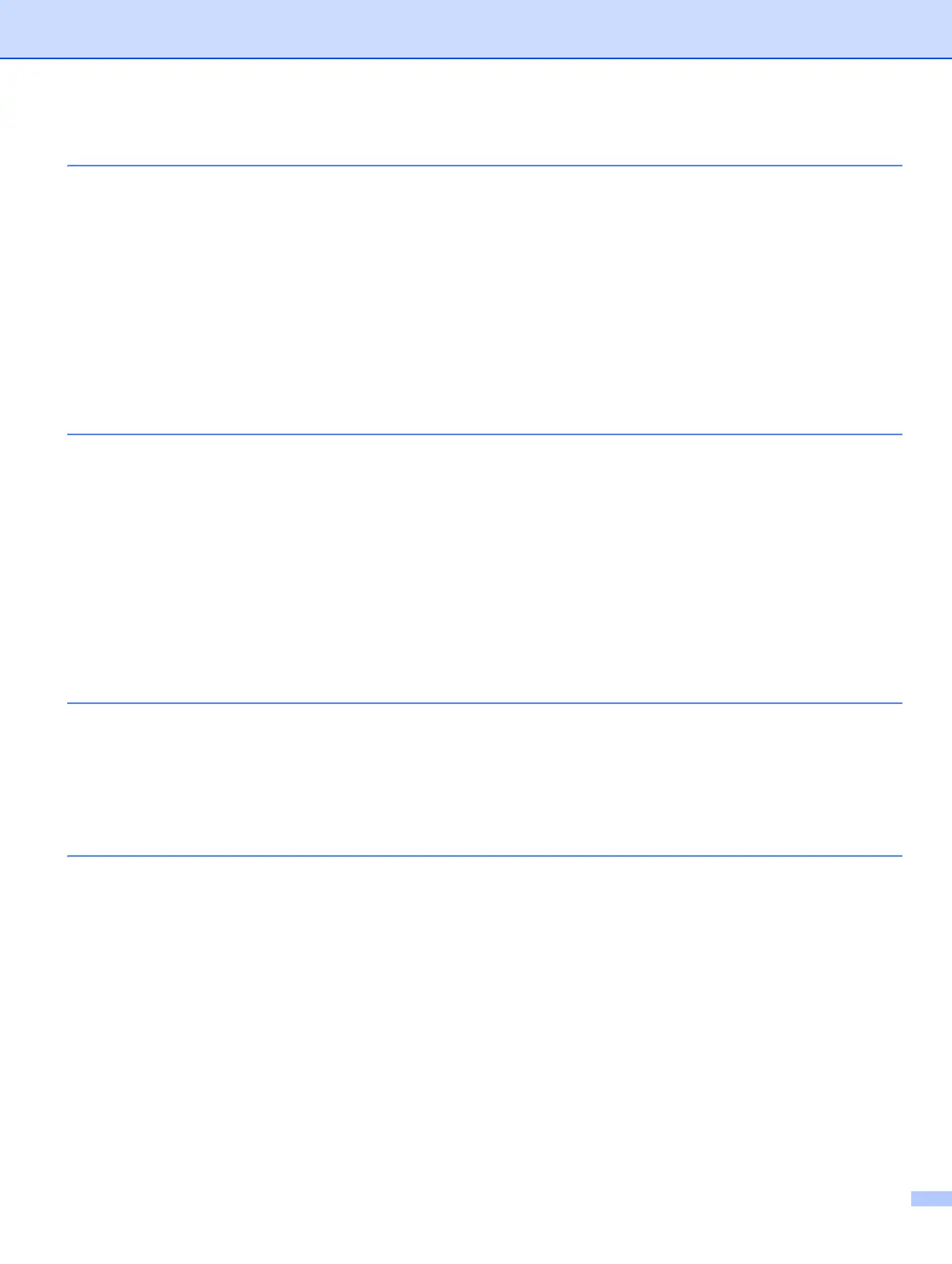viii
13 Troubleshooting 115
Overview................................................................................................................................................115
General problems ..................................................................................................................................115
Network print software installation problems .........................................................................................116
Printing problems...................................................................................................................................118
Scanning and PC Fax problems............................................................................................................120
Wireless network troubleshooting..........................................................................................................122
Wireless setup problems .................................................................................................................122
Wireless connection problem ..........................................................................................................123
Protocol-specific troubleshooting...........................................................................................................124
Windows
®
2000/XP, Windows Vista
®
and Windows Server
®
2003 IPP troubleshooting................124
Web Based Management (web browser) troubleshooting (TCP/IP)................................................124
A Appendix A 125
Using services .......................................................................................................................................125
Other ways to set the IP address (for advanced users and administrators)..........................................125
Using DHCP to configure the IP address ........................................................................................125
Using BOOTP to configure the IP address......................................................................................126
Using RARP to configure the IP address ........................................................................................127
Using APIPA to configure the IP address........................................................................................127
Using ARP to configure the IP address ...........................................................................................128
Using the TELNET console to configure the IP address .................................................................129
Using the Brother Web BRAdmin server software for IIS to configure the IP address....................130
Installation when using web services (For Windows Vista
®
users) .......................................................131
Installation when using a Network Print Queue or Share (printer driver only) .......................................132
B Appendix B 133
Print server specifications......................................................................................................................133
Ethernet wired network....................................................................................................................133
Ethernet wireless network ...............................................................................................................134
Function table and default factory settings ............................................................................................136
Entering Text .........................................................................................................................................140
C Index 141
