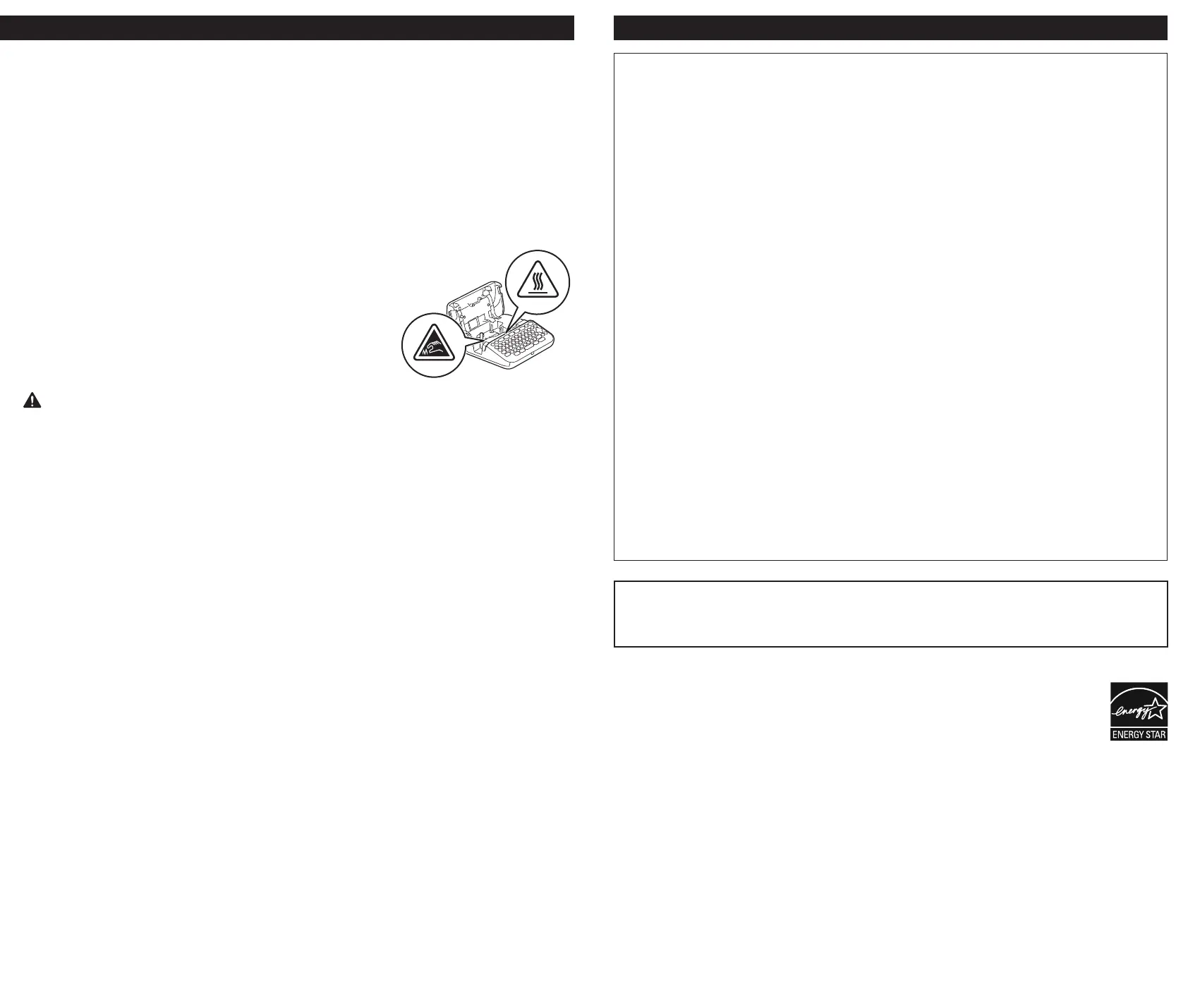3. Insert the Tape Cassette
• After the tape passes under the Tape Guide, pull the tip
to remove any slack in the tape.
• Make sure the tape is not caught in the Label Maker
when inserting or removing the Tape Cassette.
1. Insert the Tape Cassette following the illustration under
the Tape Cassette Compartment Cover. Conrm that the
tip of the tape is pointed at the Tape Exit Slot.
2. Press the Tape Cassette into the Label Maker until
it locks into place and then close the Tape Cassette
Compartment Cover.
End of tape
Tape Guide
4. Turn the Power ON or OFF
To print from the Label Maker, go to
1. Print from the Label Maker
To print from your computer, go to
2. Print from Your Computer
Power on Press
Power o
Press and hold
until the Label Maker turns o.
D026K6001
P-TOUCH PT-D410
D410
Thank you for purchasing the PT-D410 (hereafter referred to as “the Label Maker”). Your PT-
D410 produces professional, high-quality, durable labels. In addition, the variety of tape cartridges
available allows you to print labels with dierent widths and exciting colors.
Please read this guide, including the Product Safety Guide, before using this Label Maker. After
reading this guide, keep it in a safe place.
For FAQs, troubleshooting, and to download software and manuals, visit support.brother.com.
• Manuals in Spanish for this model are available at support.brother.com.
• Manuales en Español para este modelo están disponibles en support.brother.com.
Supplies
Brother TZe Tape Cassette Available widths: 0.13 in., 0.23 in., 0.35 in., 0.47 in., 0.70 in.
3.5 mm, 6 mm, 9 mm, 12 mm, 18 mm
Head Cleaning Tape Cassette TZeCL4
2. Install Batteries or Connect the AC Adapter
Remove the protective material (rst use only) before using the Label Maker.
Batteries
AC Adapter
• When using the AC Adapter (AD-E001A):
- Insert the Adapter cord plug into the AC Adapter Jack
on the side of the printer.
- Insert the plug into the nearest standard electrical
outlet. For memory backup, we recommend using AA
alkaline batteries (LR6) together with the AC Adapter.
• To safeguard and back up the Label Maker’s memory,
when the AC Adapter is unplugged, keep AA alkaline
batteries (LR6) installed in the Label Maker.
• When power is disconnected for more than two minutes,
all text and format settings will be cleared. Any text les
stored in the memory will also be cleared.
• Remove the batteries if you do not intend to use the
Label Maker for an extended period of time.
• Dispose of the batteries at an appropriate collection point,
not in the general waste stream. In addition, be sure to
observe all applicable federal, state, and local regulations.
• When storing or discarding the batteries, wrap them (for
example with cellophane tape), to prevent them from
short-circuiting.
(Battery insulation example)
1. Cellophane tape
2. Alkaline battery
1
2
1. Print from the Label Maker
STEP
Print Labels
2
3
1
1. LCD and Keyboard
D410
Starter
Tape Cassette
USB Cable
AC Adapter
Tape Viewer
1. Caps mode
2-4. Font Style Icons
5. Label Length
6. Block number
7. Line number
8. Cursor
9. Return mark
Tape Cassette
Compartment
Cover
Tape Exit Slot
LCD
Keyboard
Power
Preview
Application Download Label
Tape Cutter
Lever
USB Port
6
7
8
9
1 2 3 4 5
The components included in the box may dier depending on your country or region.
Serial Number Location
Serial Number
Before Use Use the Label Maker
Safety Precautions
Be sure to read this section before using the product. It contains important safety instructions.
We recommend that you keep this document nearby for future reference.
• For servicing, adjustments, or repairs, contact Brother Customer Service or your local Brother dealer.
• If the product operates abnormally or any error occurs, or if any cable is damaged, turn o the product,
disconnect all cables, and contact Brother Customer Service or your local Brother dealer.
• We assume no responsibility for damages arising from earthquakes, re, other disasters, actions of third
parties, the user’s intentional or negligent operation, misuse, or operation under other special conditions.
• We assume no responsibility for damage (such as losses, loss of business prot, lost prots, business
disruptions, or a lost means of communication) that may result from the use of, or inability to use, the
product.
• We assume no responsibility for damages that may result from incorrect operation of the product by
connecting incompatible equipment or using incompatible software.
• We assume no responsibility for any damages or lost prot arising from the use of labels created with this
product, the disappearance or change of data due to failure, repair, or consumables and we do not accept
any claim from a third party.
• Brother reserves the right to make changes without notice in the specications and materials contained
herein. Furthermore, Brother shall not be responsible for any damages (including consequential) caused by
reliance on the materials presented, including but not limited to typographical and other errors relating to
the publications.
• For more information about the available software, see the User’s Guide on the Brother support website at
support.brother.com.
• The latest version of your product documentation is available on the Brother support website at
support.brother.com.
• The available models, accessories, and supplies may vary depending on the country or region.
• This product is approved for use in the country or region of purchase only.
WARNING
Failure to observe instructions and warnings could result in death or serious injuries.
• DO NOT operate, charge, or store the Label Maker, AC Adapter, USB Cable, and Alkaline Batteries in the
following locations (otherwise a re, electrical shock, smoke, or damage may occur):
- Near water, such as in a bathroom or near a water heater, or in an extremely humid or cold location.*
- In a location where it is exposed to rain or moisture.
- In an extremely dusty location.
- In an extremely hot location, such as near open ames, heaters, or in direct sunlight.
- In a closed car in direct sunlight.
- In a location where condensation may form.
- At a high altitude.
- During a thunderstorm.
• DO NOT use the Label Maker with a foreign object in it. If water, a metal object, or any other foreign object
enters the Label Maker, disconnect the AC Adapter and remove the batteries (if installed), and then contact
your local Brother dealer for repairs.
• If foreign objects are inserted into the Label Maker or its slots, connectors, ports, or Battery Compartment,
stop using the Label Maker, turn o the power, and then disconnect each cable or remove the batteries (if
installed).
• Stop using the Label Maker if there are noticeable abnormalities such as smell, heat, noise, deformities, or
discoloration.
• DO NOT use a damaged AC Adapter.
To avoid damaging the Label Maker, AC Adapter, USB Cable, or Alkaline Batteries, DO NOT:
- Place heavy objects on them.
- Dissamble or modify them.
- Drop or hit them.
- Allow them to get wet, for example, by handling them with wet hands or spilling liquids on them.
• DO NOT allow babies and children to play with the plastic bag that contained the Label Maker.
Dispose of the bag or keep it away from babies and children. There is a risk of suocation.
* For more information, see the “Specications” section in your model’s User’s Guide.
• DO NOT forcibly bend or pull the USB Cable or AC Adapter.
• DO NOT touch the AC Adapter or plug with wet hands, otherwise an electrical shock may occur.
• Use only the specied AC Adapter.
• Use only the AC Adapter and USB Cable included with your Label Maker. Failure to do so may result in an
injury to yourself or others, or damage to the Label Maker, or other property. Brother does not assume any
responsibility for any accident or damage resulting from not using the specied AC Adapter and USB Cable.
• DO NOT connect the included AC Adapter and USB Cable to other products.
• Use the AC Adapter with standard electrical sockets (AC 100 V - 240 V 50/60 Hz).
• Insert the plug rmly into the electrical outlet.
• DO NOT use the batteries if they are damaged or leaking.
• Keep batteries away from infants. If batteries are ingested, contact emergency services immediately.
• DO NOT use sharp objects, such as tweezers or a metallic pen, to remove or replace batteries.
• If liquid (electrolyte) from the batteries gets into eyes, wash them immediately with clean water. Contact
emergency services immediately.
• DO NOT solder connections to the batteries.
• DO NOT use the batteries with the polarity (+) (-) reversed.
• DO NOT connect the + and - terminals with metal objects such as wire.
• DO NOT incinerate the batteries or dispose of them with household waste.
• Keep ngers and other body parts away from the Cutter unit.
• DO NOT touch the Cutter unit’s blade or insert your ngers inside the
Tape Exit Slot, otherwise ngers and other body parts may be injured.
• DO NOT touch any metal parts near the Print Head. The Print Head
becomes very hot during and immediately after use. DO NOT touch it
directly with your hands.
CAUTION
Failure to observe instructions and warnings could result in minor or moderate injuries.
Label Maker, USB Cable, AC Adapter, Alkaline Batteries
• Use only the specied AA alkaline batteries (LR6).
• DO NOT use combinations of old and new batteries or combinations of dierent types, charging levels,
manufacturers, or models.
• DO NOT drop the Label Maker when removing it from the box or relocating it, otherwise you may get injured.
• Be careful when closing the Tape Cassette Compartment Cover. There is a risk of injury if your nger gets
pinched between the upper and lower parts of the cover.
• When you are not using the Label Maker, store it out of the reach of children. In addition, do not allow
children to put the Label Maker parts or labels in their mouths. If any object has been swallowed, seek
medical attention immediately.
• DO NOT leave the Label Maker or any tape within the reach of babies and children.
• Store the Label Maker on a at, level, and stable surface.
• Remove the batteries and disconnect the AC Adapter if you do not intend to use the printer for an extended
period of time.
• DO NOT press on the Liquid Crystal Display (LCD).
• When disconnecting the AC Adapter from the electrical outlet, always hold the AC Adapter.
• DO NOT overload an electrical circuit with the AC Adapter.
• DO NOT open the Tape Cassette Compartment Cover when operating the Cutter unit.
• DO NOT apply excessive pressure to the Cutter unit.
Regulation
Federal Communications Commission (FCC) Supplier’s Declaration of Conformity (USA)
Responsible Party: Brother International Corporation
200 Crossing Boulevard
Bridgewater, NJ 08807-0911, U.S.A.
TEL: (908) 704-1700
Product Name: Label Maker
Model Number: PT-D410
This equipment complies with Part 15 of the FCC Rules. Operation is subject to the following
two conditions: (1) This equipment may not cause harmful interference, and (2) this equipment
must accept any interference received, including interference that may cause undesired
operation.
This equipment has been tested and found to comply with the limits for a Class B digital
device, pursuant to Part 15 of the FCC Rules. These limits are designed to provide
reasonable protection against harmful interference in a residential installation. This equipment
generates, uses and can radiate radio frequency energy and, if not installed and used in
accordance with the instructions, may cause harmful interference to radio communications.
However, there is no guarantee that interference will not occur in a particular installation. If
this equipment does cause harmful interference to radio or television reception, which can be
determined by turning the equipment o and on, the user is encouraged to try to correct the
interference by one or more of the following measures:
• Reorient or relocate the receiving antenna.
• Increase the separation between the equipment and receiver.
• Connect the equipment into an outlet on a circuit dierent from that to which the receiver is
connected.
• Consult the dealer or an experienced radio/TV technician for help.
Important
• The enclosed interface cable should be used in order to ensure compliance with the limits
for a Class B digital device.
• Changes or modications not expressly approved by Brother Industries, Ltd. could void the
user’s authority to operate the equipment.
CAUTION
RISK OF EXPLOSION IF BATTERIES ARE REPLACED WITH AN INCORRECT TYPE.
DISPOSE OF USED BATTERIES ACCORDING TO THE INSTRUCTIONS.
International ENERGY STAR
®
Compliance Statement (US only)
The purpose of the International ENERGY STAR
®
Program is to promote the
development and popularization of energy-ecient oce equipment. As an ENERGY
STAR
®
Partner, Brother Industries, Ltd. has determined that this product meets the
ENERGY STAR
®
guidelines for energy eciency.
2. Print from Your Computer
Windows
In your browser’s address bar, type http://install.brother. Download
and install the Printer Driver and P-touch Editor by following the
on-screen instructions.
Mac
Download P-touch Editor from the App Store to print from your
Mac. You do not need to download and install any drivers.
http://install.brother
Software Features
Printer Driver
Software required to print from a Label Maker using a Windows
computer.
P-touch Editor
Label creation software for computers. This application comes with
built-in drawing tools that allow you to print a wide variety of custom
labels in complex layouts with text of dierent fonts and styles,
frames, imported images, barcodes, and more.
• When printing from your computer, you must connect the Label Maker and computer with
the included USB Cable.
• This Label Maker does not support Wi-Fi connections.
3. Application Installation
Download the applications from the App Store or Google Play™:
Support Center
App
This app provides access to setup
information, product manuals, FAQs, and
troubleshooting tips.
