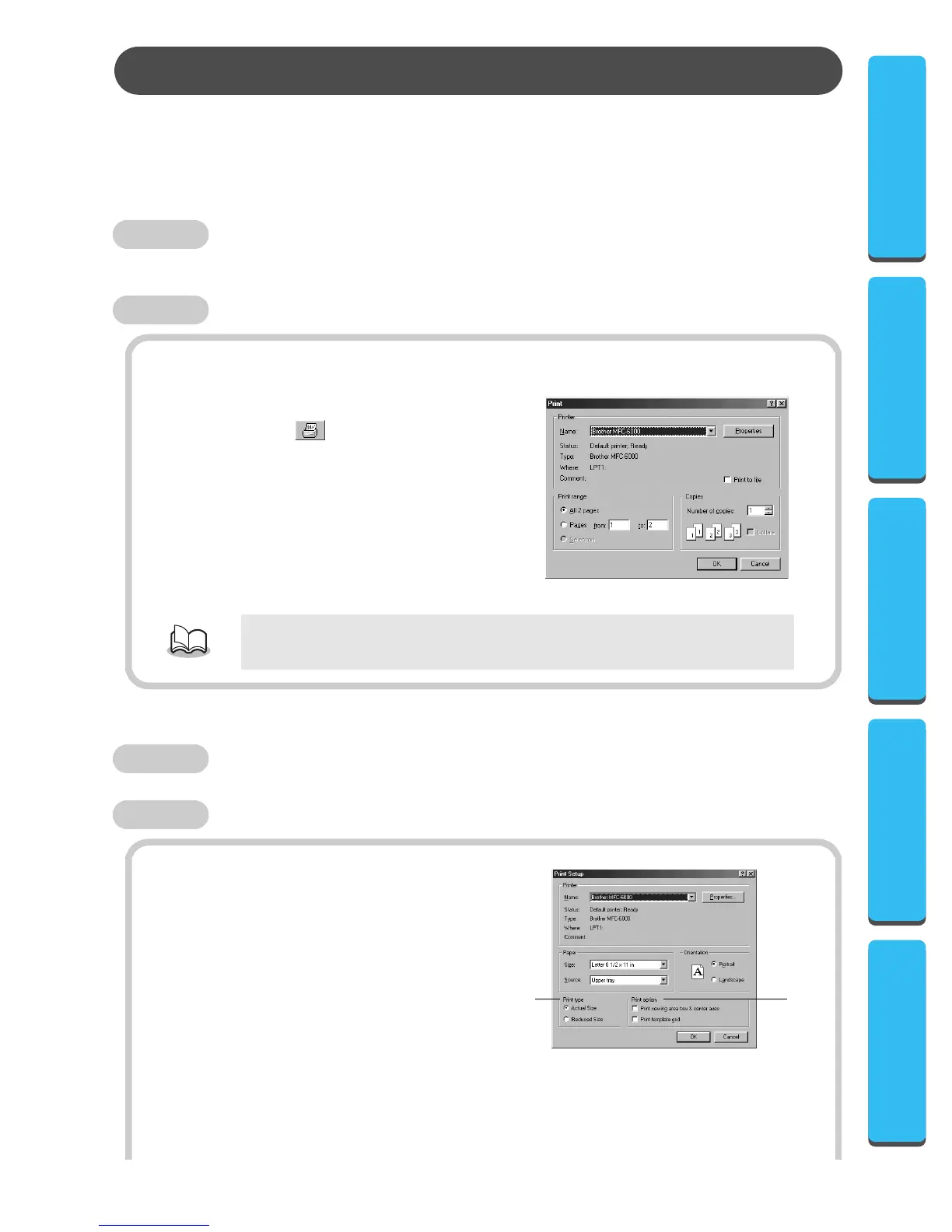10
Before UseContents Installing the Software Getting Started Menu Bar Commands
● ● ● ● ● ● ● ● ● ● ● ● ● ● ● ● ● ● ● ● ● ● ● ● ● ● ● ● ● ● ● ● ● ● ● ● ● ● ● ● ●
File
●●
Print
Prints the information (pattern, size, number of stitches, and colors) for the selected pattern according to
the Print Setup settings.
●●
Print Setup
Allows you to specify the print settings.
1
Select one pattern from the “Available patterns list” or the “Selected patterns list”.
2
Click [File], then [Print] from the menu
bar or click .
The Print dialog box appears.
3
Select the appropriate settings.
(“Page range”, “Copies”, etc.)
4
Click [OK] to start printing.
◆ Click [Cancel] to stop the operation.
◆ Click [Properties] to change the printer properties.
1
Click [File], then [Print Setup] from
the menu bar.
The Print Setup dialog box appears.
2
Select the appropriate “Paper” and
“Orientation” settings.
3
Select the appropriate “Print type” and “Print option” settings.
4
Click [OK] to confirm the settings.
◆ Click [Cancel] to stop the operation.
◆ Click [Properties] to change the printer properties.
Menu Bar Commands
Function
Operation
The printed information differs depending on the pattern that is selected and the
specified Print Setup settings. (See page 10, “Print Setup”).
Function
Operation
1
2
