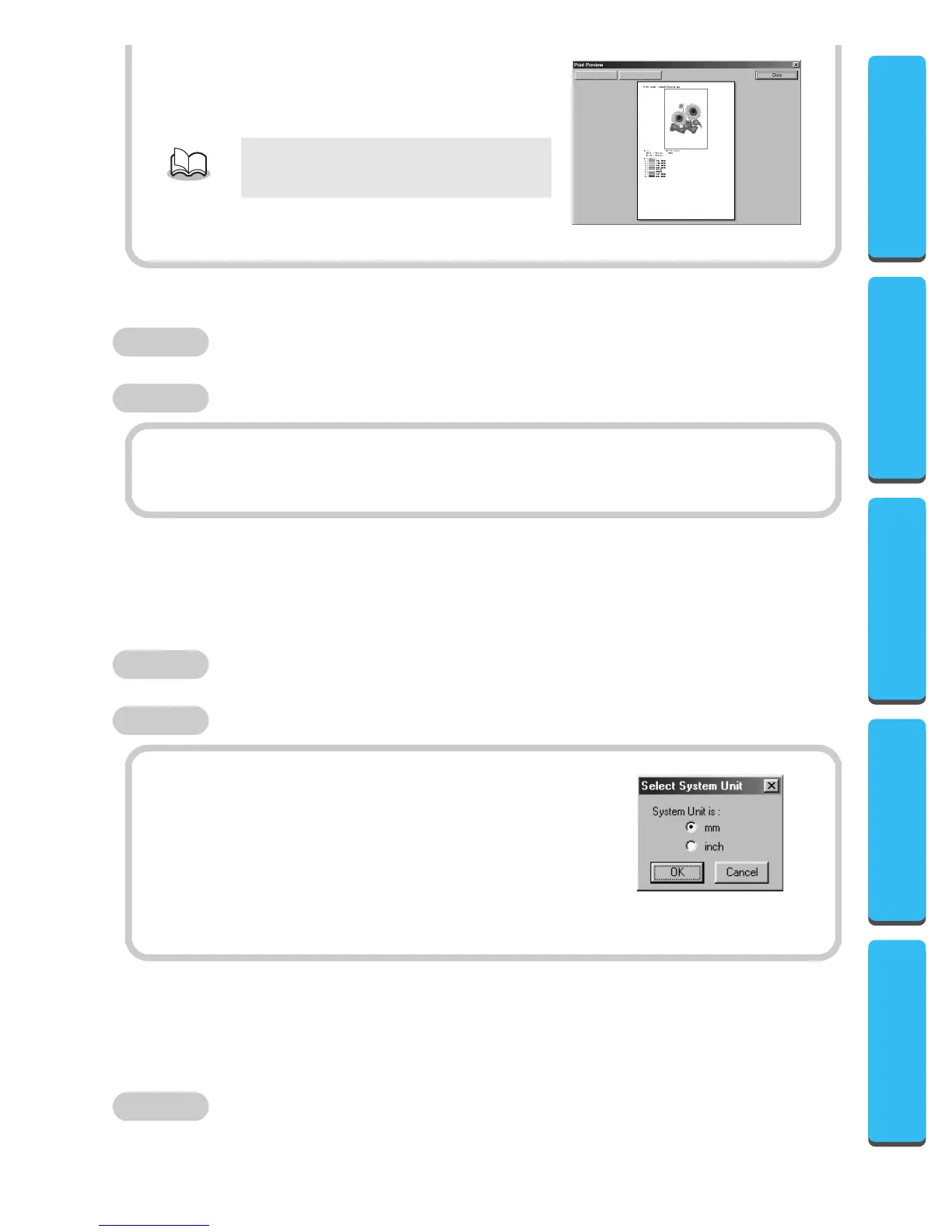12
Before UseContents Installing the Software Getting Started Menu Bar Commands
●●
Exit
Quits the application.
● ● ● ● ● ● ● ● ● ● ● ● ● ● ● ● ● ● ● ● ● ● ● ● ● ● ● ● ● ● ● ● ● ● ● ● ● ● ● ● ●
Option
●●
Select System Unit
Allows you to select the unit of measurement (millimeters or inches).
● ● ● ● ● ● ● ● ● ● ● ● ● ● ● ● ● ● ● ● ● ● ● ● ● ● ● ● ● ● ● ● ● ● ● ● ● ● ● ● ●
Help
●●
Contents
Displays the help for this application.
2
Click [File], then [Print Preview] from the
menu bar.
An image of the pattern selected for printing is displayed.
3
Click [Close] to close the dialog box.
1
Click [File], then [Exit] from the menu bar.
The application quits immediately.
1
Click [Option], then [Select System Unit] from
the menu bar.
The Select System Units dialog box appears.
2
Select the appropriate units (mm or inch).
3
Click [OK] to confirm the setting.
◆ Click [Cancel] to stop the operation.
The information that will be printed differs
depending on the specified Print Setup set-
tings. (See page 10, “Print Setup”).
Function
Operation
Function
Operation
Function
