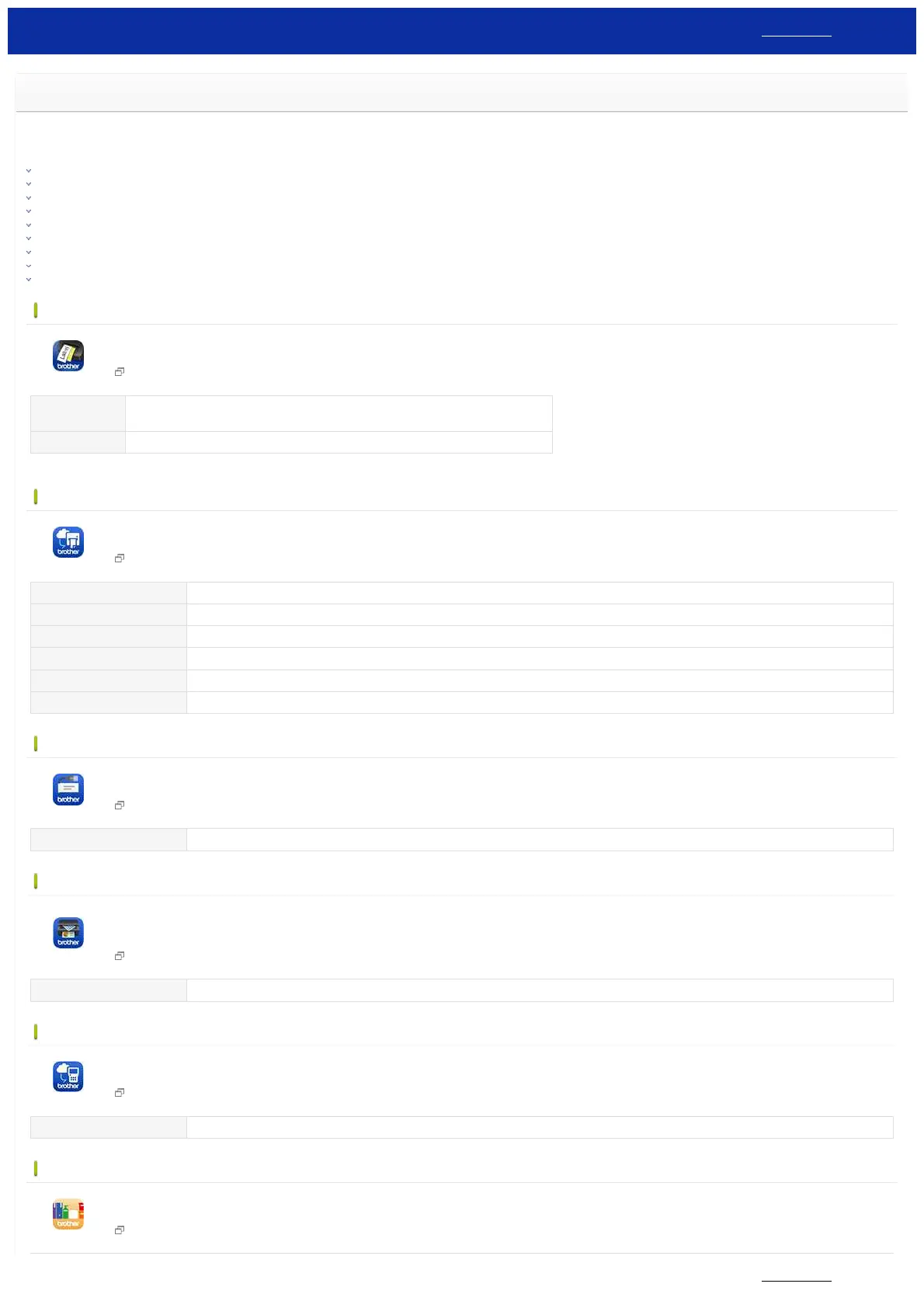What iOS mobile application can I use?
For the details of the application, please refer to each application page on App Store.
Available models vary depending on your country.
iPrint&Label
Mobile Transfer Express
Mobile Cable Label Tool
iPrint&Scan
iLink&Label
P-touch Design&Print
P-touch Design&Print 2
Color Label Editor
Mobile Deploy
iPrint&Label
Print labels via Wi-Fi® using your iOS device (iPhone / iPod touch / iPad) and your label printer.
You can download iPrint&Label from App Store.
App Store
PT Series PT-D800W, PT-E550W, PT-E800W, PT-E850TKW, PT-P300BT, PT-P710BT, PT-P750W, PT-P900W, PT-
P910BT, PT-P950NW
QL Series QL-580N, QL-710W, QL-720NW, QL-810W, QL-820NWB, QL-1110NWB
Mobile Transfer Express
Transfer label templates, databases, and images compatible with P-touch Transfer Manager for Windows onto your label printer using your iOS device (iPhone / iPod touch / iPad).
You can download Mobile Transfer Express from App Store.
App Store
PT Series PT-D800W, PT-E550W, PT-E800W, PT-E850TKW, PT-P750W, PT-P900W, PT-P950NW
RJ Series RJ-2050, RJ-2140, RJ-2150, RJ-3050, RJ-3050Ai, RJ-3150, RJ-3150Ai, RJ-4030Ai, RJ-4040, RJ-4230B, RJ-4250WB
TD Series TD-2120N, TD-2130N, TD-4550DNWB
QL Series QL-710W, QL-720NW, QL-810W, QL-820NWB, QL-1110NWB
MW Series MW-145MFi, MW-260MFi
PJ Series PJ-763MFi, PJ-773
Mobile Cable Label Tool
Create and print labels for telecom, datacom, and electrical identification via Wi-Fi using your iOS device (iPhone / iPod touch / iPad) and your label printer.
You can download Mobile Cable Label Tool from App Store.
App Store
PT Series PT-D800W, PT-E550W, PT-E800W, PT-E850TKW, PT-P750W, PT-P900W, PT-P950NW
iPrint&Scan
Print and scan via Wi-Fi using your iOS device (iPhone / iPod touch / iPad) and your Brother machine (not available for mobile and label printers).
You can download iPrint&Scan from App Store.
(Print function only supported)
App Store
PJ Series PJ-763MFi, PJ-773
iLink&Label
Download cable IDs stored in Fluke Networks Linkware™ Live projects and transfer them via Wi-Fi to your iOS device (iPhone / iPod touch / iPad).
You can download iLink&Label from App Store.
App Store
PT Series PT-E550W
P-touch Design&Print
Design labels on your iOS device (iPhone / iPod touch / iPad) and print them via Bluetooth
®
using your P-touch CUBE label printer.
You can download P-touch Design&Print from App Store.
App Store
