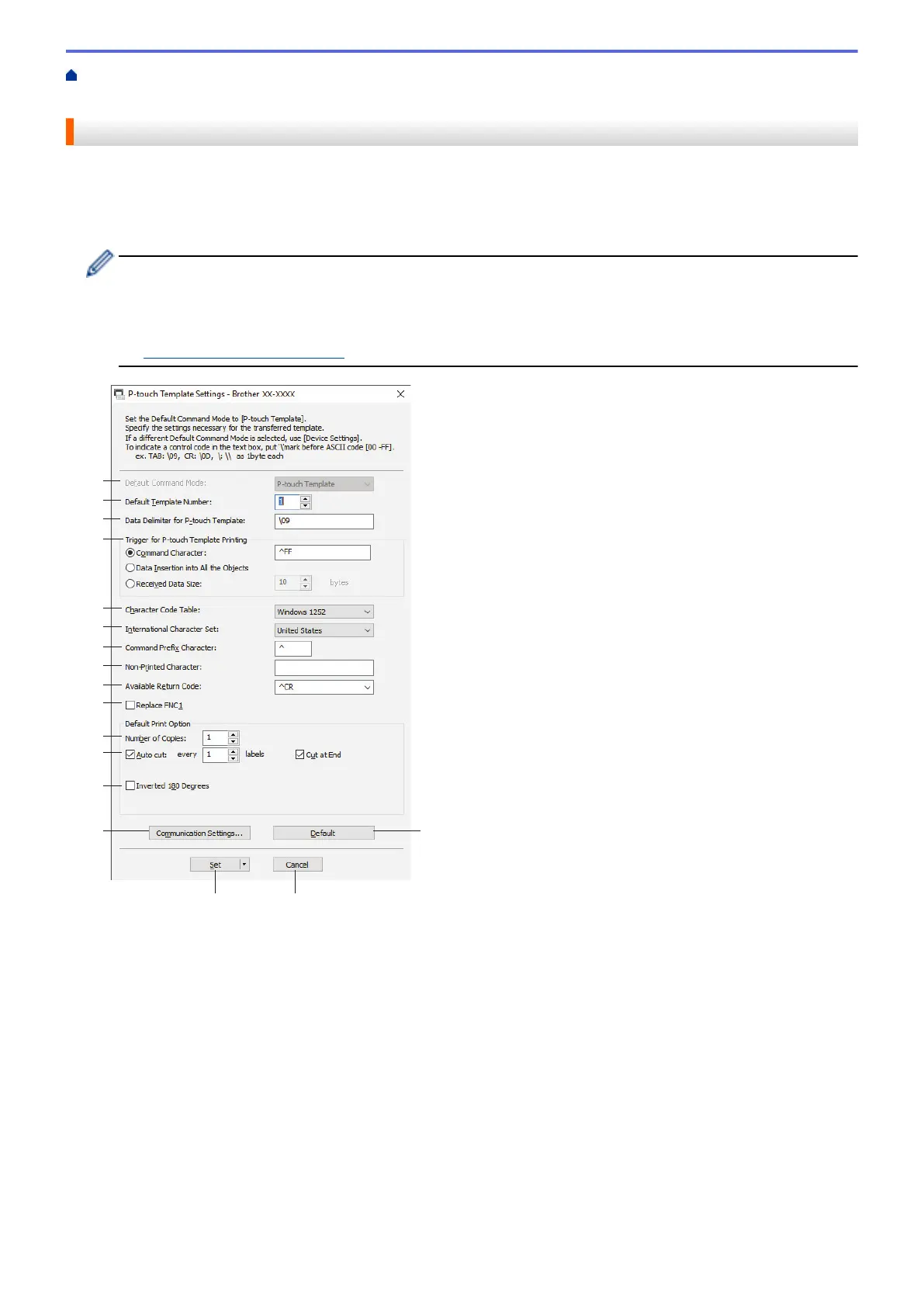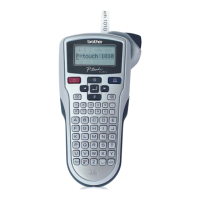Home > Printer Settings > Change Printer Settings Using the Printer Setting Tool (Windows) > P-touch
Template Settings of the Printer Setting Tool (Windows)
P-touch Template Settings of the Printer Setting Tool (Windows)
P-touch Template mode allows you to insert data into text and barcode objects from a downloaded template
using other devices connected to the printer. The available options and supplies may vary depending on your
country. Use P-touch Template Settings in the Printer Setting Tool to specify or change P-touch Template
functions.
• P-touch Template mode is also compatible with other input devices like a scale, testing machine,
controller, or a programmable logic device.
• For more information on P-touch Template Settings, see the P-touch Template Manual/Command
Reference (English only). You can download the latest version from the Brother support website at
support.brother.com/manuals.
1
2
3
5
16
14
4
6
7
8
9
11
12
15
10
17
13
1. Default Command Mode
Specifies the P-touch Template mode as the default mode. To change the mode, select the mode by
accessing the Management tab on the Device Settings window.
2. Default Template Number
Specifies a default template number that the printer sets when it is turned on. If you do not want to transfer a
template to the printer, do not specify a template number.
3. Data Delimiter for P-touch Template
Displays a symbol used to indicate the boundaries between groups of data in a file (maximum of 20
characters).
4. Trigger for P-touch Template Printing
Specifies a trigger to begin printing from a number of options.
• Command Character: Printing starts when the command character specified here is received.
• Data Insertion into All the Objects: Printing starts when the delimiter for the last object is received.
87
