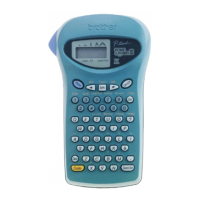Do you have a question about the Brother VC-500W and is the answer not in the manual?
Details warnings and cautions for safe operation to prevent hazards like injury, fire, or electric shock.
Covers label conditions, printer cleaning, avoiding foreign objects, and temperature effects.
Step-by-step guide to connect the AC adapter and power on the printer.
Instructions for unpacking and inserting the roll cassette into the printer.
Explains Wireless Direct, Off, and Infrastructure modes for Wi-Fi connectivity.
| Color | Yes |
|---|---|
| Text style | Bold, Invert, Italic, Normal, Shadow, Shadow light, Surround |
| Text alignment | Center, Left, Right |
| Print technology | ZINK (Zero-Ink) |
| Maximum resolution | 313 x 313 DPI |
| Maximum print height | - mm |
| Minimum print length | 420 mm |
| Maximum printing width | 50 mm |
| Supported paper width | 9, 12, 19, 25, 50 mm |
| Tape type | CZ |
| Certification | CE |
| Number of fonts | 126 |
| Number of styles | 8 |
| Ethernet LAN | No |
| Wi-Fi standards | 802.11b, 802.11g, Wi-Fi 4 (802.11n) |
| USB 2.0 ports quantity | 1 |
| Mobile printing technologies | Apple AirPrint |
| Product color | Black, Grey |
| AC input voltage | 100 - 240 V |
| Cables included | AC, USB |
| Cartridges quantity | 2 pc(s) |
| Package depth | 248 mm |
| Package width | 254 mm |
| Package height | 108 mm |
| Package weight | 1790 g |
| Languages support | CHI (SIMPL), CZE, DAN, DEU, DUT, ENG, ESP, FIN, FRE, HUN, ITA, JPN, NOR, POL, POR, RUS, SWE, TUR |
| Number of languages | 18 |
| Harmonized System (HS) code | 84433210 |
| Depth | 116 mm |
|---|---|
| Width | 113 mm |
| Height | 96 mm |
| Weight | 660 g |