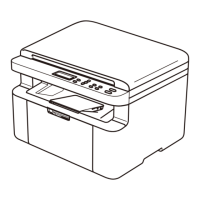Do you have a question about the Brother Work Smart MFC-J450dw and is the answer not in the manual?
Details on print technology, display, paper handling, speed, resolution, and connectivity.
Highlights easy setup, fast print speeds, paper saving, mobile printing, and cloud apps.
Information on ink cartridges and compatible paper for the printer.
| Print technology | Color Inkjet |
|---|---|
| Print resolution (maximum) | 6000 x 1200 dpi |
| Print speed (maximum, Black, Fast Mode) | 33 ppm |
| Print speed (maximum, Color, Fast Mode) | 27 ppm |
| Print speed (Black, ISO/IEC 24734) | 12 ppm |
| Print speed (Color, ISO/IEC 24734) | 10 ppm |
| Duplex printing capability | Yes (up to 8.5" x 11") |
| Borderless printing capability | Yes |
| Paper size (maximum) | Up to 8.5" x 14" (legal size) |
|---|---|
| Paper input capacity (maximum) | 100 sheets |
| Auto document feeder | Up to 20-pages |
| Copy speed (Black, ISO/IEC 24735) | 5 ppm |
|---|---|
| Copy speed (Color, ISO/IEC 24735) | 5 ppm |
| Copy resolution (maximum) | 1200 x 2400 dpi |
| Copy reduction/enlargement | 25% - 400% |
| Scanner type | Color Flatbed ADF |
|---|---|
| Document glass size | Letter Size 8.5” x 11.7” |
| Scan resolution (maximum, Optical FB) | 1200 x 2400 dpi |
| Scan resolution (maximum, Optical ADF) | 1200 x 600 dpi |
| Scan resolution (maximum, Interpolated) | 19200 x 19200 dpi |
| Fax modem | 14.4K bps |
|---|---|
| Fax page memory (maximum) | 170 pages |
| Speed dial locations | 40 |
| LCD display (type/size) | 1.8" Color LCD Display |
|---|---|
| Standard interfaces | Hi-Speed USB, Wireless (802.11 b/g/n) |
| Web connectivity | FACEBOOK™, PICASA WEB ALBUMS, FLICKR®, GOOGLE DRIVE™, EVERNOTE®, DROPBOX, BOX and SKYDRIVE® |