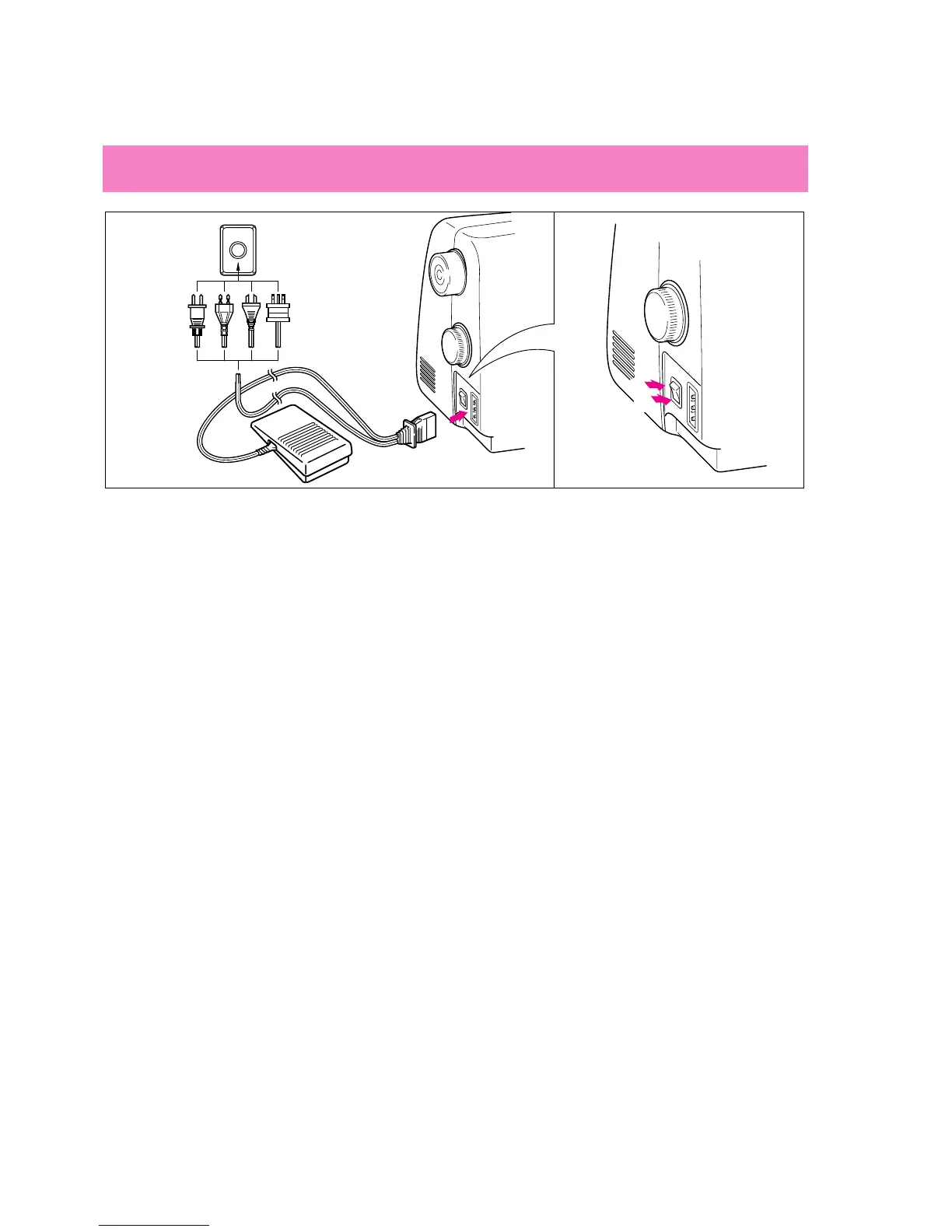1. Connect the three-prong plug into the machine.
2. Connect the electrical supply plug into a wall outlet.
- When leaving the machine unattended, the main switch of
the machine should be switched off or the plug must be
removed from the socket outlet.
Turn on or off the switch for the main power and sew-light.
1 Turn on
2 Turn off
- When servicing the machine, or when removing covers or
changing bulbs, the machine or the electrical set must
unplugged.
1
2
Connecting Plugs and Main Power / Sewing Light Switch