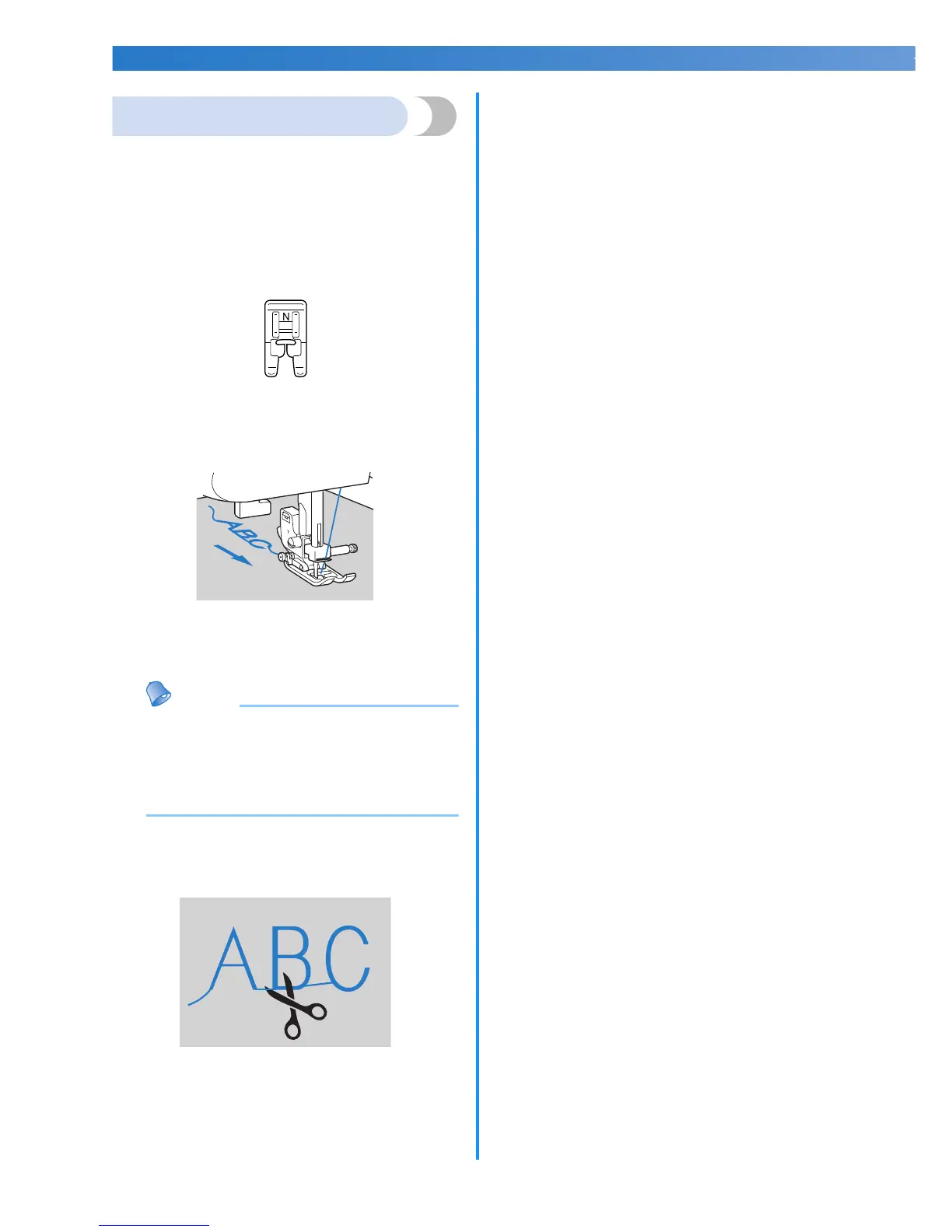76
UTILITY STITCHES ———————————————————————————————————————————————————————————————————————————————————————————————————
Sewing the character stitches
All character stitches are sewn with monogramming
foot “N”.
a
Select a character stitch.
• For details, refer to “Selecting characters”
(page 73)
b
Attach monogramming foot “N”.
• For details, refer to “Replacing the presser
foot” (page 34).
c
Start sewing.
X The stitch is sewn in the direction
indicated by the arrow.
● When sewing characters, the machine
automatically sews reinforcement stitches
for each character.
● While sewing, the LCD shows the pattern
No. currently being sewn.
d
When you have finished sewing, use scissors
to trim off any excess threads at the beginning
of the stitching and between the characters.
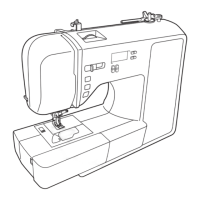