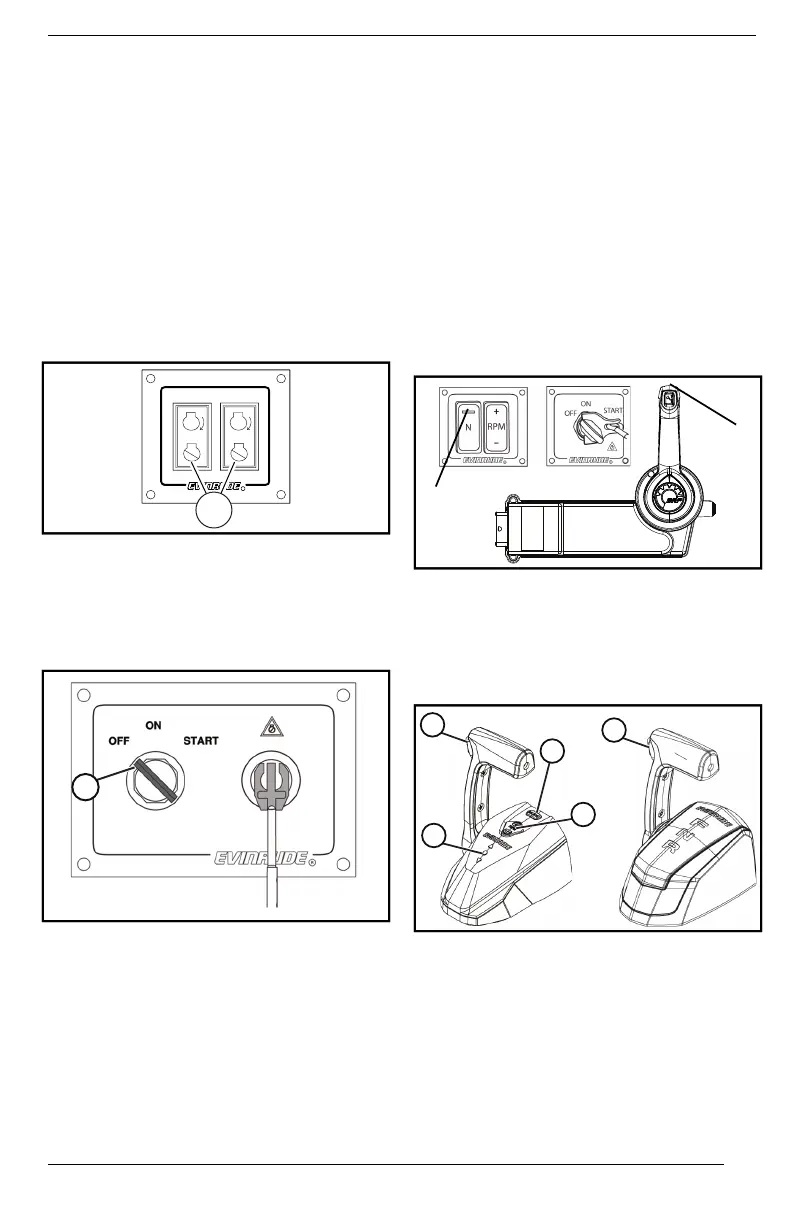31
If your outboard does not react nor-
mally to this starting procedure or if it
fails to start, refer to .
AAfftteerr EEnnggiinnee SSttaarrttss
The engine monitoring system will
alert you of any abnormalities.
EEnnggiinnee SSttooppppiinngg
Move the control handle to the NEU-
TRAL position.
MMuullttiippllee EEnnggiinnee AApppplliiccaattiioonnss::
– Briefly push the STOP buttons.
TTYYPPIICCAALL ((DDUUAALL EENNGGIINNEE SSHHOOWWNN))
1. Stop buttons
AAllll AApppplliiccaattiioonnss::
– Turn the key switch counterclock-
wise to the OFF position.
1. Key switch OFF position
Remove the key when the boat will be
unattended.
RReemmoottee CCoonnttrroollss ——
EEvviinnrruuddee
IICCOONN IIII
CCoonnttrrooll SSyysstteemm
IIMMPPOORRTTAANNTT:: For complete informa-
tion about using Evinrude ICON II™
remote control systems, refer to the
“
Evinrude ICON II
User’s Guide”.
RReemmoottee CCoonnttrrooll SSeelleeccttiioonn
Evinrude ICON II
is an intelligent,
electronic shift and throttle control sys-
tem for use with
Evinrude E-TEC
out-
boards.
ICON II
control systems are
available for up to four–engine instal-
lations. The
Evinrude ICON II
control
system supports dual station and “fly-
ing bridge” applications.
EEvviinnrruuddee IICCOONN IIII RReemmoottee CCoonnttrrooll
FFeeaattuurreess
CCOONNCCEEAALLEEDD SSIIDDEE MMOOUUNNTT EEVVIINNRRUUDDEE
IICCOONN IIII CCOONNTTRROOLL
1. Trim/tilt switch
2. RPM switch panel (Optional)
3. OFF/ON/START switch
4. NEUTRAL Indicator LED (Optional)
SSIINNGGLLEE BBIINNNNAACCLLEE EEVVIINNRRUUDDEE IICCOONN IIII
CCOONNTTRROOLLSS
1. Trim/tilt switch
2. Neutral button (full feature controls only)
3. Gear position indicator (full feature controls
only)
4. RPM tune button (full feature controls only)
OPERATION