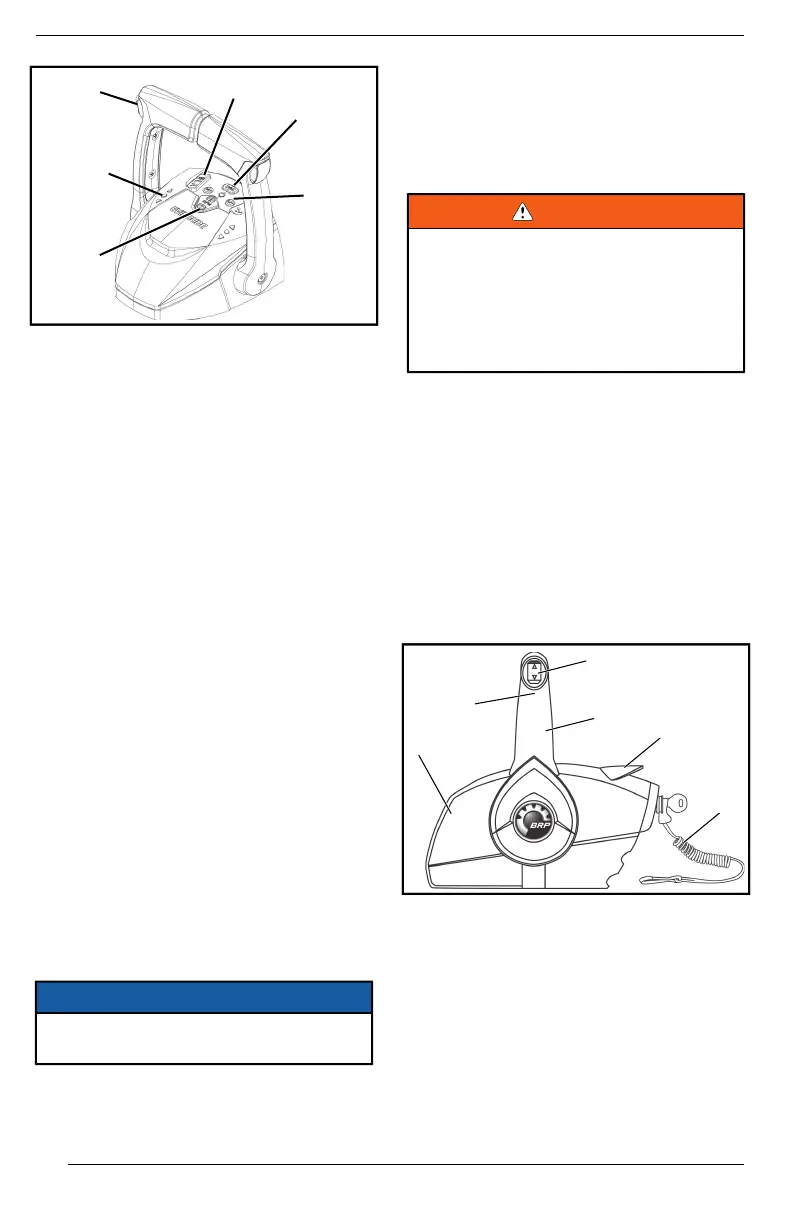32
DDUUAALL BBIINNNNAACCLLEE EEVVIINNRRUUDDEE IICCOONN IIII
CCOONNTTRROOLL
1. Master Trim/tilt switch
2. Gear position indicators
3. Individual engine trim switches
4. SYNC button
5. Mode button
6. RPM Tune button
SShhiiffttiinngg
With the engine running and the con-
trol handle in the NEUTRAL position,
move the control handle forward or aft
until the handle engages the forward
or reverse gear detent.
SSppeeeedd CCoonnttrrooll
After gear engagement, move the
control handle slowly in the same di-
rection to increase speed.
Press the RPM + or – button to fine
tune engine speed up or down in 1%
increments.
EEnnggiinnee SSyynncchhrroonniizzaattiioonn ((DDuuaall
BBiinnnnaaccllee OOnnllyy))
Press the SYNC button to automati-
cally synchronize the RPM of multiple
engines. The SYNC button also trans-
fers control of all engines to the port
lever on the control.
NNOOTTIICCEE
SSYYNNCC wwiillll nnoott mmaattcchh eennggiinnee RRPPMM
uunnddeerr tthhee ffoolllloowwiinngg ccoonnddiittiioonnss::
– NEUTRAL throttle is active
– Port Engine speed is below 700
RPM
– Port Throttle setting is above 95%
– A critical fault is set
EEvviinnrruuddee MMeecchhaanniiccaall CCoonnttrroollss
WWAARRNNIINNGG
IIff yyoouu cchhoooossee aa nnoonn--
EEvviinnrruuddee
rree--
mmoottee ccoonnttrrooll,, iitt mmuusstt hhaavvee aa ssttaarrtt--
iinn--ggeeaarr pprreevveennttiioonn ffeeaattuurree.. TThhiiss
ffeeaattuurree ccaann pprreevveenntt iinnjjuurriieess rree--
ssuullttiinngg ffrroomm uunneexxppeecctteedd bbooaatt
mmoovveemmeenntt wwhheenn tthhee eennggiinnee
ssttaarrttss..
Use of a mechanical remote control
requires an accessory mechanical to
digital shift and throttle converter.
IIMMPPOORRTTAANNTT:: When selecting the re-
mote control system for your boat,
specify
Evinrude
components.
Evin-
rude
controls incorporate safety and
convenience features as:
– Start-in-gear prevention
– Plug-in compatibility with
Evinrude
Modular Wiring System (MWS).
SSIIDDEE MMOOUUNNTT CCOONNTTRROOLL
1. Handle – shift and throttle
2. Trim/tilt switch (where equipped)
3. Neutral lock lever
4. Fast idle lever (warm-up)
5. Throttle friction adjusting screw
6. Engine cut–off switch clip and tether cord
OPERATION