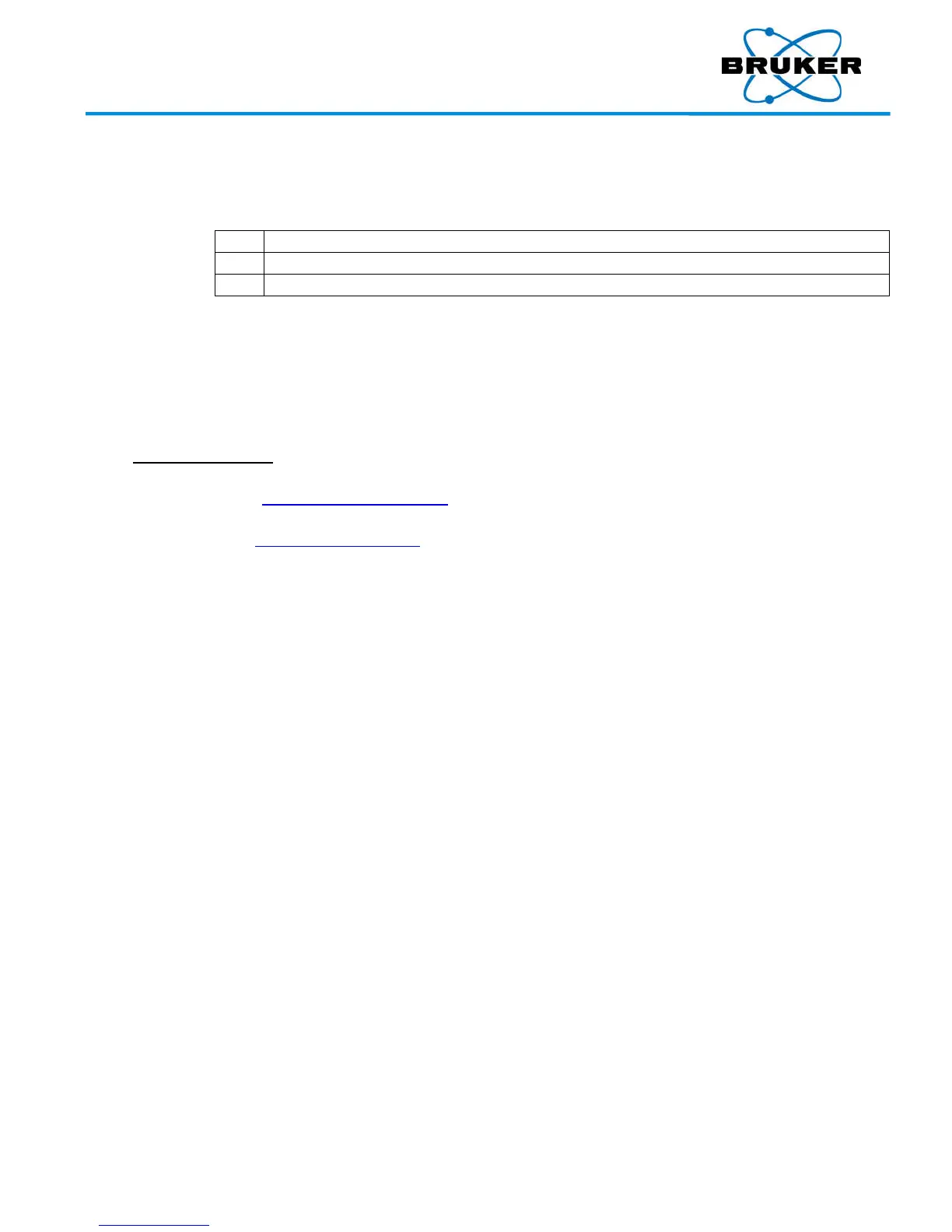S1 TI
TAN, T
RACER
5, and CTX
User Manual
030.0112.04.0
20 of 67
adapter
Optionall
y, the instrument may be powered by an AC adapter purchased from Bruker.
(This i
s
different from the battery AC adapter.) To power the analyzer with an AC adapter –
With the
supplied cord, connect the AC adapter to a 90
-240V AC
wall outlet
.
Connect the AC adapter to the analyzer’s power port.
power
The analyz
er may be connected to the AC adapter prior to removing the battery so power to
the
unit is maintained.
only
Using another brand of adapter could damage the analyzer and voids the warranty.
1.6. Contacting Bruker
Email: supp
ort.hmp@bruker.com
Phone:
+1 (509) 783-9850
Web: www.bruker.com/hhxrf
Address: 415
N. Quay Street
Kennewick, WA 99336 USA
Your Complete Source for
Testing Equipment
www.BergEng.com
Berg Engineering & Sales Company, Inc.
1-847-577-3980
Info@BergEng.com