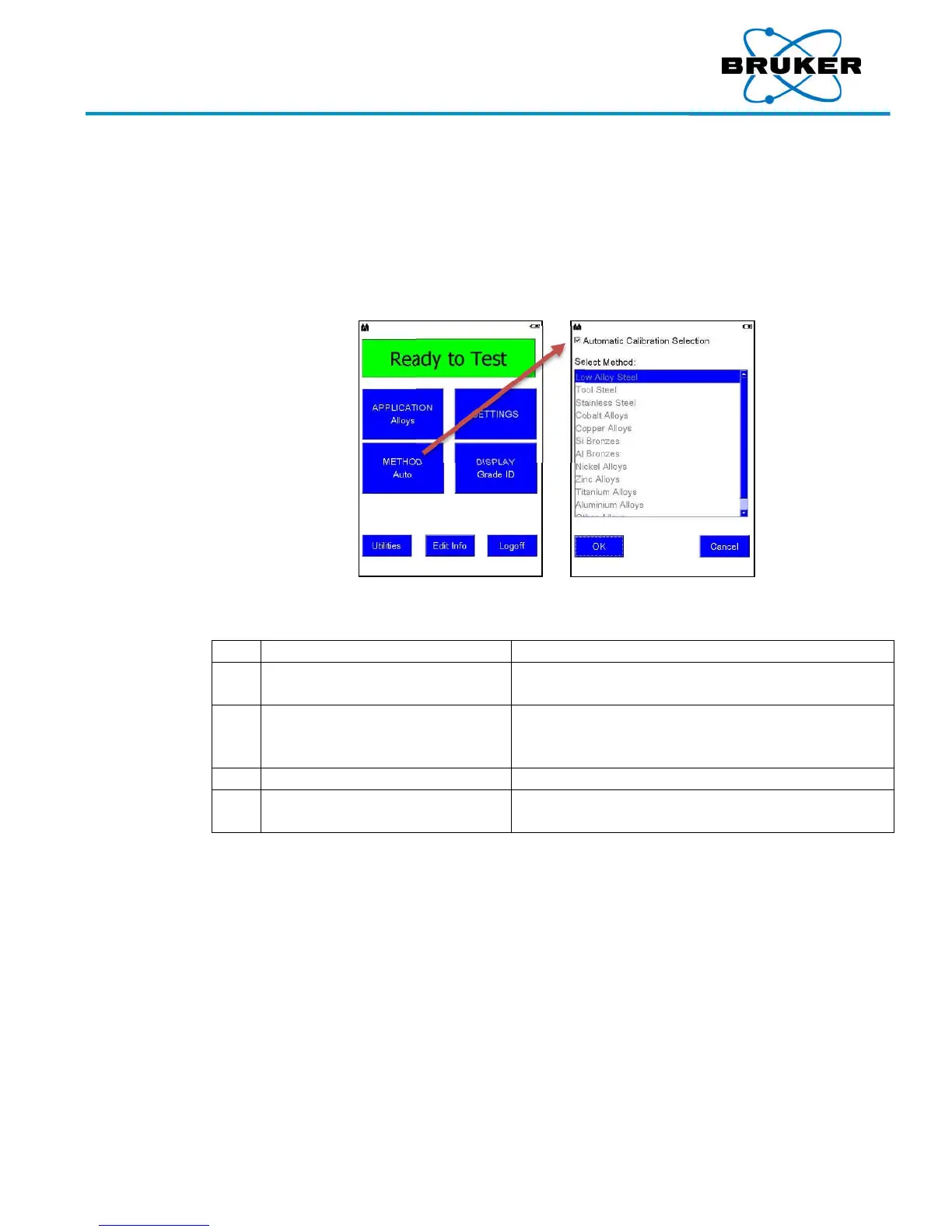S1 TITAN, T
RACER
5, and CTX User Manual
030.0
112.04.0
40 of 67
5. METHO
D Button
The instru
ment analyzes a sample using a specifically selected calibration, or
met
hod
. The
selection can be automatic or user-specified. Automatic is recommended.
The selected application determines available options in METHOD. For more information, see
Applications Module, Bruker document 030.0115.
method
To select
a met
hod
other t
han
Automa
tic Calibration Selection
–
From th
e
Read
y to Test
screen,
tap M
ETHOD.
The Sele
ct
Meth
od
screen i
s displayed.
Calibrat
ion Selection box is not
checked. If it is checked, tap it.
The method name is
highlighted.
The Read
y to Test
screen is disp
layed with the name
of the sel
ected method on the METHOD button.
Your Complete Source for
Testing Equipment
www.BergEng.com
Berg Engineering & Sales Company, Inc.
1-847-577-3980
Info@BergEng.com