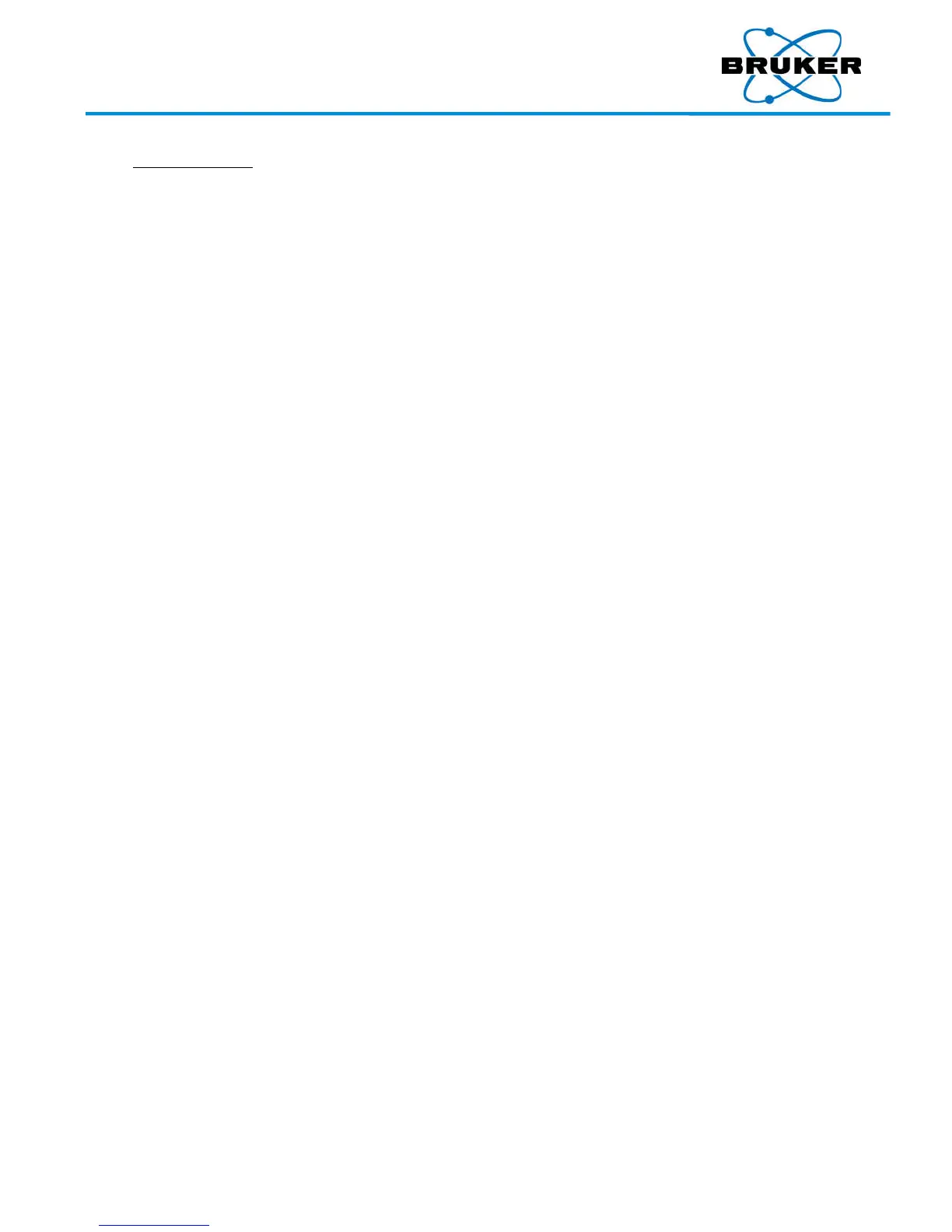S1 TI
TAN, T
RACER
5, and CTX
User Manual
030.0112.04.0
33 of 67
2.5. Safety Features
The ins
trument includes a fail
-safe el
ectronic control system of p
rimar
y and secondary interlocks
desig
ned to –
Aid in the safe use of the instrument.
Prevent accidental exposure to radiation.
Prevent the instrument from generating radiation in case of damage.
As with any safety control system, it cannot prevent injury from intentional misuse. Never attempt to
disable or otherwise circumvent a safety control.
interlock
A push-button main power switch interlock controls power to all components. The switch must be
activated before any other actions can be initiated. When power is activated, X-ray warning lights
flash and, after a few seconds, the touch screen displays.
Once the instrument initializes, a password is requested. The analyzer will neither operate nor
generat
e X-rays without a valid password.
Once the password is successfully entered, an X-ray radiation warning is displayed. To continue, press
and rel
ease the trigger.
sensor
The prox
imity sensor
det
ects
when an
object is within range of the examination window. X
-rays ca
n
be generated only if the sensor detects an object.
Not applicable to CTX.
int
erlock
For some less favorable testing conditions, the proximity sensor interlock may need to be bypassed.
See Sup
ervisor Manual, Bruker document 030.0113. Some locales may not allow this.
When the instrument is logged out or powered off, the interlock is not automatically re-enabled.
int
erlock
X-rays a
re generated when the trigger is
press
ed
. When
using the manual trigger setting
(see
SETT
INGS Button, page 41), the trigger must be continuously squeezed during measurements. When
the trigger is released, X-ray generation stops.
trig
ger
In so
me countries, both hands are required to be on the instrument when X
-rays a
re g
enerate
d. The
auxil
iary trigger, built into each instrument, is part of that two-stage implementation.
Not
applicable
to CTX.
bac
kscatter
During each measurement, the X-ray count-rate is continuously monitored. If the count-rate drops
below t
he allowable threshold, as it would in the absence of a sample, X-ray generation discontinues,
minimizing potential exposure.
light
s
When
X
-rays a
re generated
, red lam
ps
illum
inate
: S1 Tita
n
- along
the instrument’s side and beneath
the s
creen;
T
RACER
5
- along
both sides of the instrument’s rail; CTX - along both sides in the front and
a single light in the back. Lamps incorporate redundant LED elements for increased reliability. If more
than two red LED elements fail, X-rays cannot be generated.
In Can
ada, w
hen t
he trigger is pressed, an audible alarm
indi
cates X
-rays a
re being generated
.
off
If the an
alyzer remains idle for more than
the t
ime specified in
Supe
rvisor
Mod
e (default 5 minutes)
, it
log
s off the user. Upon login, the previous session is restored.
Warning
labels identify the analyzer as radiation producing. The
man
ufacturer
’s pla
te under
neat
h
cont
ains regulatory information. Do not tamper with or remove any labels.
RACER
To gene
rate X
-rays, the colli
mator
mus
t be installed
and
t
he hat
ch
mus
t be
secu
rely closed
.
Your Complete Source for
Testing Equipment
www.BergEng.com
Berg Engineering & Sales Company, Inc.
1-847-577-3980
Info@BergEng.com