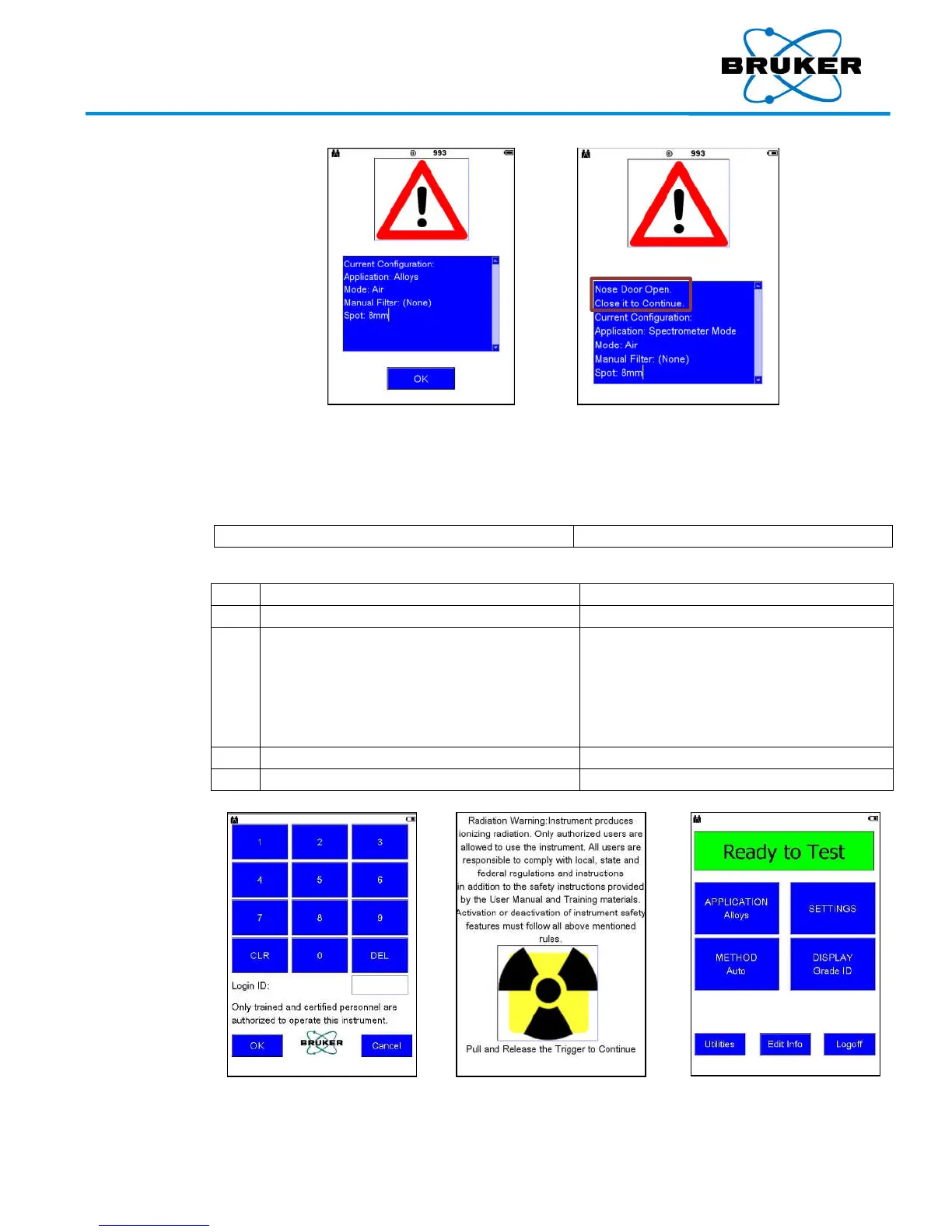S1 TITAN, T
RACER
5, and CTX User Manual
030.0
112.04.0
35 of 67
RACER
hatch
If OK is not displayed, the hatch (little door in the nose) is open and the instrument is in an unsafe
state. Clos
e the hatch and the window closes.
To turn off t
he analyzer
–
Firmly
p
ress
the power switch
for o
ne second
.
The instru
ment powers
do
wn.
After po
wering on the analyzer, tap
Log
in
.
The login
screen is displayed.
Tap the pa
ssword
. Default for user m
ode
is
1234
5.
To delete one character at a time, from
right to left, tap DEL.
To clear the field entirely, tap CLR.
The field r
eflects the changes.
The radi
ation warning
scre
en
is disp
layed.
Press and release the trigger.
The Ready to Test screen is displayed.
Log in
screen
U.S. Rad
iation Warning
Ready to Test screen
Your Complete Source for
Testing Equipment
www.BergEng.com
Berg Engineering & Sales Company, Inc.
1-847-577-3980
Info@BergEng.com