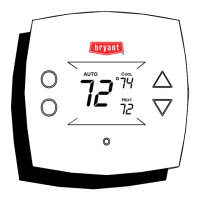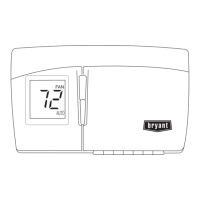24
PROGRAMMING THE THERMOSTAT
17. If you did not select all days when you started this process, repeat all the
steps for your remaining timeframe choice – weekdays or weekends.
18. To confirm that the thermostat has accepted your changes, cycle through the
four time periods by pressing days, selecting your time frame – all days,
weekdays, or weekends – and then pressing the period button to see the
hours assigned for each start time. Each time you press period, you will
advance to the next start time.
19. Close the door.

