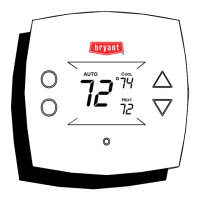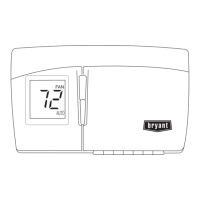50
COMMON TERMS AND WHERE TO FIND THEM
Emergency heat (heat pump systems only) page 33..................
You can manually set the thermostat to use emergency heat but it is the most
expensive option. If it’s using emergency heat, the display will show Em heat when
you press the mode button.
Hold page 30.....................................................
This function holds the current set temperature.
Mode page 46.....................................................
This term refers to the type of operation your system is performing. The options are
heat, cool, emergency heat, heat cool, and off.
Override page 30..................................................
This happens when you temporarily disregard the thermostat’s programmed
temperature settings and schedules by using the temporary hold or hold options.
Smart Recovery page 46..........................................
This feature allows your system to shift from one temperature period to the next
scheduled period at an energy-efficient rate.

