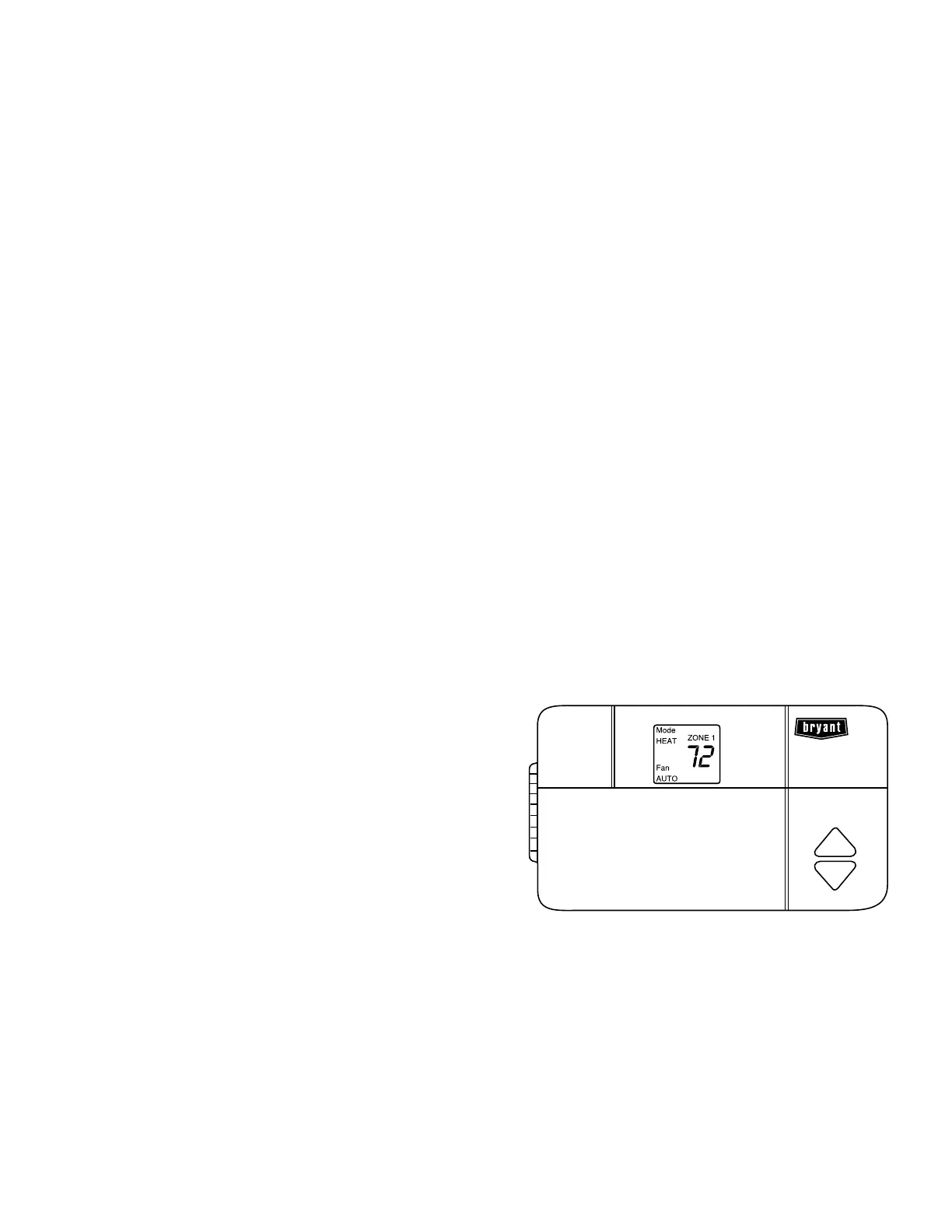4. Turns off the equipment when all zones reach their set
points.
5. Leaves dampers in their final positions while the equipment
is off.
6. If the equipment does not run for 2 hours, fully opens all
dampers.
Thus, the zoning system controls the damper(s) for each zone
based on the overall needs of the home and the relative need of the
zone. This scheme makes smooth and efficient use of the system’s
heating and cooling capacity.
When all zones require conditioning and all dampers are fully
open, there is some reduction in airflow velocity and the air
distribution system might not throw air as well as one might want.
The zoning system compensates for this reduction in airflow
velocity by partially closing dampers to zones that are improving
more quickly than others. This feature allows increased airflow
velocity in the remaining ducts, helping those zones become
conditioned more quickly than would otherwise be the case.
D. OUT Zones
Zone Perfect Plus has a new feature that lets the homeowner assign
OUT status to any zone with the touch of a button. By assigning
OUT status to a zone, the homeowner tells the system that the
selected zone is unoccupied and does not require conditioning. The
homeowner can set zones to OUT at any time, or OUT can be
programmed according to a schedule, like temperature set points
are programmed.
The system normally supplies no conditioning to an OUT zone. If
the temperature in an OUT zone exceeds 85°F or falls below 60°F,
the system supplies conditioning to maintain the zone within these
limits.
The system uses OUT zones to relieve the heating or cooling
equipment under equipment overload conditions. If the total
demand from all zones is such that the airflow is insufficient (or
bypassing is excessive), the leaving air temperature (LAT) sensor
or heat pump temperature (HPT) sensor detects this condition.
When temperatures begin to approach their limits, the system first
begins to open dampers in the OUT zones to relieve the overload
condition.
The system also monitors temperatures in the OUT zones and
never lets OUT zones become cooler than the coolest zone (in
cooling) or warmer than the warmest zone (in heating). This
feature prevents over conditioning of OUT zones while still using
them to relieve overload conditions.
Also, when a zone is set to OUT and the system is set up for
dehumidification, the OUT zone can be used to help remove
humidity by cooling it as much as possible. When there is a
dehumidify demand without a cooling demand, the system fully
opens the dampers in any zones set to OUT. The zones can be
cooled to as low as 70°F. If an OUT zone reaches 70°F, its damper
closes.
When all zones are set to OUT, the house is in vacation mode. The
cooling equipment comes on either to maintain the house below
85°F or to maintain the dehumidify set point by cooling the house
to as low as 70°F. This feature is extremely useful for unoccupied
homes in hot and damp climates.
E. Bryant Access Home Zoning Software
Bryant provides a software utility—Bryant Access Home Zoning
Software—that installers can use to assist them during a Zone
Perfect Plus installation. This software is provided free of charge
on the Zone Perfect Plus Introduction CD-ROM. It can be run
under Windows 3.1 or Windows’95 on a portable computer.
This software lets the installer:
• Monitor the zoning system during installation.
• Program the comfort schedule for the system.
• Perform additional setup tasks, if necessary.
F. Eight-Zone Capacity
Zone Perfect Plus is available in 2-zone, 4-zone, and 8-zone
models. Of course, not all zones have to be used in an installation
for the system to operate properly. For example, an 8-zone model
can be used for a system with 2 to 8 zones.
G. Ease of Installation and Installer Testing
Zone Perfect Plus has been designed to make it easy to install. For
example, connections on the Equipment Controller are color coded
to make them easy to identify.
Zone Perfect Plus provides an installer setup mode that makes it
easy to test the system during installation. By pressing buttons on
the User Interface, the installer can:
• Fully open a selected zone’s damper(s) and close all other
dampers.
• View the current temperature of any zone.
• Turn the blower on or off.
• Operate heating, cooling, or auxiliary heating for 2 minutes.
ZONE PERFECT
PLUS
COMPONENTS
The main components of a Zone Perfect Plus system are:
• A User Interface
• An Equipment Controller
• Zone sensors
• Equipment sensors
• Zone dampers
Each of these components is described in the following sections.
A. User Interface
The User Interface, show in Fig. 1, is the command center or
"brains" for the entire zoning system. Through the User Interface,
the homeowner can program the temperature and schedule require-
ments for each zone, and can view the actual temperatures for each
zone. The User Interface usually is located in the main living area
for convenient access.
The main function of the User Interface is to monitor signals from
the temperature sensors, determine what actions need to be taken
to maintain each zone at the temperature programmed for it, and
send the appropriate control signals to the zone dampers and the
heating or cooling equipment.
The User Interface also includes a temperature sensor, which
usually is used to monitor the temperature in its zone (Zone 1), as
well as a humidity sensor. In some cases, the need to mount the
User Interface in a location convenient for the homeowner might
make its location unsuitable for accurately sensing the zone
temperature. In such cases, a Remote Sensor can be used for the
zone instead of the User Interface’s built-in sensor.
Fig. 1—User Interface
A98337
—3—
