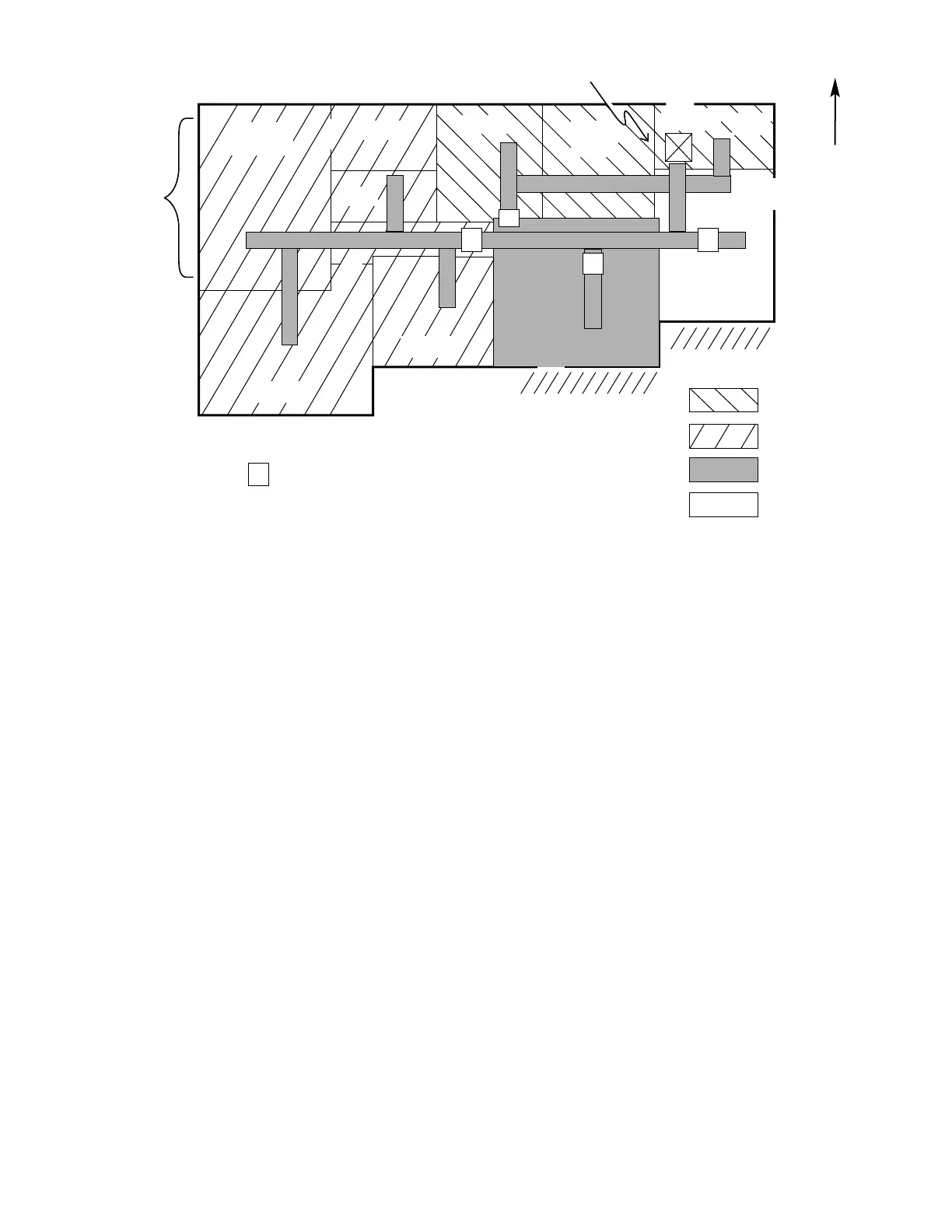Example 2: In a 2-stage system the unit starts in low speed, the
system reacts the same as in Example 1 except, when more zones
demand conditioning and other zone dampers open, the system
switches the equipment to 2-stage mode, increasing the system
capacity and the airflow to the zones requiring conditioning.
TASK 9—CHOOSE LOCATIONS FOR ZONE SENSORS
One zone sensor is required for each zone. Generally, the User
Interface’s internal sensor serves as the zone sensor for its zone
(Zone 1). A Smart Sensor or Remote Sensor may be used in any
zone, except a Smart Sensor may not be used in Zone 1.
For proper operation of the Zone Perfect Plus system, each sensor
must accurately measure the temperature within its zone. Consid-
erations for selecting a location for a sensor are essentially the
same as the considerations for selecting a location for any
thermostat.
When selecting a location for a sensor, follow these guidelines:
• Select a location close to the center of the sensor’s zone, on an
inside wall. In particular, avoid locations where the air from
another zone mixes with the air in the zone you are trying to
monitor. If the target temperatures for the 2 zones are different,
the system might not be able to determine the necessary amount
of conditioning to supply to each zone.
• Plan to mount the sensor approximately 5 ft (1.5 m) above the
floor.
• Select a section of wall without pipes or ductwork.
• If there are 2 or 3 bedrooms in a single zone, locate the sensor
in the hallway connecting the bedrooms, near the return grille
but not directly in the return airflow.
•Donot select a location:
— on an outside wall, close to a window, or next to a door
leading outside.
— exposed to direct light and heat from a lamp, the sun, a
fireplace, or any other heat-radiating object that might cause a
false reading.
— in direct airflow from supply registers and return grilles.
— in areas with poor circulation, such as behind a door or in an
alcove.
You can mark the locations for zone sensors on the Floor Plan
Worksheet for the home. Fig. 8 shows an example of zone sensor
locations marked on a floor plan worksheet.
C. Considerations When Retrofitting
an Installation
It is a far greater challenge to design a retrofitted zoning system
than it is to design a system for a new home. For a zoning system
to operate properly in a retrofitted installation, it usually is
necessary to use 1 or more of the following approaches to
compensate for an air distribution system that is too small for the
zoning system:
• Modify the existing ductwork and dampers to handle additional
airflow.
• Set mechanical minimum damper positions in some zones.
• Improve the home’s insulation to reduce the home’s demand
for heating and cooling (load) so that lower capacity equipment
can be used effectively in the installation.
• Use multi-stage heating and cooling equipment so the equip-
ment capacity can match the load when only a limited number
of zones require conditioning.
• Select an air handler that is designed to overcome the high
static pressure in the ductwork and force more air through the
system. A unit with an ICM blower is a good choice.
When selecting the appropriate approach for a retrofitted system,
be sure to inform the homeowner of the tradeoffs between cost and
comfort when comparing approaches.
D. Installing the System
To install each component, follow the Zone Perfect Plus Installa-
tion Instructions provided with the Zone Perfect Plus kit and the
Fig. 8—Example of Zone Sensor Locations
A98344
Unit in
Basement
Utility
Room
Informal
Dining
Room
User Interface
N
X
X
X
X
= Zone Sensor Locations
Kitchen
Living Room
Family Room
Shaded
Shaded
Bedroom
Bedroom
Zone Damper
Bath
Bath
X
Master
Bedroom
Large
WIndow
Zone 1
Zone 2
Zone 3
Zone 4
—9—
