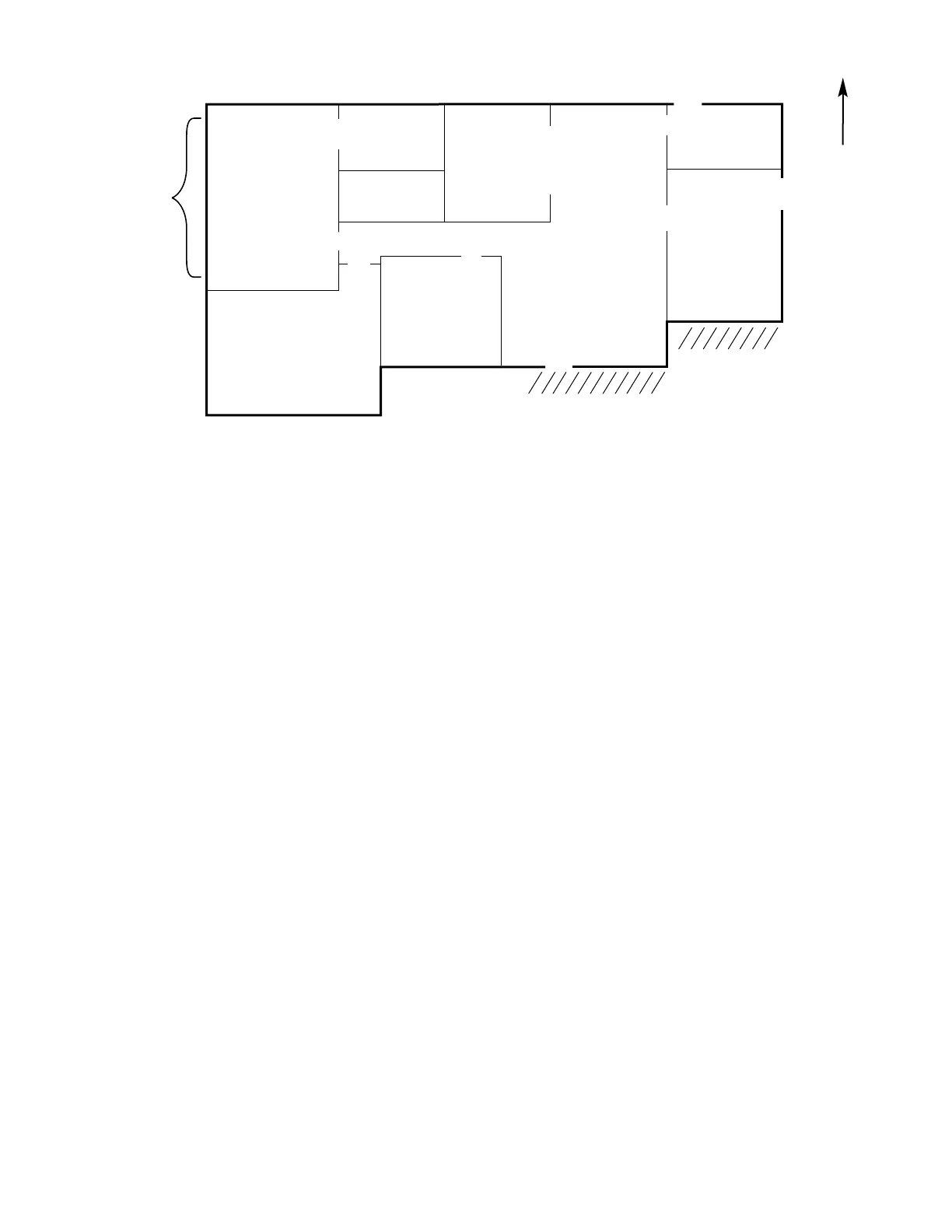• Assigning Zones
Task 1—Assess the homeowner’s goals for comfort and energy
savings.
Task 2—Conduct a site survey and make preliminary zone
assignments.
• Sizing the Equipment
Task 3—Calculate block load estimates and zone load esti-
mates.
Task 4—Size the heating and cooling equipment.
• Laying Out and Sizing the Duct System
Task 5—Choose register and return locations.
Task 6—Determine bypass needs.
Task 7—Lay out supply ducts and locate dampers.
Task 8—Determine appropriate damper and duct sizes.
• Laying Out Zone Components
Task 9—Choose locations for zone sensors.
A. Assigning Zones
TASK 1—ASSESS THE HOMEOWNER’S GOALS FOR
COMFORT AND ENERGY SAVINGS
For a zoning system to be successful, it must meet the homeown-
er’s goals for comfort and/or energy savings. Therefore, it is
essential to understand the homeowner’s goals before beginning to
design the system. In some situations, a homeowner’s expectations
might not be realistic and it would be impossible to design a
system to meet those expectations. By identifying this problem
from the start, you can help the homeowner revise these expecta-
tions and avoid creating a dissatisfied customer.
In addition to understanding the homeowner’s general goals for the
zoning system, you need to understand exactly how the home’s
occupants will use each room or area in the home. Use the
Homeowner Survey provided in the Appendix to help you gather
information from the homeowner.
TASK 2—CONDUCT A SITE SURVEY AND MAKE
PRELIMINARY ZONE ASSIGNMENTS
Conducting a Site Survey
The purpose of conducting a site survey is to gather the informa-
tion that you need to:
• Make zone assignments. Use the Floor Plan Worksheet
provided in the Appendix to draw a floor plan of the home.
Follow these guidelines:
— Provide the rough dimensions of each area or room.
— Indicate the location and relative size of doors, windows,
and skylights. In particular, identify any large glass areas
(exceeding 30 percent of the wall area).
— Indicate whether any trees or buildings cast shade on any of
the home’s exposures.
— Indicate the orientation of the home so you can determine
whether there are any rooms or areas facing south or west
where the solar heat load might be a factor when making zone
assignments.
Fig. 5 shows an example of a floor plan for a home, drawn as
part of a site survey.
• Calculate heating and cooling load estimates for the home
(Task 3). Gather the information required to use the method of
your choice for calculating these loads. If you have a worksheet
that you generally use to gather this information, feel free to
use it.
• Choose register and return locations (Task 5). Generally, the
Floor Plan Worksheet will provide sufficient information for
choosing register and return locations. In a retrofit installation,
indicate the location of existing duckwork, as well as heating
and cooling equipment.
• Lay out ducts and locate dampers (Task 6). Gather the
information about the home required to lay out ducts and locate
dampers using the method of your choice. If you have a
worksheet that you generally use to gather this information,
feel free to use it.
Making Preliminary Zone Assignments
The homeowner’s goals regarding comfort and energy savings
affect how many zones are appropriate for the system:
• In a system designed primarily for comfort, all zones usually
have comfort set points that remain relatively constant and that
have similar time schedules. Such a system may have a large
number of zones (5 to 8) of a relatively small size.
• In a system designed primarily for energy savings, there are
zones that are not used much of the time. Such a system must
have even larger ducts to guarantee proper airflow to the zones
that remain in use when some zones are unused. Such a system
generally must have a smaller number of zones of a relatively
larger size. In this case, you must be careful not to "over zone"
(assign too many zones).
When making zone assignments, use the information that you
gathered when conducting the site survey. Group areas that:
Fig. 5—Example of a Floor Plan
A98341
Utility
Room
Informal
Dining
Room
N
Kitchen
Living Room
Family Room
Shaded
Shaded
Bedroom
Bedroom
Bath
Bath
Master
Bedroom
Large
WIndow
—5—
