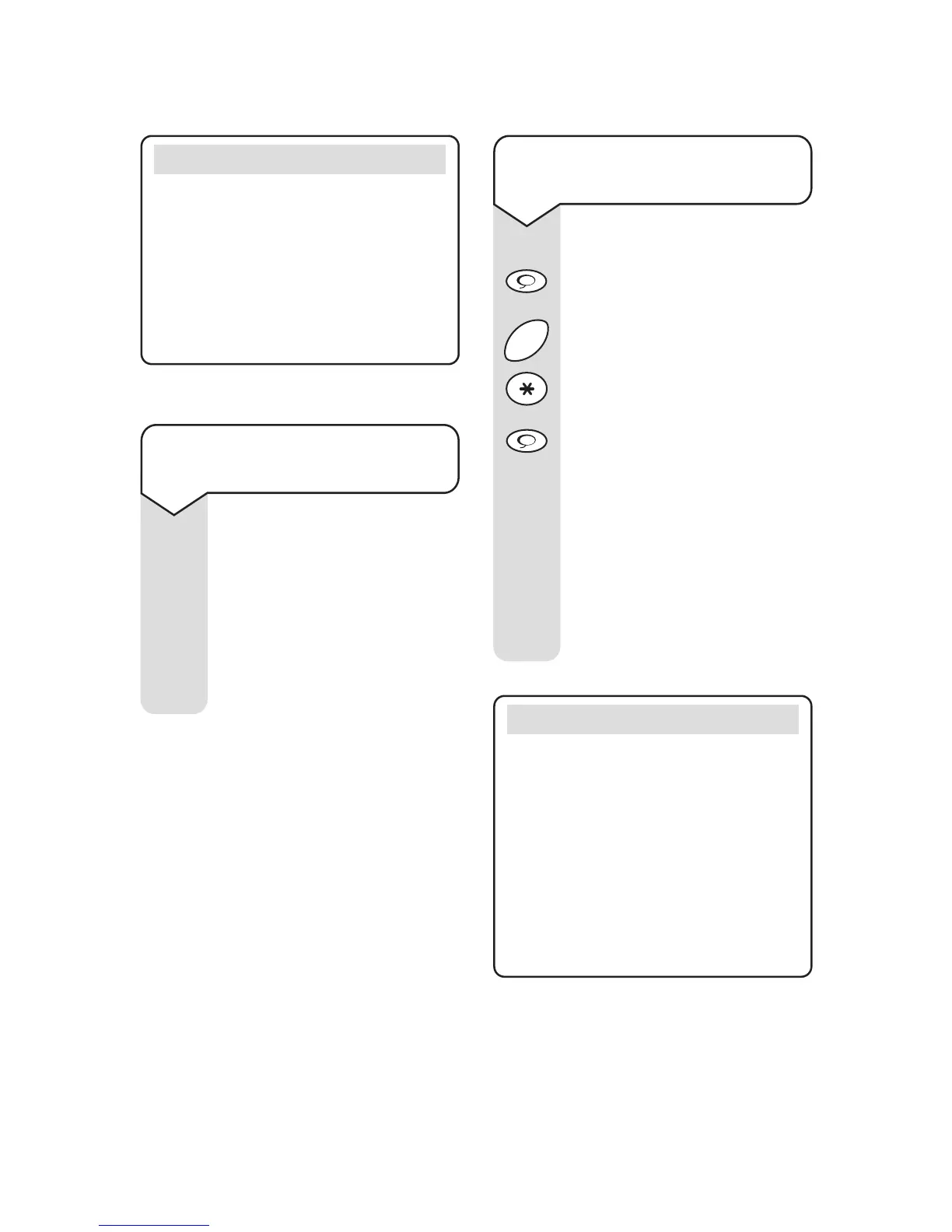19
Quartet 1100 User Guide – Edition 5 – 17.8.00
To re-register an additional
handset
Before re-registering, the
old registration code must
first be erased. Once erased
you can re-register your
additional handset by
following the registration
process on p18.
Note
Check that your additional handset
is registered correctly by pressing
the TALK button and listening for
a dial tone. If you do not hear a
dial tone your additional handset
is either out of range of the base
unit or it has not been registered
properly, or the base unit line cord
is not plugged in.
To erase a registration
code
Press the QUICKDIAL
button
Press the
CHANNEL
button.
Press the
✱
button 4 times.
Press the
QUICKDIAL
button.
You will hear a confirmation
tone.
Your old registration code
is now erased and you can
re-register your additional
handset following the
procedure opposite.
Note
The following erasing and
re-registering procedure can be used
for re-registering an original
handset. If you wish to re-register
please follow the instruction below,
using your original handset where
it refers to additional handset.
