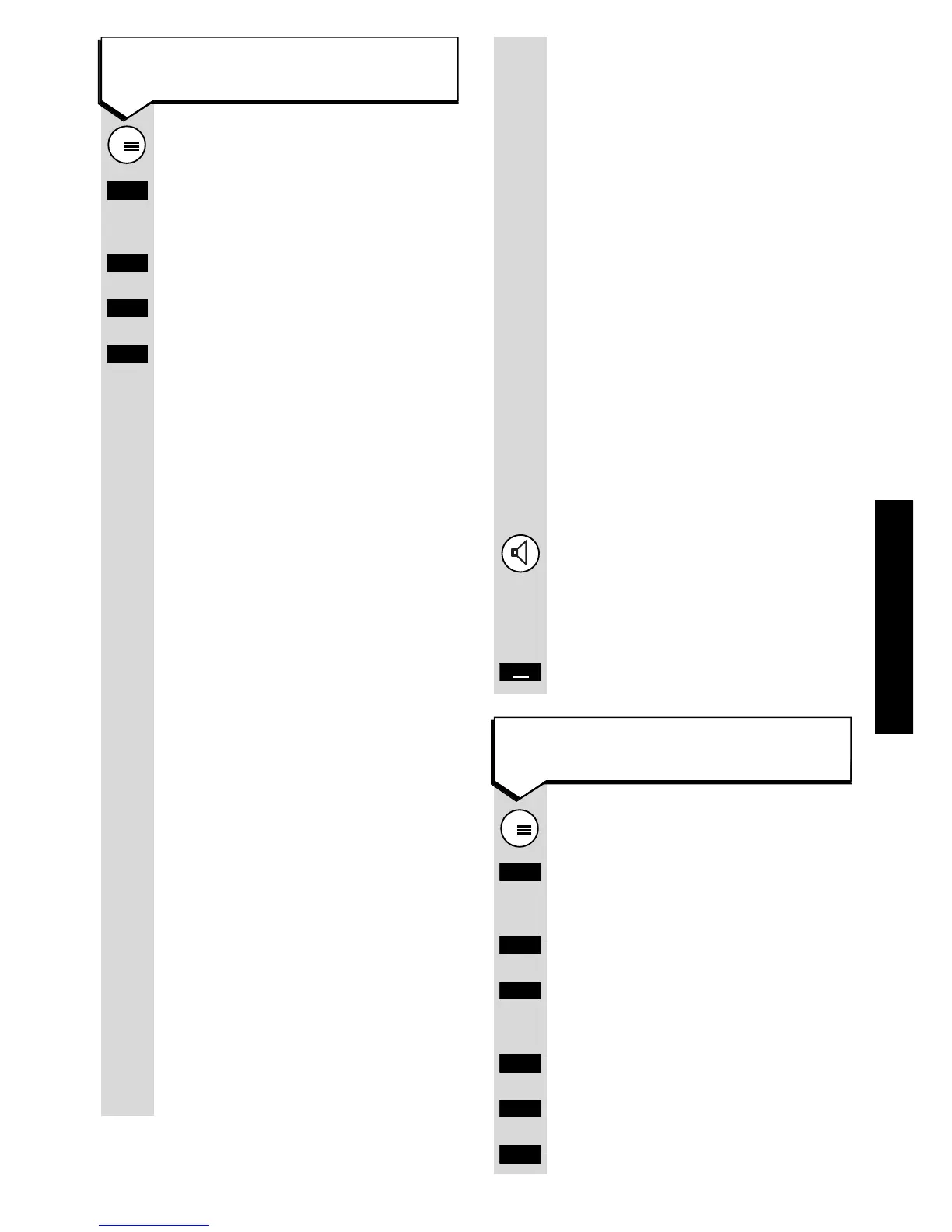23
Range warning beep
Tells you when the telephone is
too far from the base station during
a call. Default setting is OFF.
Confirmation beep
Confirms that you have followed
procedures successfully.
Default setting is ON.
Error beep
Lets you know that you have
made a mistake when following
a procedure.
Default setting is ON.
In range beep
Tells you the phone is back
within range of the base station.
Default setting is OFF.
If you wish to escape a MENU
press the LOUDSPEAKER button
twice or lift and replace the
handset on the telephone unit.
To return to a previous MENU
press GO BACK.
Press the MENU button.
Press DOWN to highlight
SETTINGS
.
Press OK.
Press DOWN to highlight
LOCAL
SETTINGS
.
Press OK.
Press DOWN to highlight
BEEPS
.
Press OK.
Press the MENU button.
Use DOWN to highlight
SETTINGS
.
Press OK.
Highlight
LOCAL SETTINGS
.
Press OK. Display shows the
following menu options.
Beeps – activates and removes
advisory beeps and warnings
(see below).
Auto Backlight – switches a
light ON and OFF behind the
display (page 24).
Change PIN – additional features
(page 29).
Language – to change the
display to read in different
European languages (page 24).
Baby Alarm Level – changes the
sensitivity of the baby alarm
(page 25).
Initialization – resets the handset
to standard settings (page 26).
The Beeps menu allows the
following warning and advisory
tones to be switched on or off.
A tick in front of the menu item
indicates it is switched on.
Key confirmation beep
Each time a key is pressed the
beep sounds. Default setting is
ON.