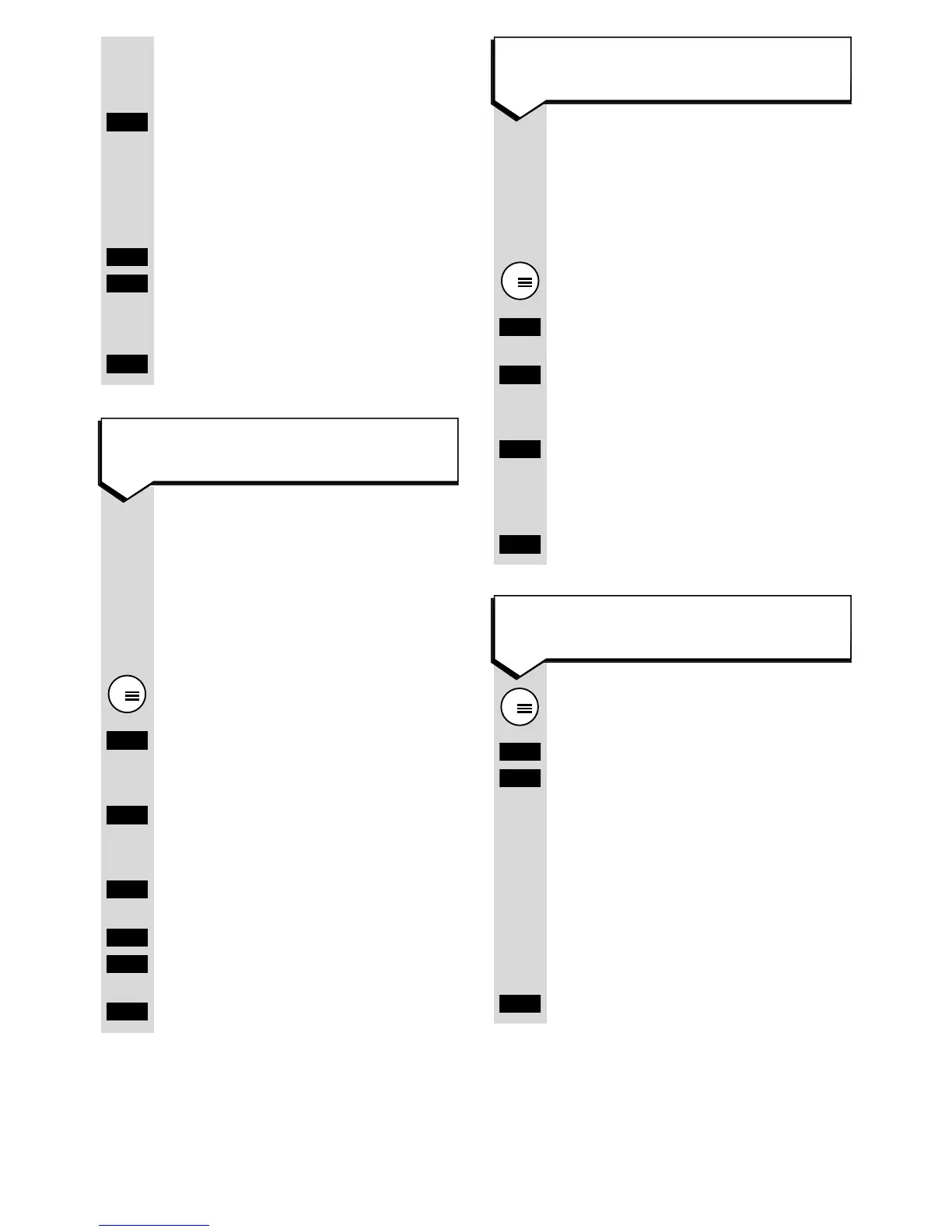4
Press DOWN to highlight the
beep you want to modify.
Press OK. The display will show
the current setting and an
ON
or
OFF
button to change the setting.
Either – To change the setting.
Press ON (if current state is off)
or OFF (if current sate is on).
Or – To keep the current setting.
Press OK.
Press keypad buttons in order shown
The light is activated by touching
a button or by the detection of an
incoming call. The standard
setting is ON.
Press the MENU button.
Highlight
SETTINGS
. Press OK.
Highlight
LOCAL SETTINGS
.
Press OK.
Highlight
AUTO BACKLIGHT
.
Press OK.
Switch the light OFF and ON by
using the option buttons.
Press OK to confirm.
You can have the display in
ENGLISH, GERMAN, FRENCH,
ITALIAN, SPANISH,
PORTUGUESE or DUTCH.
The standard setting is English.
Press the MENU button.
Highlight
SETTINGS
. Press OK.
Highlight
LOCAL SETTINGS
.
Press OK.
Highlight
LANGUAGE
. Press OK.
Highlight language required.
Press OK.
Press the MENU button.
Press UP or DOWN until one
of these words appear:
–
EINSTELLINGEN
–
REGLAGES
–
IMPOSTAZION
–
AJUSTE
–
INSTELLINGEN
–
PROGRAMGOES
Press OK.