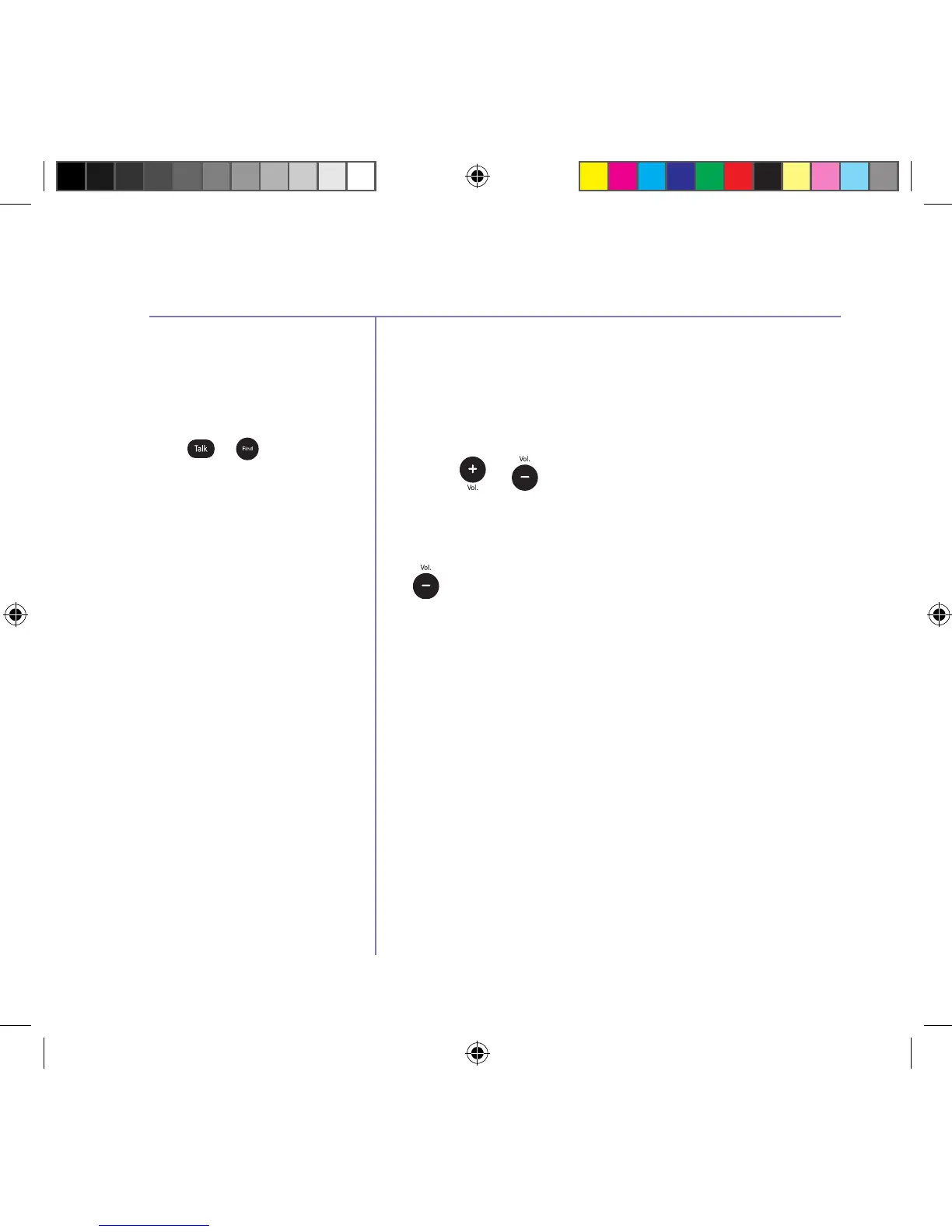14
If you try and set the volume
higher or lower than the 5
settings available on either
unit you will hear a double
alert tone.
If the
or
buttons are
pressed while Mute has been
set then Mute will be switched
off and the loudspeaker
volume will return to Level 3
automatically
Adjust the Parent unit
loudspeaker volume
There are 5 volume levels and off (Mute).
The default loudspeaker volume is Level 3.
1. Press
or to select the required level. You will
hear a difference in volume as you keep pressing
the button(s).
If you wish to switch the volume off, keep pressing
until the Mute LED turns red.
Crying alert
The crying alert will only be activated if the Parent
unit loudspeaker volume has been switched off.
With the volume muted, if your baby starts to cry
you will not be able to hear the cries but if the cries
sound above a certain level i.e. if they reach 83dB,
which is the 1st red Baby sound level LED, then the
Parent unit will emit an audible beep.
The crying alert is a ‘user alert’ as described on
page 17.
2250 Baby Monitor 300 UG Iss2.[2].indd 14 10/04/2014 11:06