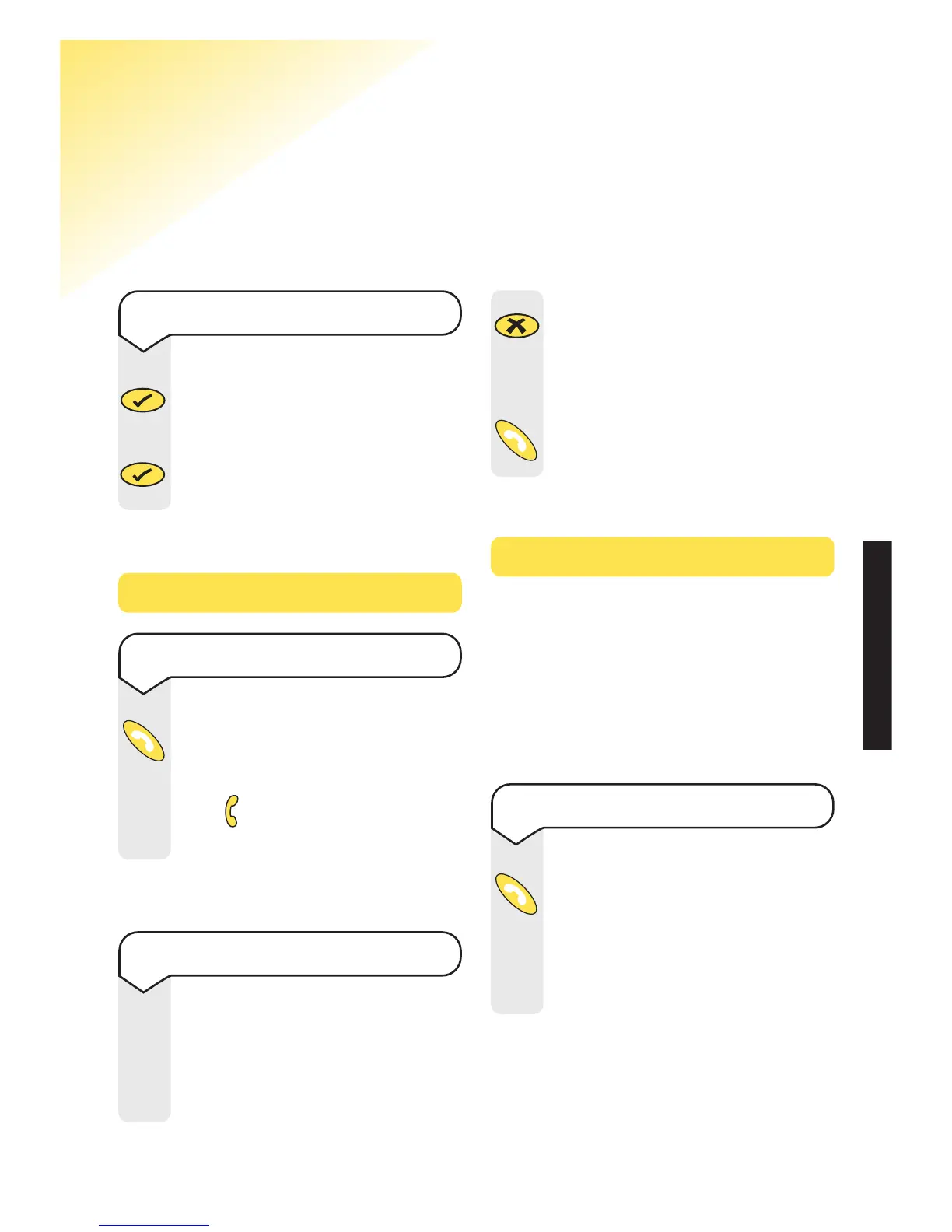USING YOUR PHONE
Synergy 600 user guide ~ 6th Edition ~ 20th June ’01 ~ 3718
10
Using the telephone
Call timer
Making and receiving calls
To make an external call
Press the GREEN PHONE
button. You will hear the dial
tone and the display will show
the
EXT
symbol.
Enter the number you want.
Or
To end a call
Press the GREEN PHONE
button.
Or
Place the handset back on the
base.
To switch the handset on and off
Press and hold the button
to switch the handset off.
To switch the handset on,
press
and hold the button
again.
Preparatory dialling
(If you make a mistake, press
the X button to remove the
incorrect digit).
When you have entered the
number correctly, press the
GREEN PHONE button to dial
the number.
Enter the number to be
dialled.
The number is shown in the
display.
Your handset will automatically time
the duration of all external calls.
The handset display shows the call
duration both during your call and for
a few seconds after it is complete.
