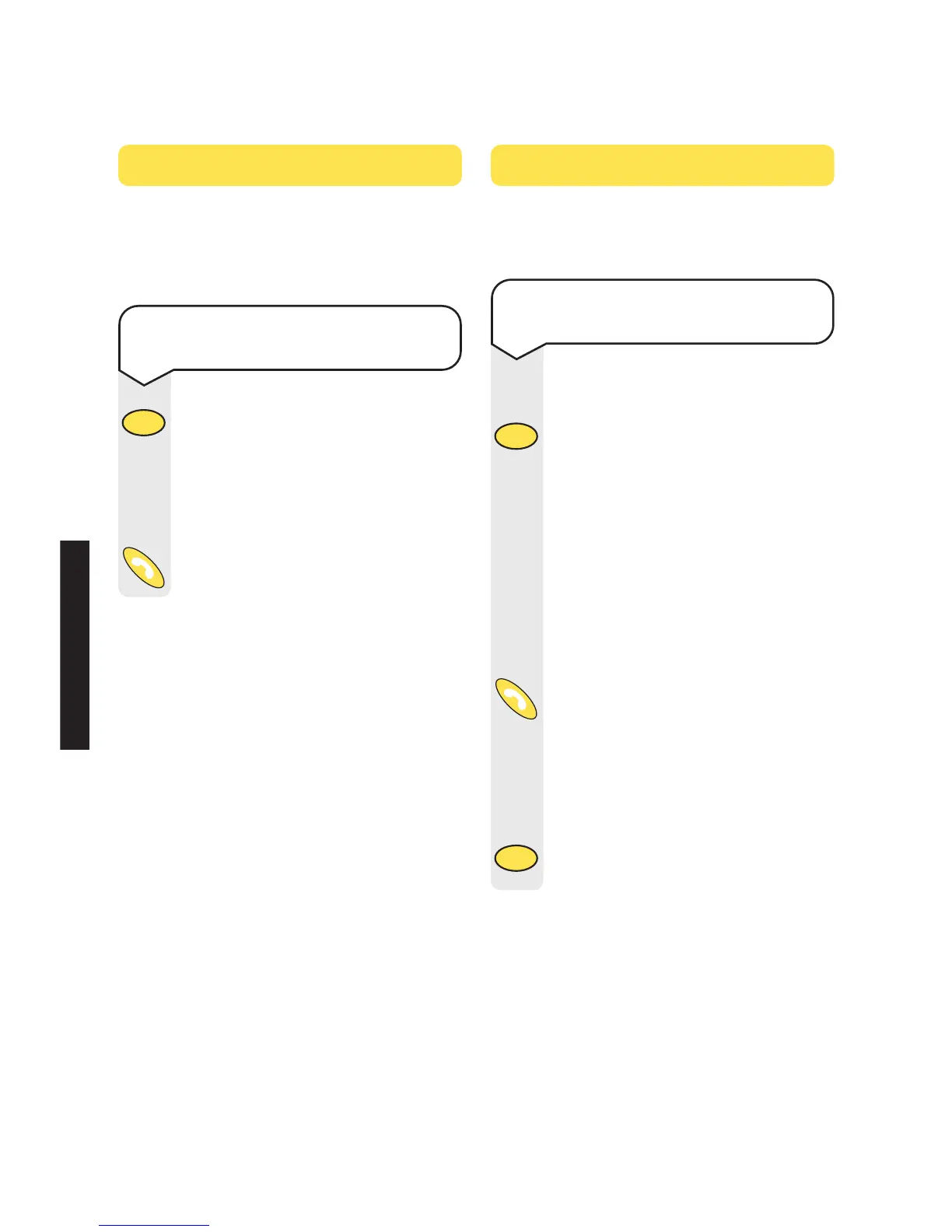Synergy 600 user guide ~ 6th Edition ~ 20th June ’01 ~ 3718
27
Internal calls
If you have multiple handsets
registered to the base you can make
internal calls between handsets.
Transferring calls
You can transfer an external call to
another handset registered to the base.
To make an internal call to
another handset
Press the INT button.
Enter the number of the
handset you wish to call, (
1-5).
The handset will be called.
To end the call, press the
GREEN PHONE button.
To transfer an external call
between handsets
During an external call:
Press the INT button.
Enter the number of the
handset that you want to
transfer the call to (
1-5).
Your caller will be put on hold.
When the internal handset is
answered, (if you want to you
can talk to the handset user
first), press the
GREEN
PHONE button. The call will
be transferred.
If the call to the second
handset is not answered you
can revert/speak to the caller
again by pressing the
INT
button.
