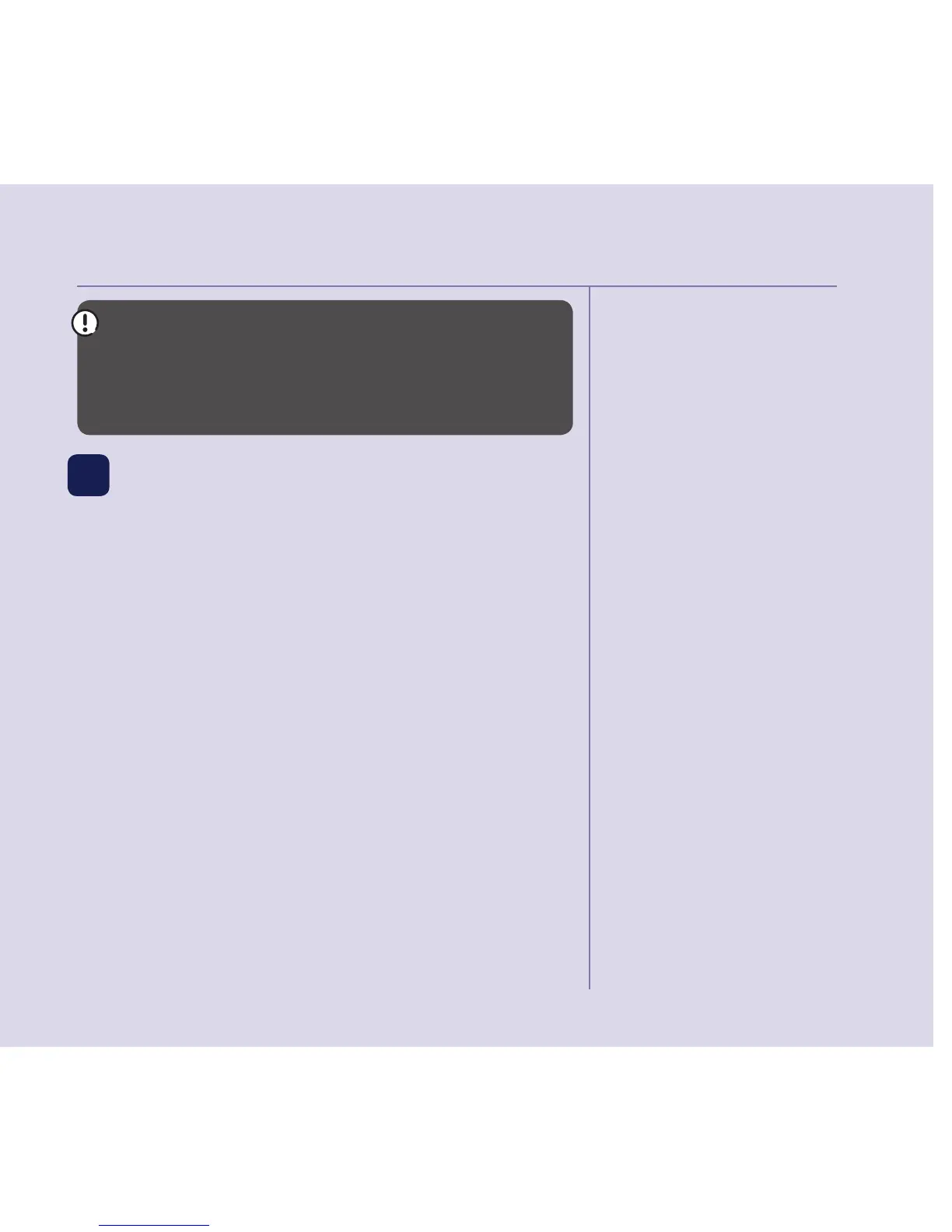Quick set-up guide 7
If you need some help, call us on 0800 145 6789* or go to bt.com/producthelp
If you ever need to remove the batteries, place your
finger in the groove at the bottom of the handset
and lift the cover up to release it. Then, gently ease
the batteries out.
3 Go!
Your BT2100 is now ready
for you to use
• For help setting the date and time, go to page 44.
• For instructions on making a call, go to page 18.
• For help personalising your phone’s settings, go to
page 36.
Or, you may find the answer in the Help section
on page 54 or see our online frequently asked
questions at bt.com/producthelp
Alternatively, call the Helpline on 0800 145 6789*.
* Calls made from within the UK mainland network are free. Mobile and
international call costs may vary.
Quick set-up guide 7
Using your BT2100 on
a broadband line?
If so, you need to fit an ADSL
microfilter between the phone
line cord and the phone
socket. You can get BT
ADSL microfilters from
bt.com/shop
If you cannot find the answer
to your problem in this user
guide, then please call our free
Helpline on 0800 145 6789*.
Our dedicated advisors are
more likely to be able to help
you than the retailer where you
made your purchase.